Expert’s Rating
Pros
- Long software support
- Good main and selfie cameras
- High quality display
- Great battery life
Cons
- Plasticky construction
- Sluggish at times
Our Verdict
The Samsung Galaxy A35 5G offers some of the Samsung flagship experience at a much more affordable price point. The main and selfie cameras are fantastic, the display and speakers are impressive and the battery will outlast most. Sluggish performance and a large bezel are constant reminders of the phone’s budget status, though.
Price When Reviewed
399.99
If you want a Samsung smartphone but aren’t too keen on the sky-high prices of the brand’s flagship models, then the Galaxy A-series is where you’ll find the right handset. And if you’re seeking the absolute best value, you’ll be looking at the Galaxy A35, Meanwhile, the Galaxy A55 offers some extra bells and whistles if you’re happy to part with an additional £100.
Compared to last year’s Galaxy A34, the Galaxy A35 offers a faster processor, an upgraded main camera, and that’s about it on the hardware side. However, you also get Samsung Knox security for the first time, which encrypts your private data on a hardware level. It’s also £10 cheaper than last year at £339 and it’s also available in the US this year at $399.
This mid-range price bracket is more competitive than ever, and with the A35 only receiving modest upgrades over its predecessor, is Samusng doing enough to keep up? I was keen to find out, and after using it as my main device for a week, here’s what I learned.
Find out which phones the Galaxy A35 is up against in our best mid-range phone chart.
Design & Build
- Plastic frame and rear
- Gorilla Glass Victus+
- 209g
- IP67 rated
The Galaxy A35 is a fairly large phone, and despite being made mostly from plastic, it’s reasonably weighty, too. It sports a flat front and back, with a squared-off frame, similar to the iPhone, or Samsung’s own Galaxy S24 range.
The frame and the rear of the phone are made from plastic, and they feel plasticky, so it’s immediately apparent that you’re holding a budget-oriented device. However, the looks could fool you into thinking otherwise.
It has a lovely pearlescent finish that shifts in the light

Luke Baker
The rear of the phone, with Samsung’s signature traffic light-style camera layout, looks just as good, if not better than some of the brand’s flagship models. I was sent the Awesome Lilac variant for testing, and it has a lovely pearlescent finish that shifts in the light.
It’s glossy, but still quite grippy in the hand, and it’s not much of a fingerprint-magnet. The Awesome Lemon option is equally, if not more, striking, while the Awesome Navy and Iceblue finishes offer a more subtle aesthetic.
The plastic construction should ensure that the phone is quite durable, and an IP67 rating means that unpredictable weather poses no threat to the A35. That said, I have managed to put a small dent in the corner of the frame as it fell off a table, so it’s not indestructible. There’s no case in the box, and you might want to consider picking one up to keep it safe.
There’s no headphone socket on this model, as is the case with most 2024 mid-rangers, but you do get microSD card support. You’ll have to choose between using a second SIM card or the microSD card, though, and there’s no support for eSIM on this model.
The haptic motors in this model are quite decent. They’re more impressive than the Oppo Reno 11 F, for example, but still a big step down from the excellent feedback delivered by Samsung’s Galaxy S-series. In any case, they’re precise enough to give some confident feedback when you’re typing.
Screen & Speakers
- 6.6-inch AMOLED display
- 1000 nits and 120Hz
- Stereo speakers
The display is a large OLED panel with a smooth 120Hz refresh rate and an ample resolution of 1080 x 2340 pixels.
The brightness peaks at 1000 nits, which is good enough for the majority of scenarios, and just about bright enough to contend with direct sunlight. An anti-reflective coating would really help in that regard, though.
The display is definitely a highlight of this device

Luke Baker
The display is definitely a highlight of this device. HDR content from apps like Netflix and YouTube looks brilliant on this panel. You get excellent contrast from the OLED panel, vibrant colours and bright highlights.
If you like to tweak your settings, One UI gives you some basic control of the colour output. The options are identical to Samsung’s flagship models, including an advanced tab where you can shift the white balance and two main profiles that either give you a vivid or a natural look. The default settings looked spot on to me, so I never felt the need to adjust these.
The only thing I don’t like about this display is the bezel. It’s pretty chunky all the way around, and the chin is slightly larger than the other sides. It gives the phone a slightly dated look, especially as so many other mid-range devices are managing to shrink these down and even them out.
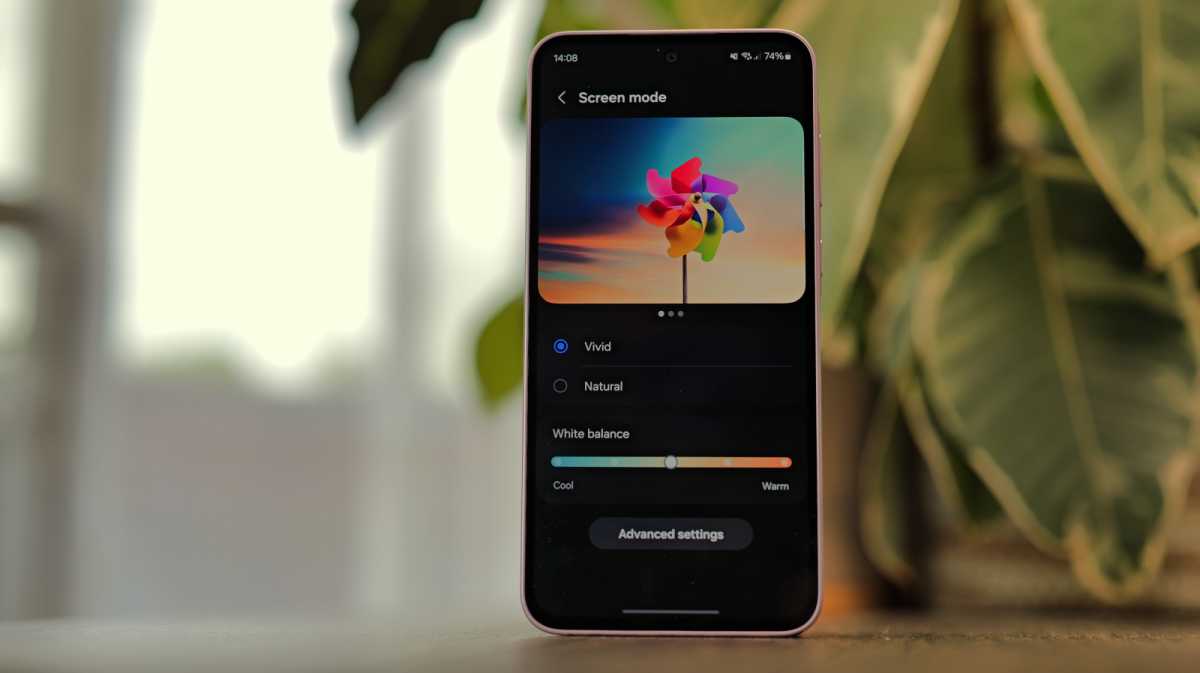
Luke Baker
This is one of the few phones in its price bracket to come with stereo speakers, and they punch well above their weight. There’s a good amount of volume, little in the way of distortion and more bass than most. I’ve heard worse from phones at three times the price.
Specs & Performance
- Exynos 1380
- 6GB RAM
- 128GB storage
The Samsung Galaxy A35 gets an upgrade to the Exynos 1380, the same chip that powered last year’s Galaxy A54.
This is paired with 6GB of RAM and either 128- or 256GB of storage. I’m testing the base model with 128GB, and of course, this storage can be expanded by up to 1TB using a microSD card.
Unfortunately, despite the upgrade in processing power, the performance of this phone didn’t impress me too much. It achieved decent scores in benchmarks, but I frequently experienced stutters and lag when navigating the OS during my testing, and that made the phone feel less powerful than the spec sheet suggests.
Don’t get me wrong, it’s easy enough to live with, and it never froze entirely, but those stutters happen with jarring regularity. Phones with weaker benchmark scores, like the Honor Magic 6 Lite, offer a much smoother experience for day-to-day use.

Luke Baker
As always, I booted up Genshin Impact to get an idea of the gaming performance. It’s playable on the ‘low’ graphics preset, but I had a smoother experience using ‘lowest’, in which it could just about manage 60fps. In both cases, the phone got pretty toasty, but never got too hot to handle.
This phone is more suited to less graphically intense titles, like Marvel Snap or Angry Birds, which it will run with ease.
Samsung Galaxy A35 benchmarks
Benchmarks:
- Geekbench 6 multicore – 2940
- Geekbench 6 single core – 1002
- GFXBench (various tests)
- Aztec Open High – 19fps
- Aztec Vulkan High – 19fps
- Car Chase – 25fps
- Manhattan 3.1 – 46fps
- PCMark for Android battery test (screen set to suggested 200 nits brightness) 12 hours 18 mins
- Charging with Ugreen Nexode 300W from 0% in 15 minutes – 27%
- Charging with Ugreen Nexode 300W from 0% in 30 minutes – 53%
Cameras
- 50Mp main sensor
- 8Mp ultrawide
- 5Mp macro
- 13Mp selfie camera
The Samsung Galaxy A35 has three lenses on the rear.
The 8Mp ultrawide and 5Mp macro cameras are unchanged from last year’s model, while the main camera gets a resolution bump from 48- to 50Mp, and a slightly larger sensor, too.
The portrait mode cutouts and the artificial bokeh effects are just as impressive on this phone as they are on Samsung’s flagship models

Luke Baker
The main camera outclasses the others by a significant margin. It takes vibrant, lifelike shots with excellent dynamic range in the daylight, and when it gets dark, it’s not too shabby either – especially when aided by night mode.
Samsung’s image processing definitely helps elevate shots, although the default sharpening is slightly more aggressive than I’d like. The portrait mode cutouts and the artificial bokeh effects are just as impressive on this phone as they are on Samsung’s flagship models, too.
The ultrawide is useful from time to time, but it lacks detail, and you’re unlikely to be impressed if you view the shots on a larger display than the phone. It can’t handle low-light situations too well, either.
Meanwhile, the 5Mp macro is pretty useless and mainly serves as a way to up the camera count as it so often the case on phones this sort of price.
There’s no telephoto camera, so all zoom shots are created using digital crops of the main sensor, along with some AI image enhancement. 2x zoom looks surprisingly good, but if you push too far beyond that, you’re in for disappointment. You can shoot at a maximum of 10x zoom, but the best results will be had below 5x.
Around the front, you get a 13Mp punch-hole selfie snapper, and while the specs aren’t anything to write home about, the results are excellent. It delivers sharp detailed shots with excellent skin tones. It’s pretty wide, too, which is handy for group shots.
In video mode, you can shoot at up to 4K/30fps on the main and selfie cameras, while the ultrawide is limited to 1080p. The videos look good, with smooth stabilisation at all resolutions, but the mics struggle with wind noise.
Battery Life & Charging
- 5000mAh battery
- 25W wired charging
- No charger included
The Samsung Galaxy A35 has a decent, albeit pretty standard, 5000mAh battery, and when paired with a mid-range chip like this, that’ll last a seriously long time.
Throughout my testing, I often ended the day with 50% charge remaining, so there’s real potential for two days of life with lighter usage. In our usual PCMark for Android battery benchmark, the A35 lastest a solid 12 hours and 18 minutes.
That said, on days with heavier screen time, that number dropped to around 20% remaining, it all depends on how you use your phone, of course. In any case, it’ll never struggle to make it through the day.

Luke Baker
The phone supports wired charging at up to 25W, but there’s no charger included in the box, so you’ll need to source your own. It’s not the fastest around, but it’s not awful. A compatible charger will get you from flat to full in about an hour and a half. Meanwhile, a 50% charge can take as little as 30 minutes.
There’s no support for wireless charging, but that’s nothing unusual at this price point.
Software & Apps
- One UI 6.1
- Based on Android 14
- Some bloatware
- Long support
The Galaxy A35 runs Samsung’s One UI 6.1, which is built on top of Android 14. Longtime Samsung users will feel right at home here, but if you’re coming from a different Android device, it can be a little confusing.
Samsung essentially doubles up on all of Google’s services with its own versions, which means that you have a lot of apps to deal with, and things start to feel a little cluttered. There’s also some bloatware preinstalled, which is par for the course in the price range, but it adds to the problem.

Luke Baker
One UI has some great features baked in, its handling of widgets is among the best in the business, and it integrates seamlessly with Samsung’s other products. You miss out on a few things here compared to Samsung’s flagship line, though. There’s no fancy Galaxy AI functionality, and no Circle to Search with Google, either.
The best thing about the software is probably the length of support. Samsung promises to deliver four major OS upgrades and five years of security patches. It doesn’t quite match what it offers on its flagship devices, but it’s still better than the vast majority of phones in this price bracket.
Price & Availability
The Samsung Galaxy A35 5G carries an MSRP of £339/$399.99/€379…


