WhatsApp is the most popular messaging app globally, and it’s known for both ease of use and privacy features.
However, sometimes you may want to read a message without the sender knowing. Maybe you’re not ready to reply, don’t have the time, or never plan on getting back to them.
Technically, there’s no way to guarantee this happens. All WhatsApp messages show as two ticks when they’ve been delivered to someone else’s phone. If you’re getting those and it’s been a few hours, you can be pretty sure that the recipient has read it.
However, there are ways to minimise the chances of someone knowing a message has been read. Here are six ways to do it.
How to read a WhatsApp message without the sender knowing
Disable read receipts
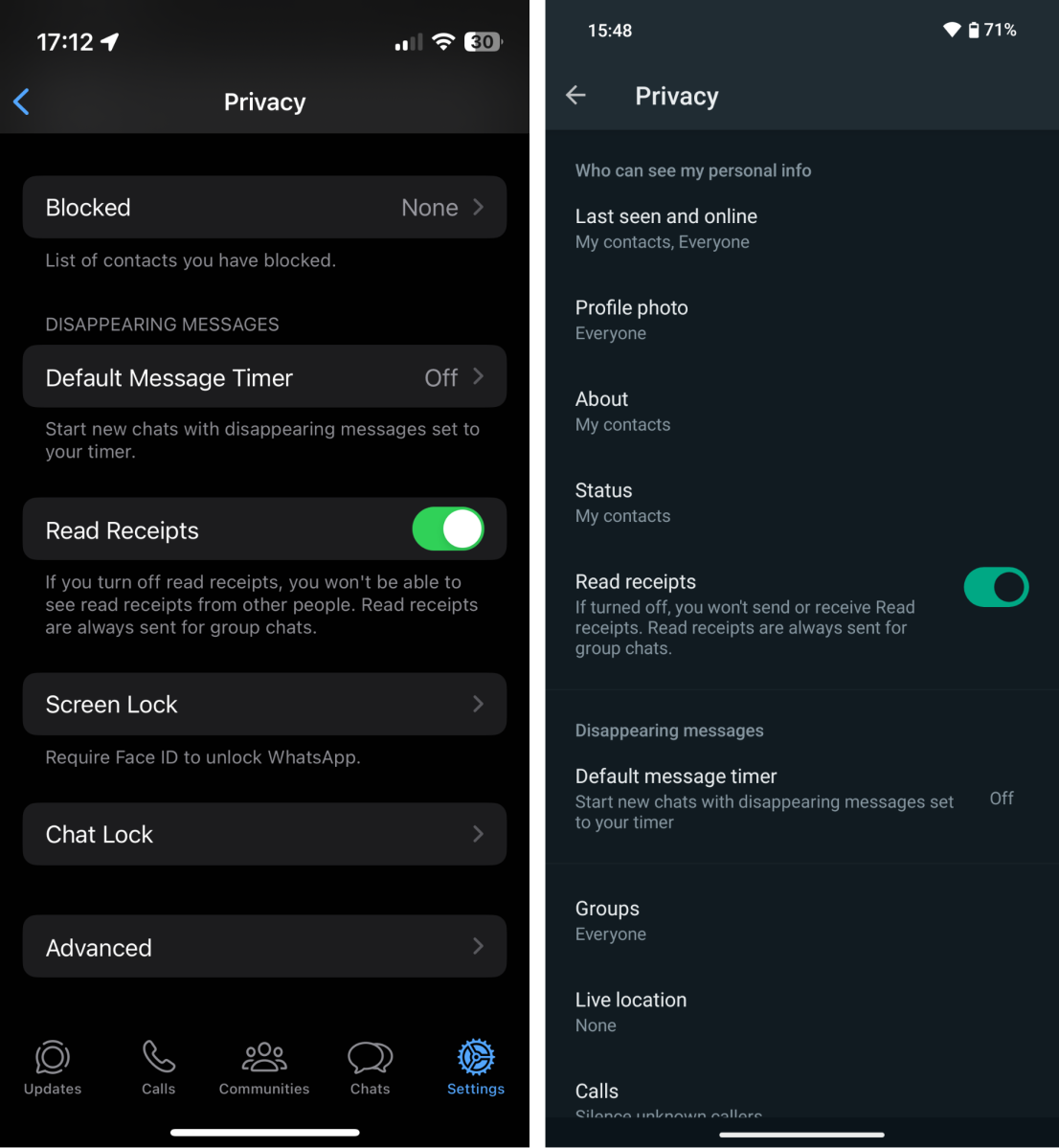
Artur Tomala / Foundry
WhatsApp has a feature called ‘Read receipts’. When enabled (which is the default), messages that have been read display two blue ticks, making it very obvious.
By default, this feature is enabled. To disable it open WhatsApp, go to ‘Settings’, which is accessed from the bottom-right of the screen on iOS but the three dots in the top-right of the screen on Android.
From there, choose ‘Privacy’ and then tap the ‘Read receipts’ toggle to turn it to the off position.
With read receipts disabled, the sender will no longer be able see the blue ticks after you’ve read it.
Note that this is not possible for group messages, though it is less obvious when you have read a message in these conversations because the two ticks won’t turn blue until everyone has seen the message.
Turn off last seen feature
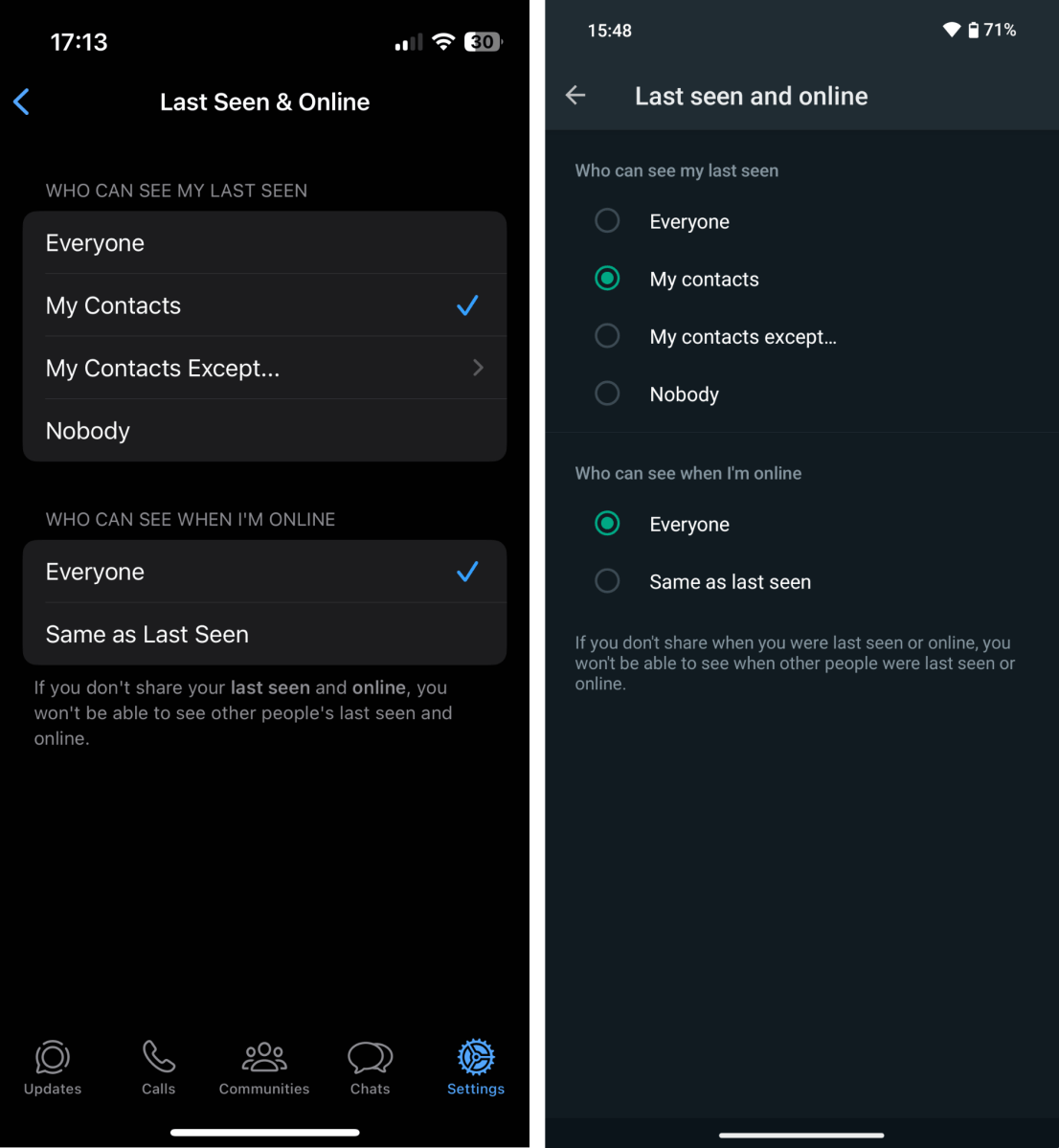
Artur Tomala / Foundry
Turning off read receipts isn’t particularly effective if the sender can still see your online status without reading their message. However, you can also hide this.
Head back into ‘Settings’, then ‘Privacy’. Tap ‘Last seen and online’, then choose which options work best for you. For ultimate peace of mind, choose ‘Nobody’ for last seen and ‘Same as last seen’ for online.
Temporarily turn on airplane mode
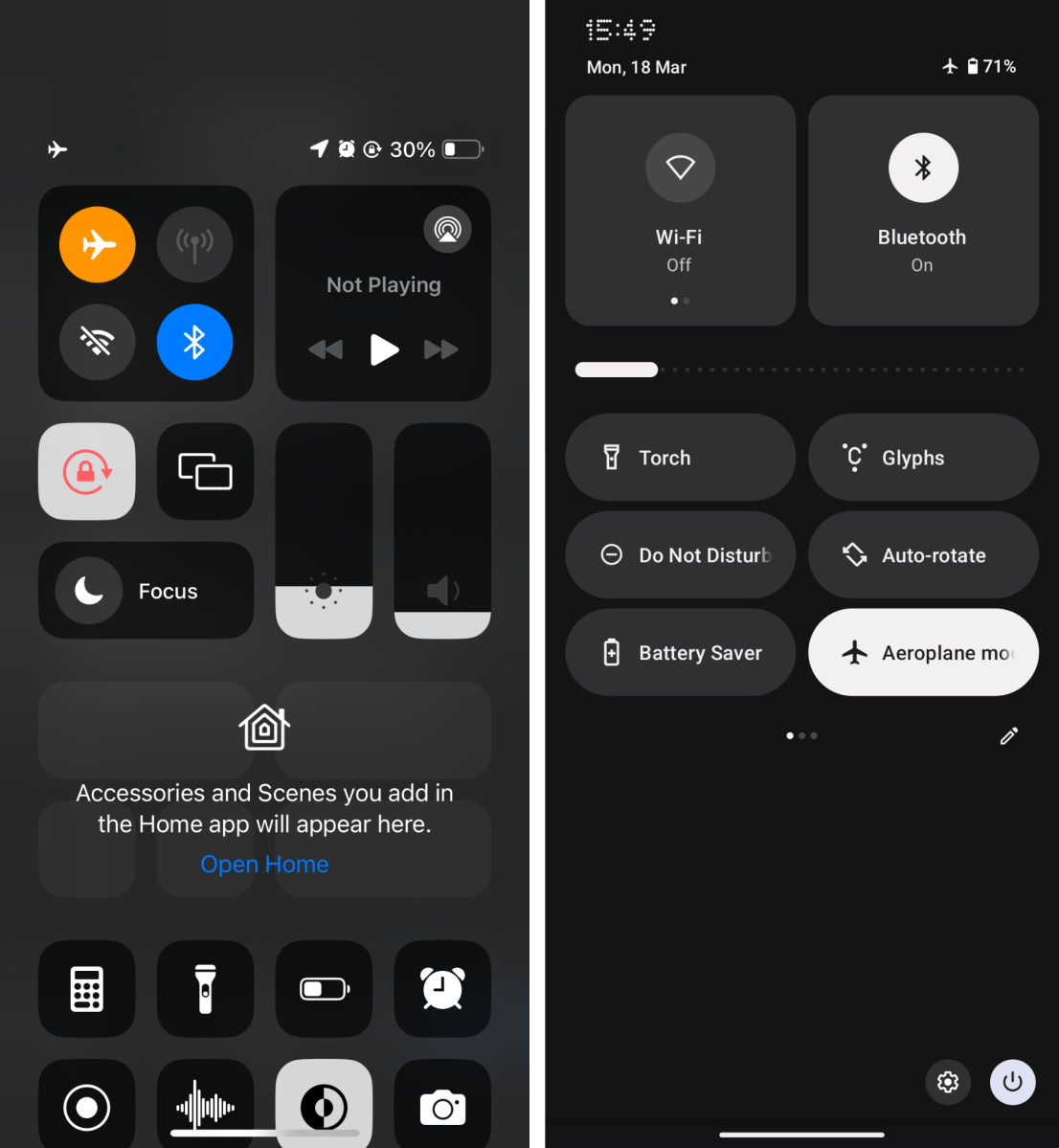
Artur Tomala / Foundry
Airplane mode is another handy way to read messages without the sender known. When you receive a new WhatsApp message, don’t open the app immediately. Instead, enable Airplane Mode on your device.
You can usually find this option in the quick settings menu – swipe down on Android device or from the top right corner on an iPhone. Once Airplane mode is enabled, open WhatsApp and read the message. After reading, close WhatsApp and disable Airplane Mode.
By using Airplane Mode, WhatsApp won’t be able to send read receipts until you disable it, allowing you to read messages without the sender knowing.
Use notifications
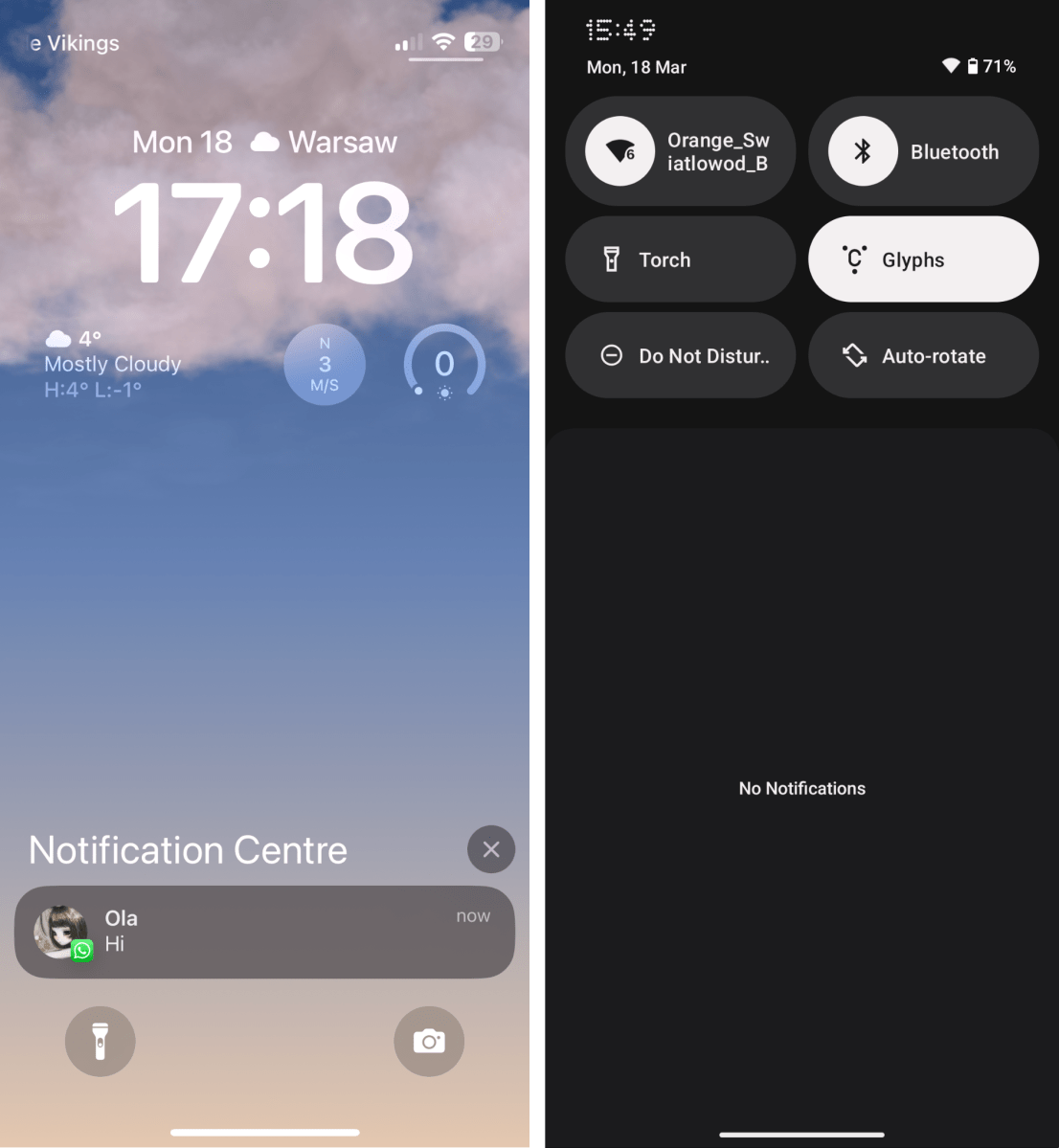
Artur Tomala / Foundry
On many devices, WhatsApp displays message previews in notifications even when the app is locked. This often allows you to read the full message without opening WhatsApp.
When you receive a WhatsApp message, wait for the notification to appear on your device’s lock screen or notification bar. Read the message preview directly from the notification without unlocking your device or opening WhatsApp.
Once you’ve read the message, avoid tapping on the notification, as this may mark the message as read. Using notification previews lets you read WhatsApp messages discreetly without opening the app or triggering read receipts.
You can also turn on high-priority notifications in “Settings” > “Notifications”. This will make the appear at the top of your screen when they arrive, and you can read them and then swipe them away without ever opening them.
If you have a smartwatch or fitness tracker connected to your device that supports WhatsApp notifications, you can discreetly read messages from your wearable device as well.
Use WhatsApp home screen widget
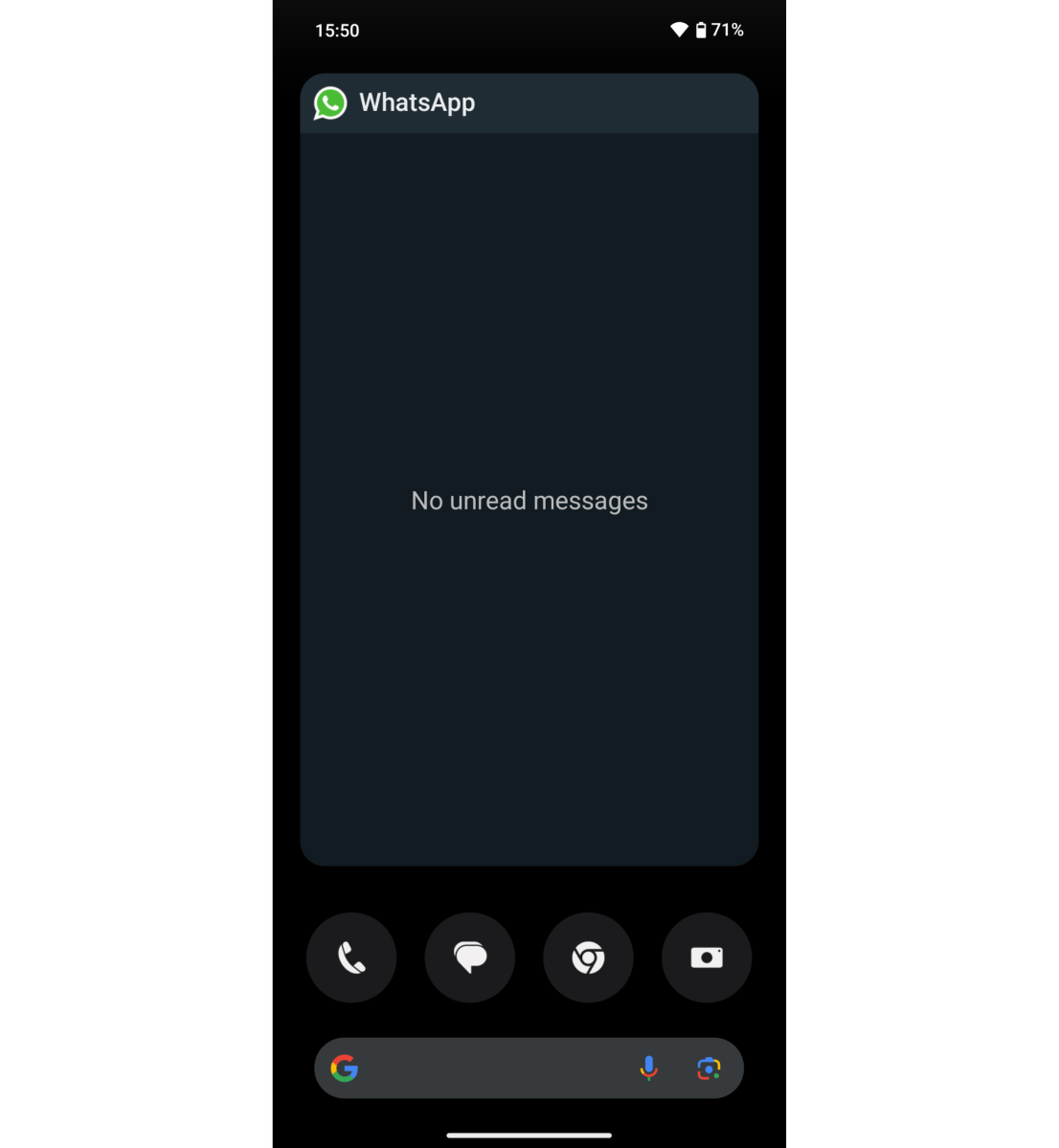
Artur Tomala / Foundry
If your device supports widgets, you can add a WhatsApp widget to your home screen to view recent messages without opening the app directly.
To do it, long-press on an empty area of your device’s home screen. Tap on the “Widgets” or “Add Widgets” option, depending on your device.
Scroll through the list of widgets and find the WhatsApp widget. Press and hold the WhatsApp widget, then drag it to your desired location on the home screen.
Once placed, the widget will display recent messages, allowing you to read them discreetly without opening WhatsApp.
Block a contact
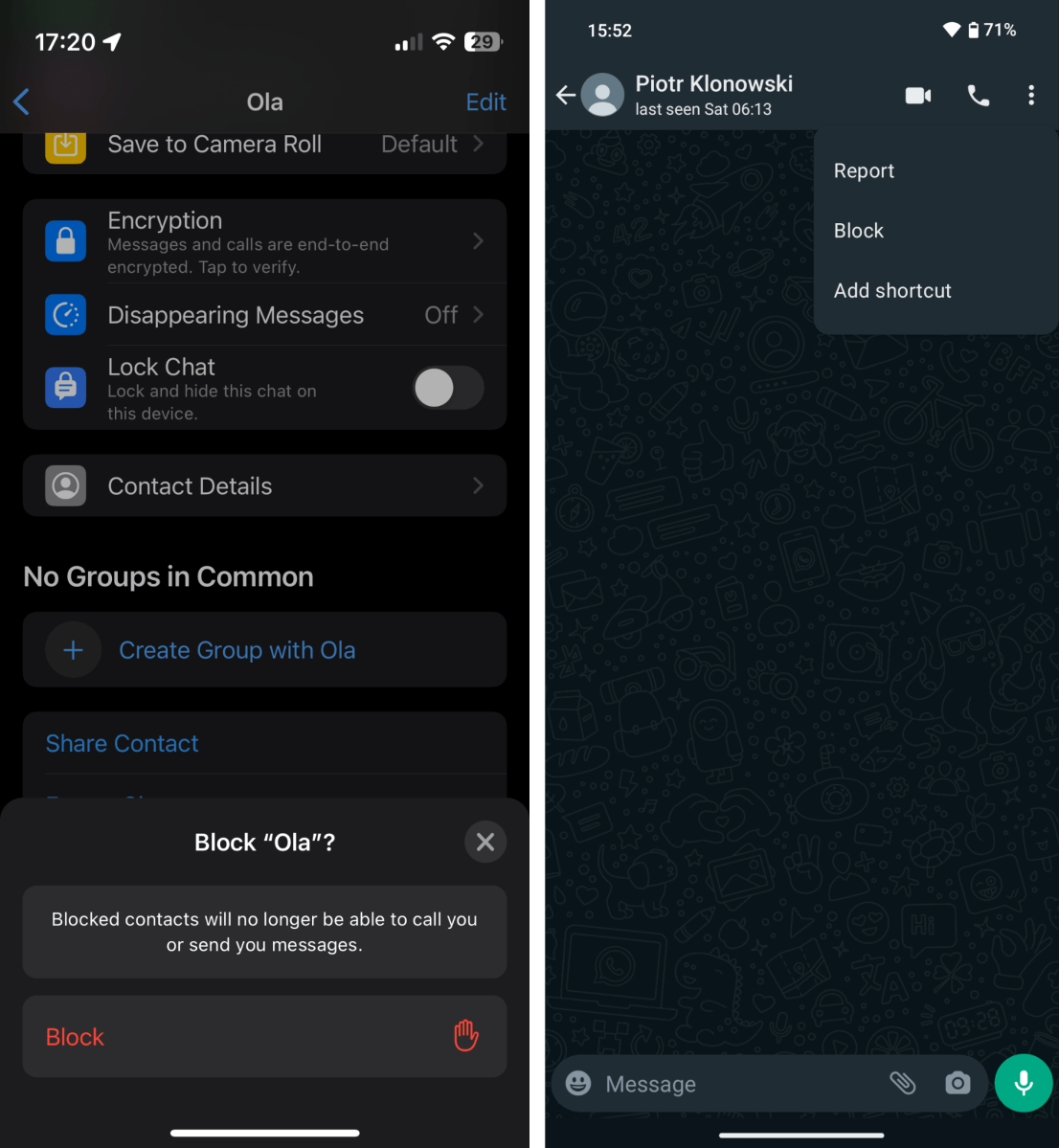
Artur Tomala / Foundry
Blocking someone is a last resort, especially if you want to remain friends. You can achieve this by opening the conversation thread, tapping the three dots at the top (on Android) or the contact profile picture (on an iPhone) and choosing ‘More’ followed by ‘Block’. Don’t forget to unblock them later if you do go down this path.
For as long as they remain blocked they won’t know whether you’ve read their message, but there will be other clues to the fact they are blocked: your profile picture and status will disappear, none of their messages will appear to be delivered, and they won’t be able to call you.
Using these methods, you can read WhatsApp messages while giving almost zero indication that that’s the case.
Remember, however, to use these techniques responsibly and respect the privacy of others.
