In 2022, a reality show based on lies and backstabbing became one of the BBC’s biggest hits. Now, fans of The Traitors will be getting a proper New Year’s gift with a brand new season debuting at the beginning of January.
If you’re a viewer from abroad, you can also watch the second season of The Traitors UK by using our guide. Read on to find out more.
Want to learn more about the show’s new instalment? Check out our round-up on The Traitors UK season 2.
When does The Traitors UK season 2 release?
New episodes of The Traitors will be available starting Wednesday, 3 January 2024, at 9pm GMT. UK-based viewers can catch them on BBC One or stream on BBC iPlayer.
How to watch The Traitors UK from the US and abroad
As mentioned above, The Traitors UK is available online on BBC iPlayer. On the platform, you can find many productions created by the BBC that are available to everyone who lives in the United Kingdom. However, the matter is somewhat more complicated if you’re on holiday or abroad when the series airs.
To get access to the BBC streaming service, you need a proper VPN app. VPN stands for virtual private network – a service that helps you hide your location and access foreign websites. You will find dozens of VPNs. However, not all will unblock the BBC iPlayer. The most reliable option is NordVPN, an affordable and easy-to-use app.
Below, you will find our guide on how to use iPlayer via this VPN app.
Sign up for NordVPN
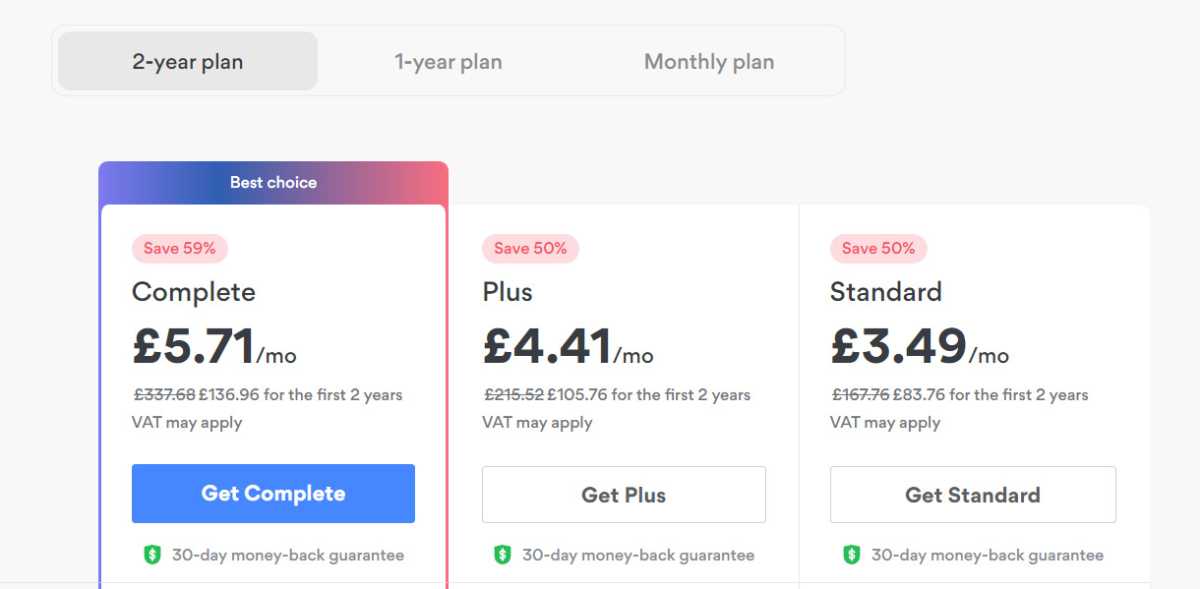
Jim Martin / Foundry
You can sign up here. By default, the Complete plan is selected, but if you only need the VPN, click on Get Standard. At the top, choose between a two-year, one-year and one-month plan.
Follow the prompts to create your account and pay.
Install the NordVPN app
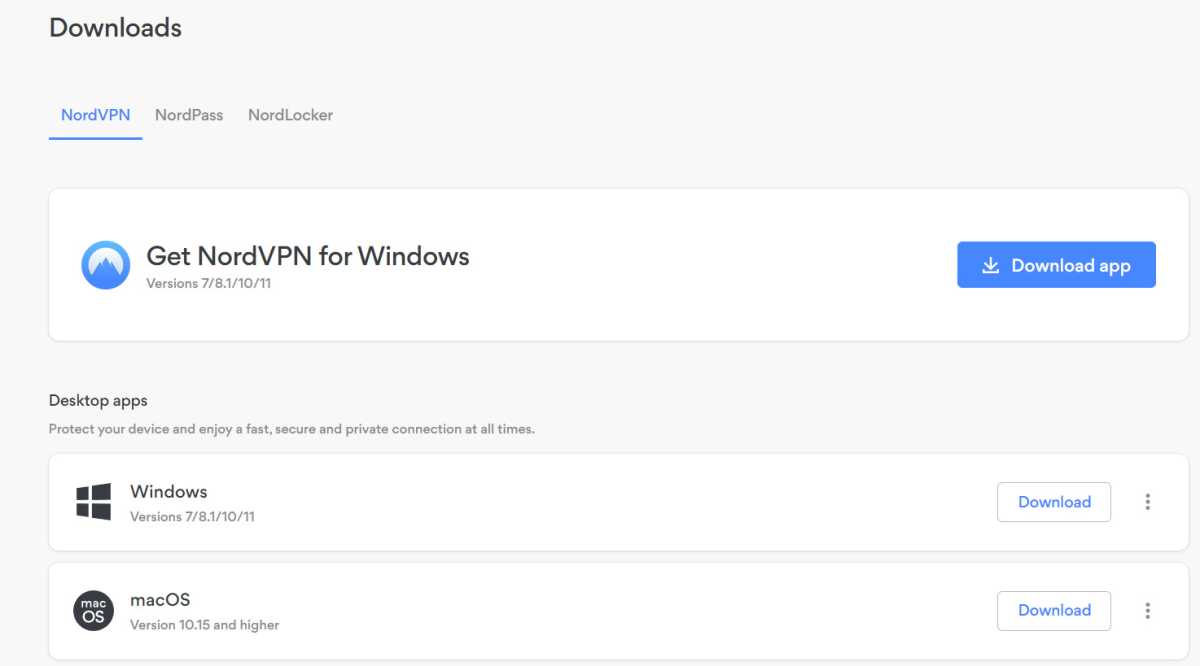
Jim Martin / Foundry
If you’re using a phone or tablet, just head to its app store and search for NordVPN, then install it.
If you’re on Windows, then log into your NordVPN account in a web browser, go to the Downloads section and click Download app next to Get NordVPN for Windows. Run the downloaded file to install it.
Launch NordVPN
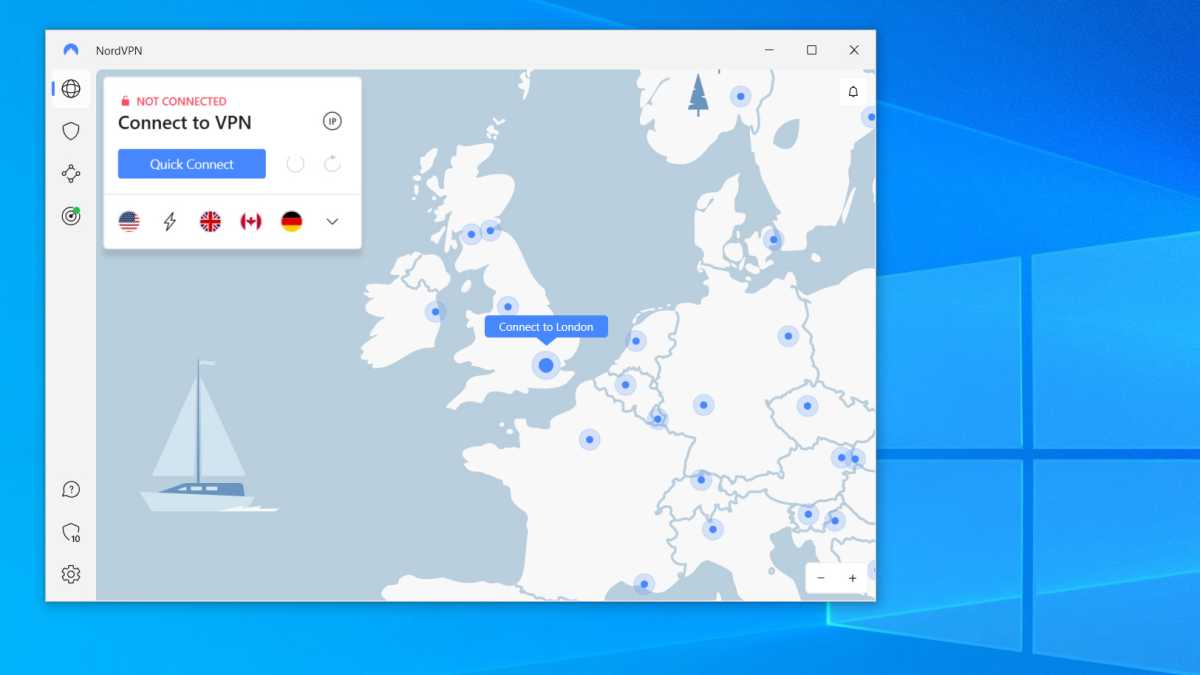
Jim Martin / Foundry
Launch the app, and sign in using the email address and password you entered when creating an account with NordVPN. On Windows you should see a screen like this, but other apps are very similar.
Either use the list of locations (the word icon at the top left) or scroll the map to the UK and tap on Connect to London. If prompted, allow NordVPN to set up a VPN connection. You might have to enter your Windows password or, on a mobile device, your passcode.
Wait until the VPN is connected
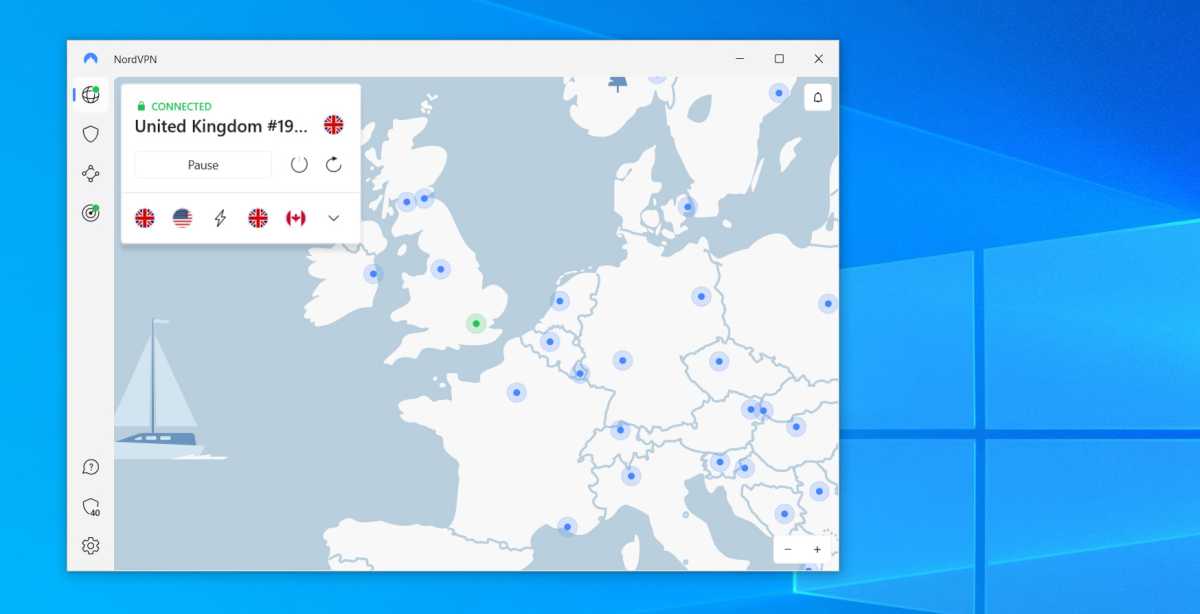
Jim Martin / Foundry
You should see a message to tell you the VPN is connected. You can see this with the green CONNECTED and a padlock above United Kingdom.
Open iPlayer
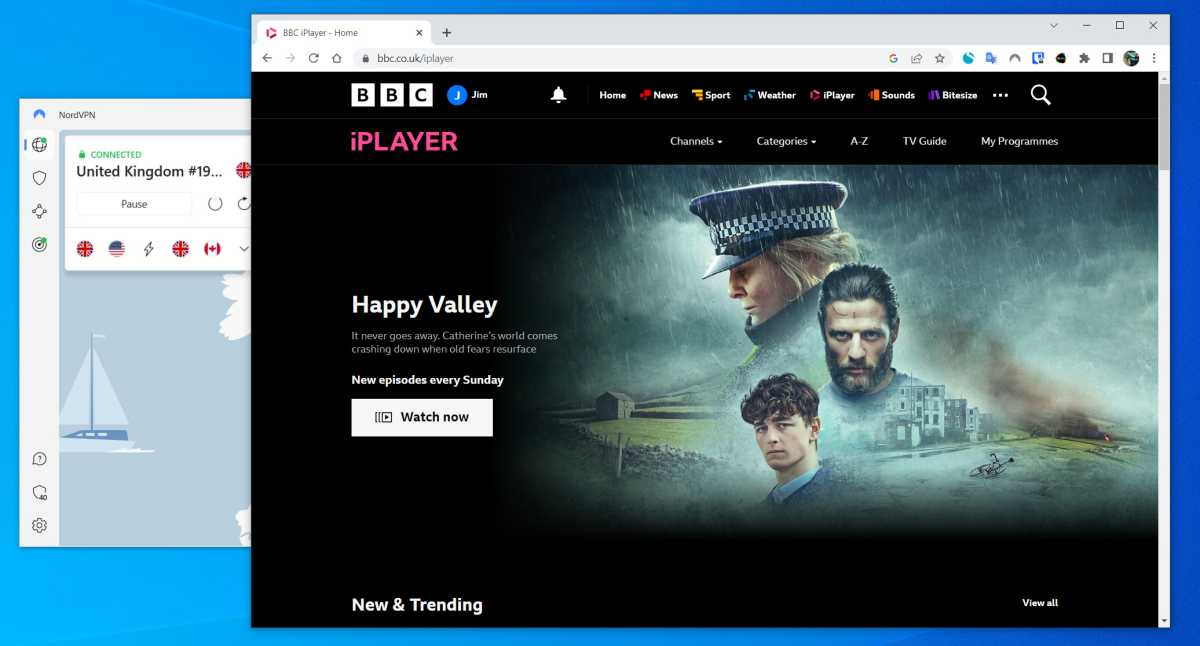
Jim Martin / Foundry
Sign in with your BBC account (create one if you haven’t got one) and then find something to watch. It should play just fine as the VPN makes it appear that you’re in the UK.
If you’re a British resident with a paid-up licence fee, simply sign in to your BBC account and use a VPN service as described above. You’re still breaking the Ts and Cs by watching via a VPN, just like anyone abroad who signs up with a fake UK address.
