HP has experimented quite a lot with its Omen series of laptops and this year is no different. While the usual slew of generational upgrades continue to be present, the new Omen 15 is actually quite a different device in comparison to what has come before it. Is the new Omen simply a gimmick or is it really a machine worthy of your attention? We have answers in the paragraphs below.
HP Omen 15 2020 Specification
The review unit HP shared with us had the following configuration:
Processor: Intel Core i7-10750H (6 cores, 12 threads)
RAM: 16GB DDR4 @ 3200MHz
Storage: Samsung 1TB NVMe
GPU: Nvidia GeForce GTX 1650Ti
Display: Full HD IPS display with 144Hz refresh rate
Clearly, HP has cooked up a pretty inclusive configuration here, with the GTX 1650Ti being the only outlier. If we were to ignore the GPU for a second and read the rest of the specs, you’d think you were looking at a mainstream gaming laptop and expect to read the Nvidia GeForce GTX 1660Ti listed on the box, if not an RTX 2060. Regardless, we got cracking with our suite of tests to evaluate just how this setup handles gaming, creative workloads and of course, benchmarks.
HP Omen 15 2020 Gaming Performance
We fired up our standard suite of games for benchmarking the HP Omen 15’s hardware and there were definitely some very interesting findings. We tested all our usual gaming titles at 1920×1080 resolution, using each game’s built-in, default High and Medium graphic settings. For sake of clarity, High means the graphic setting one lower than the highest, Medium being the one below that. Games like Metro Exodus and Doom Eternal offer even higher graphic tiers, but for the same of simplicity, we are treating High and Medium as the baseline here.
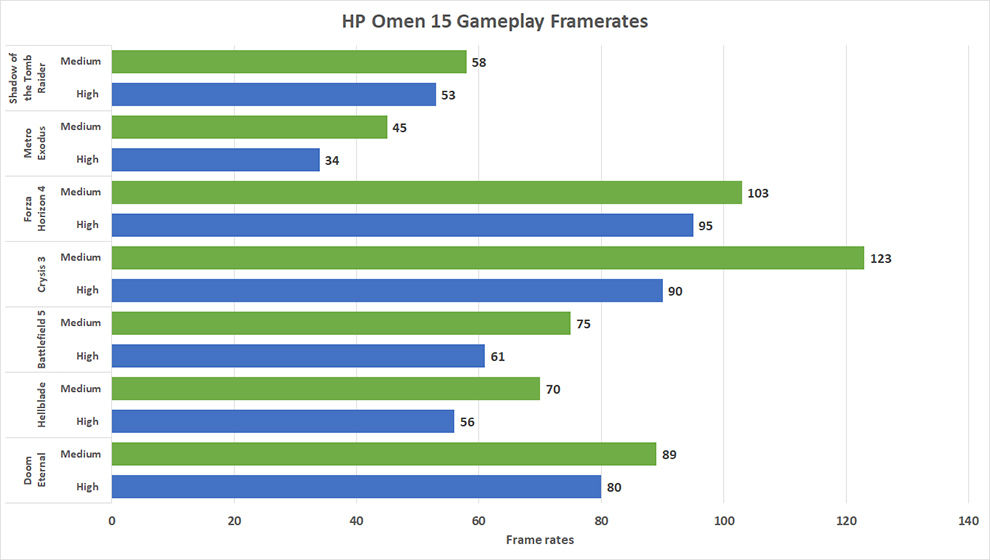
As you can see from the chart above, most games stay well below the 100 fps mark, not really being able to take full advantage of the 144Hz panel. However, most games do run well above the 60 fps mark, meaning having that fast refresh rate panel is definitely going to improve your gaming experience. What is fascinating is that the Omen 15 with its Nvidia GeForce 1650Ti outperforms the Asus ROG Zephyrus G GA502 (Review) which housed the Nvidia GeForce GTX 1660Ti, as reviewed by us last year.
HP Omen 15 2020 Creative Performance
For the creators out there, we’ve got render times from both Adobe Lightroom Classic and Premiere Pro. We are using 500 RAW files from a Nikon D850 and exporting them into JPG files in batches of 50,100 and 500. During this time, we note the time taken for the machine to complete the task along with recording the thermals and CPU core states to see if there is any throttling happening. For video creators, we export a standard 4K timeline loaded with plenty of effects, transitions and LUTs into 4K H.264 files. Our export files have a duration of 5 minutes and 20 minutes and once again, we record all relevant data points around the components and thermals.
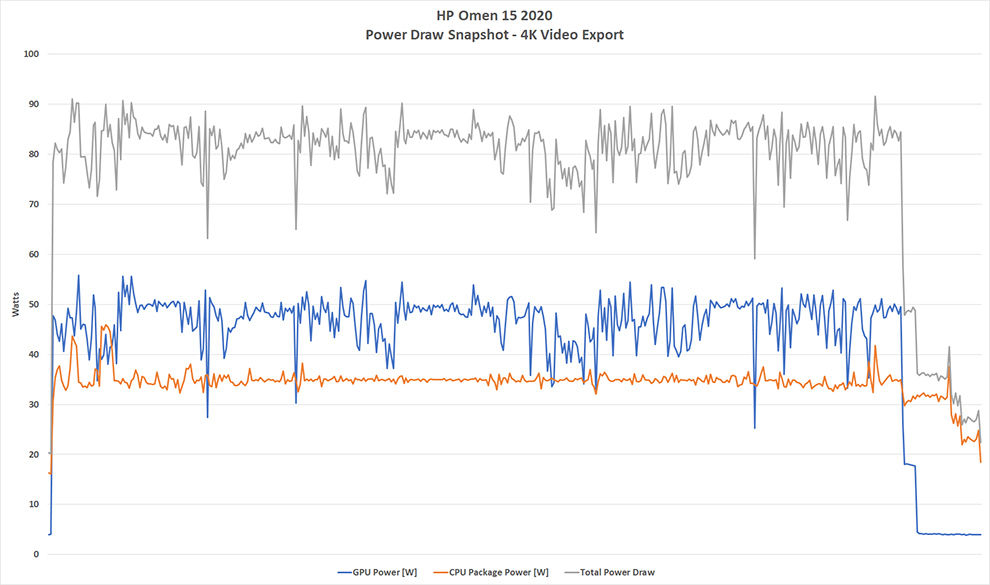
Here, we noticed some interesting behavior. During the 20 minute 4K video export, we note that the CPU never hits its advertised 5GHz boost on single core, or the 4.8GHz Intel Turbo Boost Max Frequency. While there was still thermal headroom during these operations, the power draw seems to suggest that the CPU was hitting the 45W TDP, especially during gaming. Premiere tends to shift render load between the CPU and GPU rather aggressively, preventing a strain on either of those components. Regardless, the Omen 15 completes the render tasks assigned to it at a surprisingly fast pace, as noted in our chart below.
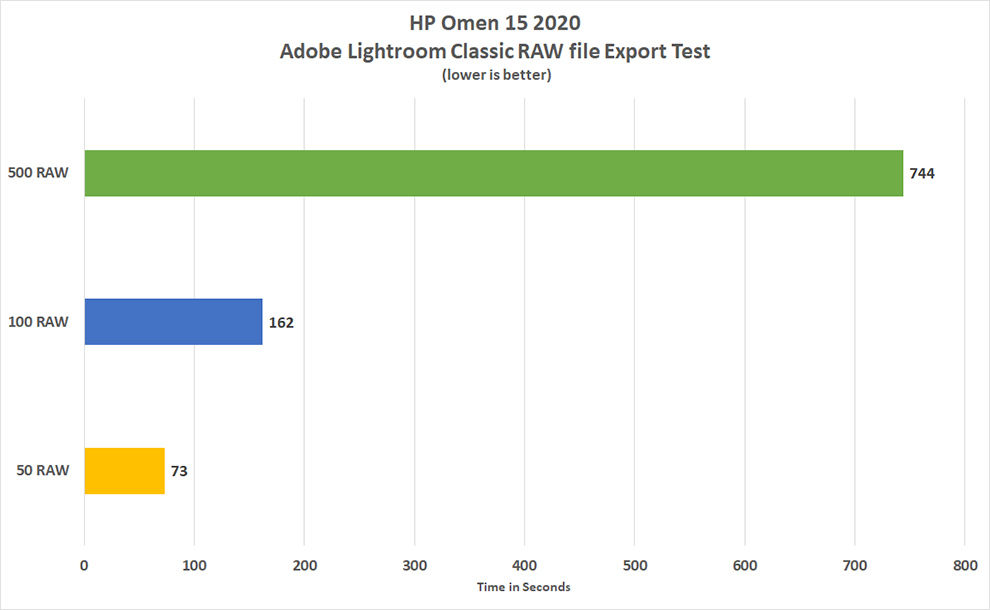
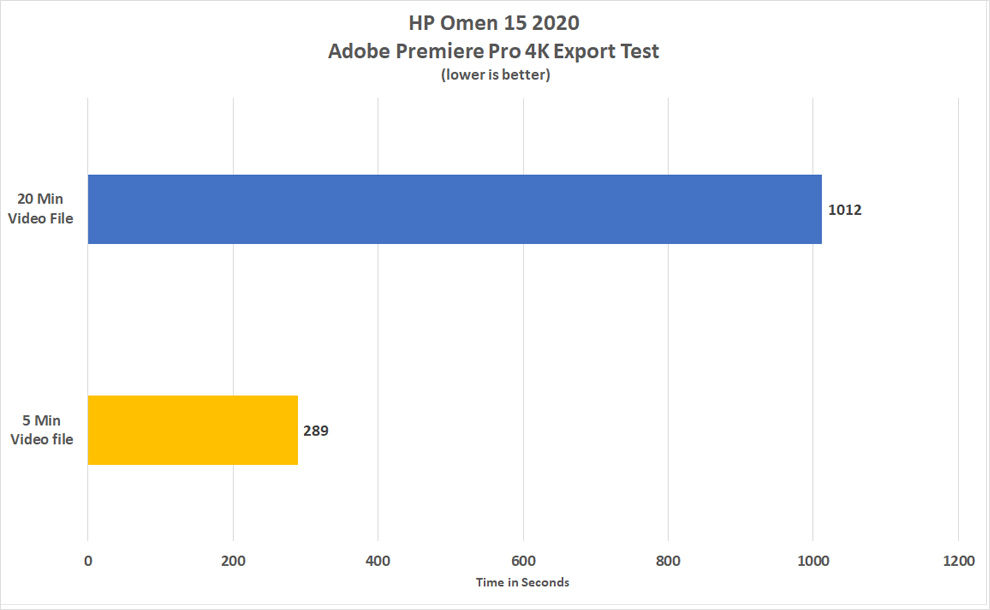
HP Omen 15 2020 Benchmark Performance
The HP Omen 15 2020 powered by the Intel Core i7-10750H and Nvidia GeForce GTX 1650Ti does admirably well on the 3DMark and PCMark suite of tests. Unigine’s Heaven, Valley Superposition benchmarks also see the machine score notably good scores, especially when we put it in context of older machines in the entry level gaming segment. You can see this year’s Omen 15’s benchmarks below.
HP Omen 15 2020 Thermal Performance
Perhaps the single biggest change to the new Omen 15 laptop is the thermals. HP is traditionally known for not having the best thermal solutions in its laptops, but the Omen definitely changes that narrative. Our testing was conducted in 24-28 degree ambient temperature and not once did the HP Omen 15 feel like it could double up as a toaster. Shockingly, the keyboard remains cool throughout its entire length and breadth, unlike most other gaming laptops whose keyboard island could be used to warm up food from your fridge. The WASD keys recorded a temperature of 38-degrees, while the center of the keyboard was at 44-degrees. The hottest part happens to be the speaker grill which hit 50+ degrees. Finally, the vents at the back were recorded to be exhausting air as hot as 60-degrees. All readings were taking during our game-testing which tends to last 6-8 hours at a stretch. The base is still too hot to put in your lap, but the fact that the rest of the machine doesn’t have you reaching for an ice pack is definitely as delight. Further earning the Omen 15 commendation is the fact that we conducted all our testing with the fan profile set to Auto in the Omen Command Center. Typically, we have to manually set fan curves to manage thermals, but the command center does it on its own and does it well.
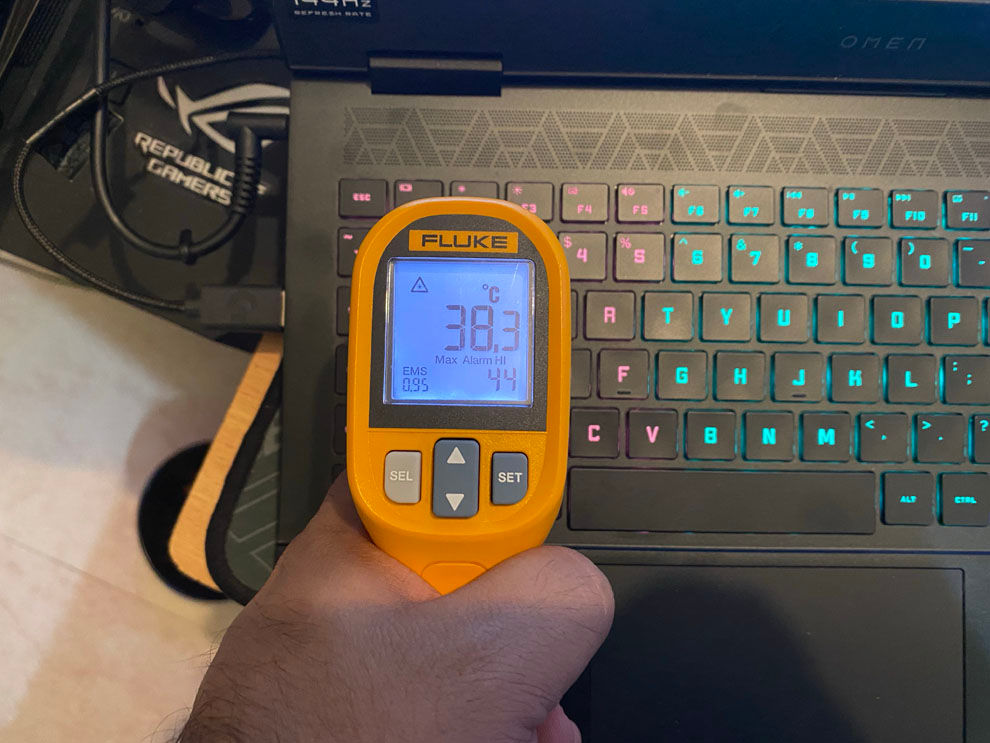
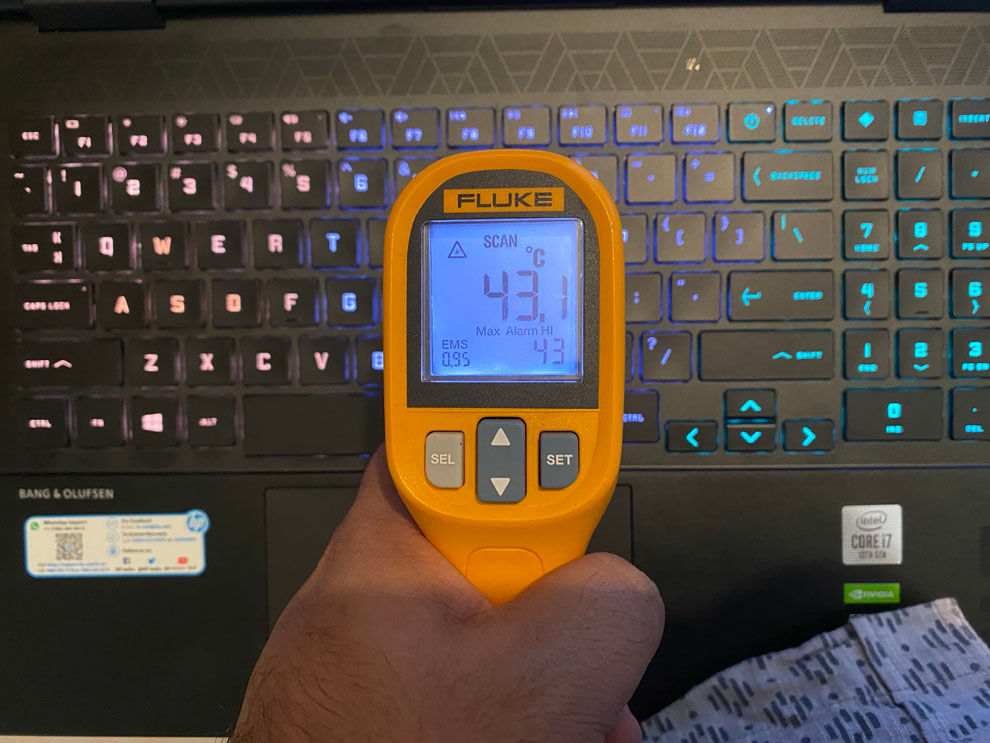
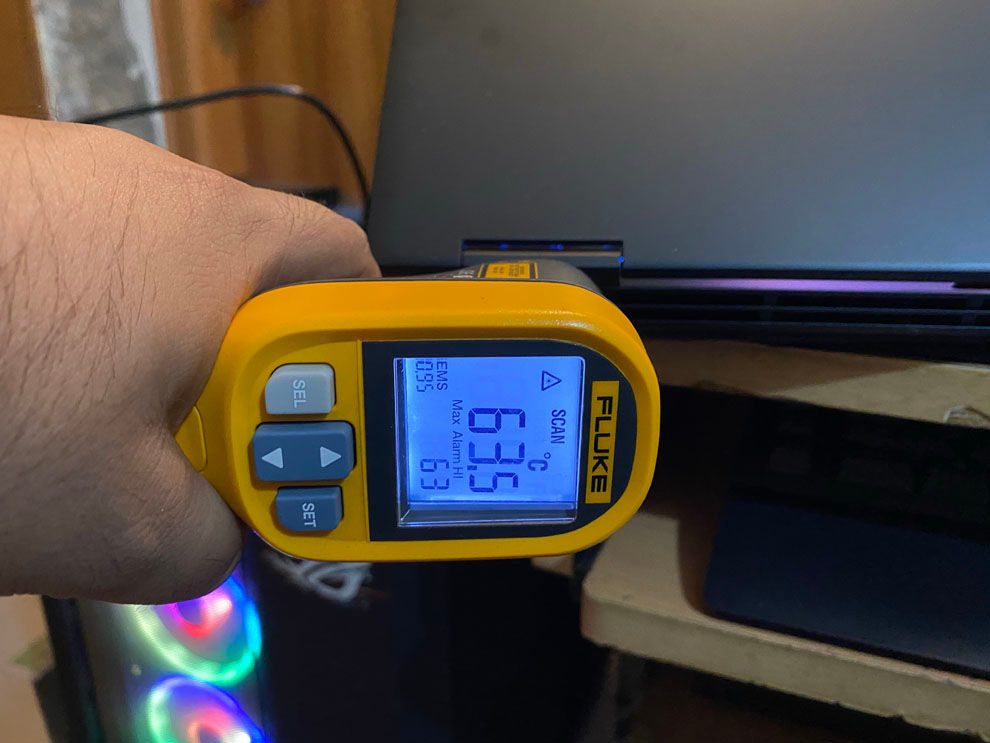
While the software might be all well and good, there are two design choices that definitely help the Omen 15 keep its cool. The first is the large perforations on the bottom lid that help the two fans suck in air with as little obstruction as possible. The second happens to be the fin stack that runs all the way from the left to the right. Normally, you would have a small fin stack attached to the heat pipes in order to dissipate heat. This fin structure is usually only a few inches in length and is placed on either side of the laptop’s heat pipes. HP has instead chosen to run this fin all along the length of the back, effectively increasing the heat dissipation area significantly. This is why the Omen 15 is able to run quieter and cooler.
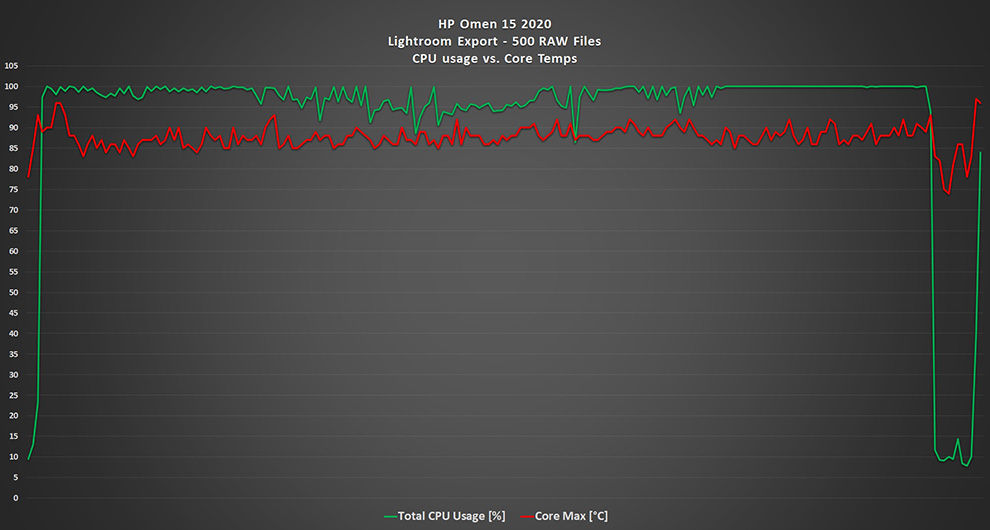
As we can see from all this performance testing, the Omen does pack good hardware to make short work of most light to moderately heavy gaming and can definitely take on full-fledged 4K video projects.
HP Omen 15 2020 Display Performance
The HP Omen 15 2020 review unit we received has a 1080p IPS panel with a refresh rate of 144Hz, manufactured by LG. The panel supports 8-bit colour per channel, allowing for accurate and wholesome sRGB coverage. The panel is also pretty bright, registering 310 lux of brightness in the center, however, the corners were a little bit dimmer. While this may appear to be a problem in theory, in practice, you just don’t notice this slight shift in brightness whether you’re gaming or watching a really dark film. The matte coating on the display handles reflections really well and if you’re looking for a machine to use frequently while on the go, the Omen 15’s display will not disappoint.

HP Omen 15 2020 Storage Performance
Another area where the Omen 15 left us feeling like this was a high end gaming laptop was its choice of storage. Our variant houses a 1TB Samsung MZVLB1T0HBLR OEM drive which uses Samsung’s Phoenix controller. The specification page lists the drive as having 3500MB/s and 3000MB/s sequential read-write speeds respectively. Using CrystalDisk Mark 7, we were able to verify that the drive indeed does almost reach those theoretical speeds. However, where it really shone was while we were setting the laptop with games and benchmarks. Call of Duty Modern Warfare currently weighs in at roughly 180GB, and moving it from our Sandisk Extreme Pro SSD onto the Omen’s internal drive saw steady write speeds 400MB/s for the duration of the entire transfer, not dropping speeds even once. Normally, SSDs tend to exhaust their faster SLC cache, causing significant but momentary drop in write speeds, which doesn’t happen to be the case here. What this means is that while Windows will continue to boot up super fast and games and their corresponding levels will load quickly, if you’re editing videos right off of the internal drive, you won’t notice any slowdown due to the drive.


HP Omen 15 2020 Keyboard, Trackpad and I/O
The HO Omen 15 we are reviewing comes with a four-zone RGB keyboard. The keyboard is actually broken up into three distinct RGB zones while the WASD keys get their own lighting profile, making them the fourth zone. The lighting can be controlled from the Omen Command Center software, but unfortunately, it does not offer any effects. You can only set the colour of the LEDs, but nothing else. It would have been nice to be able to add lighting effects as well, but alas, you can’t have everything.
What you do get is a trackpad with precision drivers. HP is notorious for not using Microsoft’s precision drivers for its trackpads on most of its laptops, which makes navigating the OS a little bit of a mess. The nice large matte trackpad of the Omen 15 supports gestures and responds very well to them.
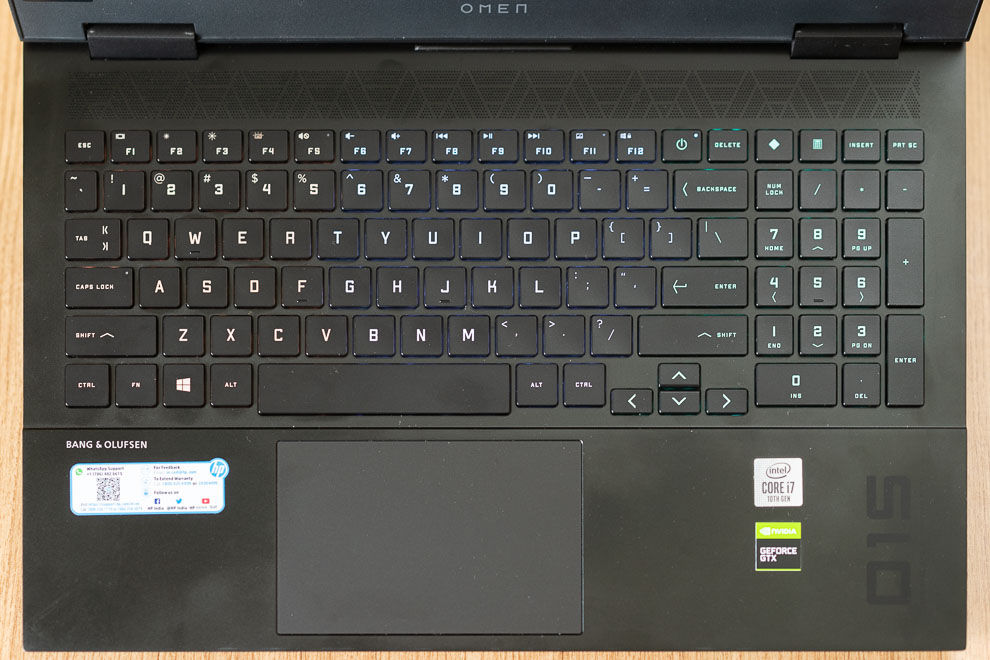
When it comes to the ports, you have a standard, but healthy selection. On the right, you will find two USB 3.0 ports, separated from the Display Port and Thunderbolt 3.0 port by an exhaust vent. On the left, we get a full-sized SD Card reader, a combined headphone/microphone jack, a full size HDMI port and another USB 3.0 port.
HP Omen 15 2020 Battery Life Test
The HP Omen 15 2020 powered by the Intel CPU isn’t the best when it comes to battery life. With the Windows power profile set to ‘best battery life’, the laptop delivered only 2 hours and minutes. This makes sense given that the laptop houses a fairly small 52Whr battery. Using the laptop for simple office work delivers slightly better battery life of 3 hours and 20 minutes, but honestly, you’re just going to want to carry the power brick for this laptop with you at all times.
HP Omen 15 2020 Build and Design
The HP Omen 15 2020 looks nothing like the Omens of before. HP has really made this laptop super sleek and elegant in terms of its design language. This is a laptop that can slip into board-room meetings just as easily as it can into LAN parties. Almost every aspect of the new Omen 15 is rock solid, except one; the Lid. The lid has far too much flex, it wobbles and the hinges don’t retain the straight line alignment. What that means is that if you lift the lid from one corner, you’ll see the whole display get tilted ever so slightly. The wobble on the display can be so bad that if you’re using the laptop in a room with a fan running at full speed, the damn thing starts bouncing up and down. It almost feels that HP started building this machine from the base up, and by the time they got to the lid, they had run out of money. Hence the ridiculously poor quality of the lid. The other thing that is a little annoying is how easily the body holds smudges. The lid, the keyboard island and even the base of the laptop holds smudges, so if you have naturally oily fingers, or a dope moisturizing routine, expect to see smudges on this thing.


HP Omen 15 2020 Upgradeability
One thing that I really liked about the HP Omen 15 is how easy it is to get into. Just remove the Philips head screws from the bottom, slip in a pry tool and voila. Inside we’re greeted with dual NVMe slots, with only one of them being populated, 16GB of DDR4 memory (8GB x 2 sticks), which can be upgraded to 32GB and ofcourse, the battery. Here we get a better look at the heat exchanger that runs along the length of the rear and can confirm that it is metal, and not a filler material. Given t hat storage and RAM are usually the only upgradeable parts of a laptop, HP has done well by providing a spare NVMe slot and ofcourse, sticking to physical SODIMM slots instead of soldering the RAM to the motherboard.


HP Omen 15 2020 Verdict
The HP Omen 15 2020 has a box price of Rs 1,20,999. At this price, we just cannot recommend a gaming laptop that has an entry-level GPU. You are definitely paying a premium for the Omen brand name here. However, if it can be found for cheaper, then you should definitely give this laptop a good hard look. It does pack all the right components like a powerful CPU, plenty of (upgradeable) RAM and a super-fast, large capacity NVMe drive, with room for more. The display is great for editing, gaming, watching movies etc
Fuente: Digit
