Expert’s Rating
Pros
- Fax function
- Dual-band WLAN
- Touch display
- Additional XL-BK ink bottle
Cons
- Limited USB host functions
- No real off switch
Our Verdict
If you’re looking for an office printer for your home office or small office that comes with both a fax function and extra ink in the box, look no further than the HP Smart Tank 7605.
Price When Reviewed
Unavailable in the US
The HP Smart Tank 7605 tank printer is intended for office use. Devices in this category usually come with an ink bottle for each print colour. The HP Smart Tank 7605 includes an additional black ink bottle with XL coverage. The abundant ink supply further reduces the printing costs, which are very low from the outset.
Ink Consumption
The HP Smart Tank 7605 uses HP 32 XL pigmented black ink with 135 millilitres per bottle. Thanks to the second black ink bottle, the range for text pages is almost doubled. In purely mathematical terms, the ISO text page costs £0.22/€0.25 per bottle.
That is already super-affordable. Thanks to the second BK bottle, you can print and copy without worrying for even longer – at least when it comes to monochrome pages.

IDG / Foundry
At the same time, the ranges of the three colour ink bottles of the HP 31 series are 8000 ISO A4 pages each. This translates into £0.43/€0.49 per colour sheet – there’s nothing to complain about there either.
However, this does not apply quite so clearly to power consumption. Because in the test, the HP Smart Tank 7605 still draws 0.2W when switched off – an unnecessary energy consumption. In idle mode, the meter shows 1.7W. This value is also somewhat higher than comparable devices in the test field.
Specs & Features
The fact that the HP Smart Tank 7605 multifunctional printer is intended for use in an office environment is evident from the fax function that is integrated into the device along with the printer, copier and scanner. In addition, the printer offers an automatic document feeder (ADF) for a maximum of 35 sheets and a paper cassette that can hold up to 250 sheets.
Overall, the paper capacity is acceptable, especially since the cassette is also suitable for photo paper and other special media such as envelopes.
It is good that the HP Smart Tank 7605, thanks to its duplex unit, automatically turns the front and back of a sheet and can print on both sides. The choice of interfaces is also good, with USB 2.0, Gigabit Ethernet connection, dual-band WLAN for 2.4 and 5GHz and Wi-Fi Direct.
There is also a USB host port on the front of the case. It is primarily intended for storing scans directly on a connected stick. In the test, however, printing from the stick was only possible with JPG files, which were also small in size – this is somewhat disappointing, because PDFs cannot be printed at all.
On the other hand, the scan bed, which is flattened towards the user, is pleasing because it makes it very easy to print originals. At the same time, the display is integrated directly into the housing frame – a clever solution. It reacts as soon as the user strokes the area or performs an action on the device – such as lifting the scan lid.
Despite the monochrome display of text and symbols, operation is clear and simple. HP calls the display “Magic Touch” because it switches off completely when not in use and is thus no longer visible in the housing frame.

IDG / Foundry
HP Smart App
Regardless of whether you start up the HP Smart Tank 7605 with the help of the online instructions or via the reference manual, you will end up at the HP Smart app, which is available for Windows, but also for Android and iOS. It guides you through the setup with clear animations.
When setting up via the Windows computer, the disadvantage of HP Smart is that you don’t get Twain scanner drivers or extra drivers for the fax. To install these, download the classic driver package from the HP support page for the model. This works smoothly in the test, but means a certain amount of extra work. This includes the fact that you need the device PIN to identify your HP smart device.
Print Speed
In the test, the HP Smart Tank 7605 underlines that it is well prepared for office tasks: for example, the multifunction printer outputs ten pages of text in 44 seconds. In duplex mode, it takes 1:11 minutes longer for the same task, but it holds its own within the test field. The 2:47 minutes we measured for a ten-page colour PDF are also acceptable.
You need a little patience for scanning. This is due to the HP scanning software. It is designed in such a way that it always creates a full scan, even if you only need a preview. This takes a correspondingly long time in the test, 16 seconds. You only have to allow three seconds more for the final A4 colour scan.
The copying times, on the other hand, at 12 seconds for the monochrome and 22 seconds for the colour A4 copy, are in line with the speed to be expected for the size of the device.
Print Quality
The pigmented black ink of the HP Smart Tank 7605 has a good coverage on the paper. Nevertheless, the letters remain legible. However, the multifunction printer delivers little difference at different levels of coverage – this is typical for office printers. We like the quality of colour prints on plain paper. The four-colour printing unit is excellently adapted to this. The dye inks also help with transitions and nuances. In addition, the colour areas are homogeneous.
Since the HP Smart Tank 7605 can print borderless up to A4 format, it can even handle the occasional photo print in decent quality. However, it is not a specialist in this field. This is evident in the test by the somewhat creaky paper feed when it processes thick photo media.
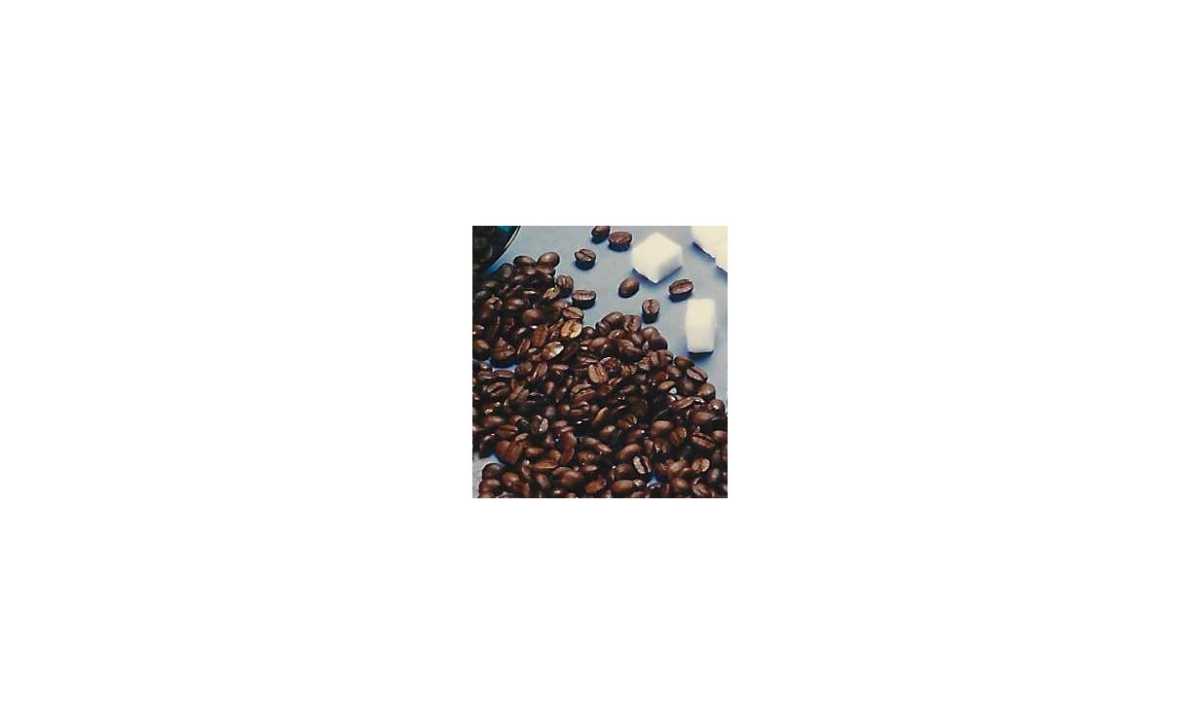
IDG / Foundry
The scan quality is certainly sufficient for everyday work. Our test scans have a decent sharpness, but it quickly fades in depth – that’s typical for this class of device. The test copies are slightly cropped at the edges. Light pastel tones on the original almost disappear on the copy. We also found areas on the test copies to be a little too uneven. However, the copy quality is easily sufficient for everyday work.
Should you buy the HP Smart Tank 7605?
The Smart Tank 7605 is an excellent all-rounder if you’re looking for a home office or small office printer that has a wide range of functions and plenty of ink out of the box.
It lowers the already extremely low page costs through the tank system even further with the second black ink bottle included.
At the same time, the multifunction printer is well tailored to everyday office use in terms of features, output quality and operation. Not every user will like the strong focus on the HP Smart app.
However, it is practical for HP fans with an account with the manufacturer. In operation via the PC, the disadvantage is that you have to install the classic driver package to actually use all the functions. If you don’t mind the extra step, you get a patented output device that can also handle the printing needs of several workstations well.
It costs £349.99 and you can buy it from the likes of HP, Amazon, Currys and AO.
Check out our chart of the best printers for more options.
This review originally appeared on PCWelt.
Test results and technical data
| HP Smart Tank 7605: Test results | |
| Print quality b/w: text, high resolution / text, normal resolution | very good / very good |
| Print quality b/w: graphics, normal print run / graphics, high print run | good / good |
| Print quality colour: PDF, normal print run / A4 photo, normal print run | good / very good |
| Print quality colour: A4 photo, high print run / marginal photo (10×15 cm), good / very good Photo (10×15 cm), high print run | very good / good |
| Colour fidelity printer | 12 of 24 hits |
| Scan quality: overall impression / image sharpness | good / sharp |
| Copy quality: b/w / colour | good / good |
| Print speed b/w: 1 page text, high quality / 10 pages text, nominal quality | 1:15 / 0:44 minutes |
| Print speed colour: 10 pages PDF, normal quality / A4 photo, normal quality | 2:47 / 0:23 minutes |
| Print speed colour: A4 photo, high quality / 10×15 photo, high quality | 2:23 / 1:18 minutes |
| Scan speed: colour / text / preview / greyscale (300 ppi) | 0:19 / 0:08 / 0:16 / 0:08 minutes |
| Copy speed (b/w): 5 pages / 1 page (factory setting) | 0:43 / 0:12 minutes |
| Copy speed (colour): 1 page (factory setting) | 0:22 minutes |
| Power consumption: Off / Sleep / Operation | 0.2 / 1.7 / 26.5 watts |
| HP Smart Tank 7605: Technical specifications | |
| Functions | Printer, scanner, copier, fax |
| Connections | USB 2.0, Wi-Fi 802.11ac, Wi-Fi Direct, Ethernet LAN, USB host, Bluetooth (for HP Smart start-up only) |
| Display | Touch display (3 inch diagonal; monochrome; built into the housing frame) |
| Drivers | Windows 7, 10, 11; MacOS X as of 10.14 |
| Mobile printing via | Apple Airprint, Mopria, Wi-Fi Direct, manufacturer apps |
| Print unit | Four colours (BK, C, M, Y) |
| Ink series | HP 32 (BK), HP 31 (C, M, Y) |
| Paper tray | maximum 250 sheets plain paper |
| Rear paper feed | not available |
| Automatic Document Feeder (ADF) | yes |
| Maximum paper weight | 60 to 105 gsm recommended, up to 250 gsm possible |
| Resolution print function | 4800 x 1200 dpi |
| Resolution scan function | 1200 x 1200 ppi |
| Resolution copy function | 600 x 600 dpi |
| Other | aut. Duplex printing; borderless printing |
| Manufacturer’s warranty | 36 months (after online registration) |
