The US Open is the last chance for the world’s best tennis players to get their hands on a Grand Slam in 2023, and it’s been a thrilling tournament so far.
Things look set to get even more exciting as we approach its conclusion. Carlos Alcaraz is still in with a chance of retaining his men’s singles title, but 2022 women’s champion Iga Swiatek was beaten in the round of 16.
Here’s everything you need to know about watching the US Open live, whether you’re based in the US, UK or elsewhere.
How to stream the US Open in the US
In the US live coverage of the Open is exclusive to ESPN and ESPN2, though the Tennis Channel will also show encore matches and other non-live programming.
If you don’t have either of those included in your tennis package, you can always sign up to ESPN+. This costs $9.99 per month, or $99.99 per year, but you can get better value if you sign up for the $12.999 per month Disney+ bundle that includes both ESPN+ and Hulu.
US fans can also subscribe to Tennis Channel Plus, though it’s not cheap at $109.99 per year. On the other hand, this will let you watch over 100 ATP & WTA events, so it might be worth it if you’re a tennis devotee.
How to watch the US Open in the UK
In 2023, Sky Sports has the rights for full coverage of the US Open in the UK.
There are several ways to start watching. The first is to get a TV package, which starts at £41 per month (requires at least a £26 per month Entertainment plan) for 12 months. This only includes Sky Sports Action and Arena (renamed as Sky Sports Tennis for the tournament). Adding all the other Sky Sports channels costs £48 per month.
If you don’t mind paying a monthly subscription for your TV, Sky Glass is also worth considering. You can currently get the TV, Sky Sports, Sky Entertainment and Netflix from £34 per month.
Both of the above include access on your phone, tablet and/or laptop via Sky Go.
That doesn’t apply to Sky’s Now streaming service, but it’s a more affordable option. A Now Sports membership (including all 11 Sky Sports channels) costs £34.99 per month at full price, but there are often deals available. If you just want to watch one of the finals, it’s £11.98 for 24 hours of access.
You may also want to add Now Boost, which adds 1080p video (rather than the usual 720p), removes ads and lets you stream on up to three devices at the same time (instead of the usual one). It costs an extra £6 per month.
How to watch the US Open anywhere in the world
The good news is that it’s possible to watch the US Open from anywhere. The first thing to do is check the tournament’s official broadcaster list to find out who has the rights to the tournament in your country – though at the time of writing this hasn’t yet been updated for 2022.
Even if there’s no broadcaster where you live – or they’re tied to an expensive cable plan – you can always watch the UK’s Amazon Prime coverage from outside the UK if you have a Prime account, or sign up to the
free trial.
To do so you’ll need a VPN – two good bets are NordVPN and Surfshark – to get around the geographical blocks put in place – see our best VPNs round-up for more options.
Download the relevant VPN app
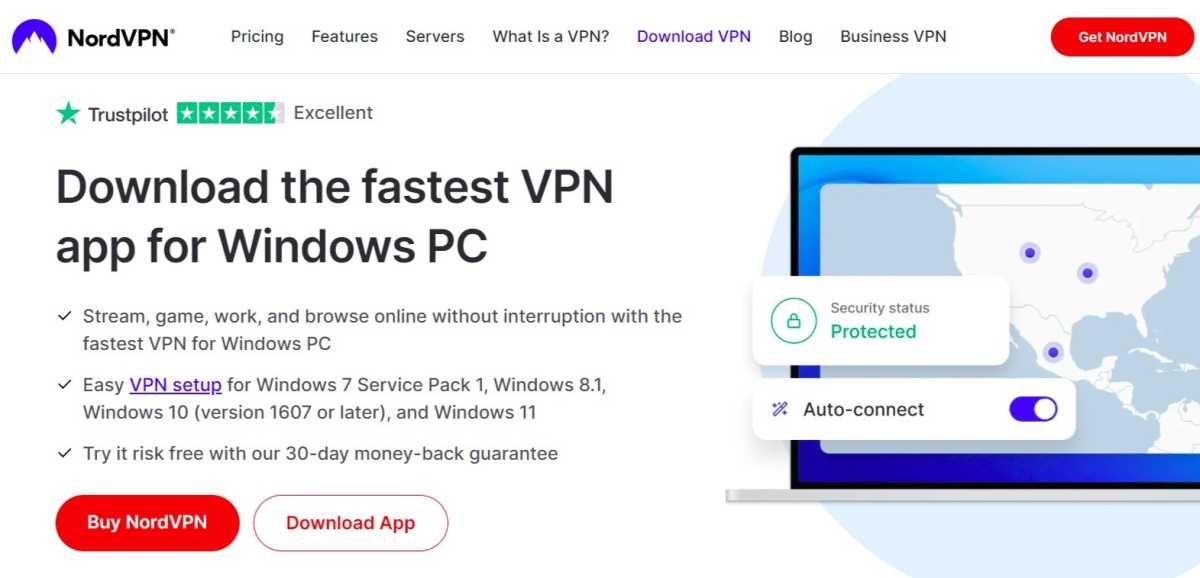
Anyron Copeman / Foundry
Head to the download page for the VPN you’d like to install and click ‘Download App’. The likes of NordVPN are available on a range of devices.
Connect to US or UK server

Anyron Copeman / Foundry
Open the app and sign in to your account if necessary. Then, select any US or UK server and connect to it.
Depending on the service you’re using, it might look quite different to the above. But this should be relatively easy to find.
Start watching as usual
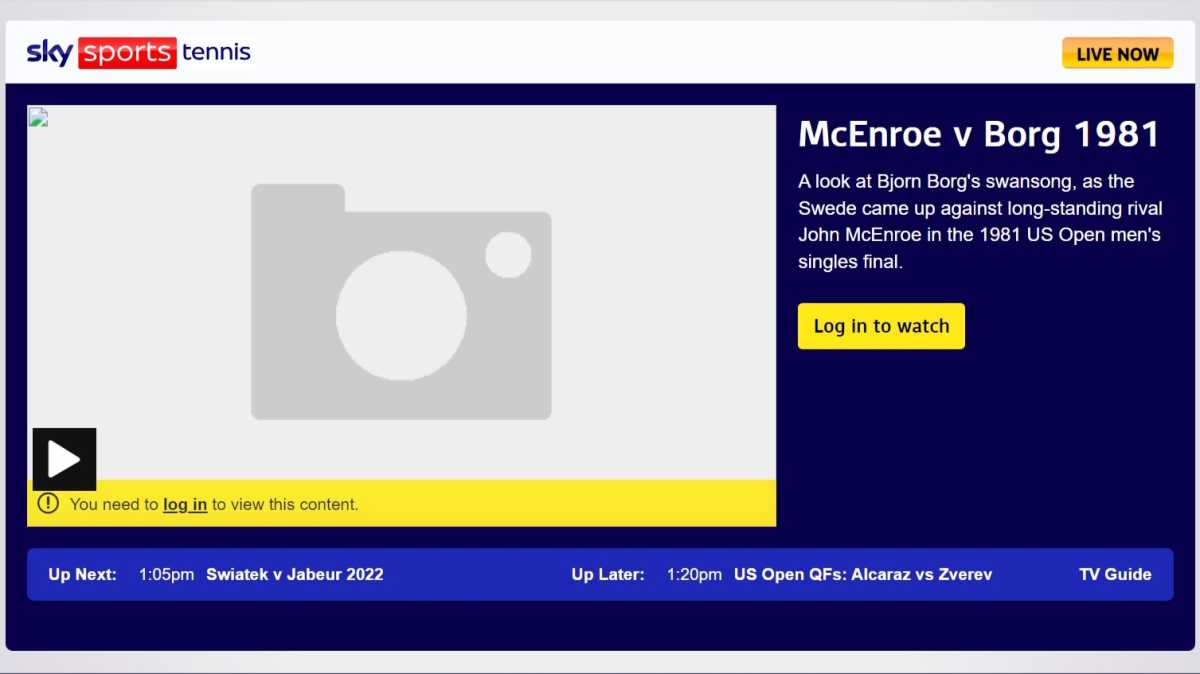
Anyron Copeman / Foundry
Head to the website or app you’d usually use to start watching. You should now be able to stream content as normal and without any restrictions.
