Expert’s Rating
Pros
- Superb 16in touchscreen
- Great keyboard
- Solid CPU performance
- Good battery life
- Plenty of ports
Cons
- Still no discrete GPU
- No number pad or SD card slot
- No face unlock
- Expensive
Our Verdict
A new Intel CPU is the only meaningful MateBook 16s upgrade compared to the 2022 model. It’s still one of the best big laptops you can buy, but familiar shortcomings remain.
Best Prices Today: Huawei MateBook 16s (2023)
£1499.99
While Huawei’s smartphone division continues to struggle in Europe, its laptops seem to be going from strength to strength. The company is still free to use Windows 11, and many MateBook devices are easy to recommend.
That includes 2022’s MateBook 16s, which comfortably ranks as one of the best 16in laptops you can buy. But it wasn’t quite perfect, so what has Huawei changed on the follow-up?
Sadly, almost nothing. Aside from a new Intel CPU, there are no other changes on the updated MateBook 16s. While that’s mostly a good thing, Huawei has failed to address the issues that prevent it from becoming best in class.
Design & build
- Premium, minimalist design
- Not particularly thin or light
- Good range of ports
The MateBook 16s is a standout device in several ways, but design isn’t one of them. It’s the standard blend of grey aluminium and glass that Huawei has stuck with for a while, but I can understand why it isn’t switching things up.
This minimalist aesthetic still looks slick and modern, which is important for a device you’ll want to keep for a few years. It’s also versatile – the MateBook 16s wouldn’t look out of place in a boardroom, student backpack or anything in between.
However, my main frustration is the continued lack of colour options. If you don’t like Space Grey, you’re out of luck. Why is it only the MateBook X Pro that gets exciting colours?

Anyron Copeman / Foundry
At 1.99kg, the MateBook 16s isn’t the most lightweight laptop. But it doesn’t weigh as much as the MacBook Pro 16, and remains portable enough to take almost anywhere with you.
The LG Gram 16 (1.29kg) and Gram Style (1.25kg) have set new weight standards for 16in laptops, but there’s no need for most people to pay extra simply for a device that’s a bit lighter.
However, if you are used to smaller laptops, the MateBook 16s will feel both big and bulky. A thickness of 17.8mm certainly contributes to that, but it has two other benefits: plenty of room for ports, and an durability you often don’t get with so-called ‘ultrathin’ devices.
The MateBook 16s wouldn’t look out of place in a boardroom, student backpack or anything in between
The laptop has a tough hinge, which feels like it could comfortably last for years of use. Unlike many laptops, there’s also minimal wobble when typing on a flat surface.
Huawei has also made the most of the extra space for ports. While only one of the MateBook 16s’ USB-C ports supports Thunderbolt 4 (for fast charging, quick data transfer and external display support at the same time), it’s joined by two USB-A, one HDMI and a 3.5mm audio jack.

Anyron Copeman / Foundry
Unless you plan on connecting lots of accessories at the same time, you’ll probably only need an adapter or dongle for an SD card. When some laptops are limited to USB-C, it’s hard to complain about the selection here.
Screen & speakers
- Excellent 16in LCD display
- Touchscreen, but no high refresh rate
- Great front-facing speakers
With such a large display, there wasn’t much margin for error on the MateBook 16s. Fortunately, Huawei has delivered one of the best screens you’ll find on any 16in laptop.
Opting for IPS LCD rather than OLED is often seen as a compromise, but it doesn’t feel like one here. You’re certainly not missing out on deep blacks or rich, vibrant colours that are the usual strengths of an OLED. This is a fine LCD.

Anyron Copeman / Foundry
Everything I used the MateBook 16s for looked fantastic, from social media photos and YouTube videos to video calls and online articles. Content really comes alive on this large screen.
But colour accuracy benchmarks don’t necessarily reflect that. In testing, I recorded 97% of the sRGB colour gamut, yet only 75% of AdobeRGB and 74% of P3. That’s nothing special, but colours on the MateBook 16s look better than the figures suggest, so I’d still be happy using it daily.
It’s also worth noting the high 2560×1680 resolution, which means all content looks very clear and crisp. The tall 4:3 aspect ratio takes some getting used to, but allows more information to be displayed on screen than a traditional 16:9 widescreen.
Huawei has delivered one of the best screens you’ll find on any 16in laptop
Touch support isn’t the most important feature on a laptop of this size, but I was surprised by how much I used it. Even without convertible functionality, tapping on the screen just beats using the trackpad sometimes. It’s a nice feature to have.
However, there is one other premium feature you won’t find on the MateBook 16s display: a high refresh rate. You’re limited to 60Hz here, although the effect is nowhere near as noticeable as on a smartphone. Moving between apps and menus still feels smooth and responsive.
The only other aspect of the display to mention is brightness. I recorded a respectable maximum of 500 nits, but that doesn’t mean outdoor visibility is good. As it’s a large display that’s also highly reflective, it can be difficult to make out what’s on the screen if the sun is out.

Anyron Copeman / Foundry
As soon as you open the MateBook 16s, you’ll notice where the audio is coming from. There are large speakers on either side of the keyboard, meaning sound is directed towards you.
It’s rare to see laptop sound prioritised like this, but it’s worth it. Both music and sound effects are impressively rich and full-bodied, complete with a nice hit of bass. Meanwhile, podcasts and other voice-based content sounds clear and crisp, with both avoiding distortion at high volumes.
Keyboard, trackpad & webcam
- Full keyboard, no separate number pad
- Large, precise trackpad
- Solid 1080p webcam and fingerprint sensor
The size of the MateBook 16s means there’s plenty of room for a full-size keyboard. However, as a result of the speaker placement, you’ll have to do without a separate number pad. It’s rare to see the feature missing on a big laptop, especially when the cheaper MateBook D 16 includes it.
This isn’t a big deal, though. I very rarely use the number pad, so much prefer to see audio prioritised. Even if the former is much more important to you, its omission shouldn’t be a dealbreaker.
That’s especially true when you consider the quality of the keyboard itself. With a clicky, tactile feel and 1.5mm of travel, it’s one of the most impressive laptop keyboards around.

Anyron Copeman / Foundry
The keys feel good to type on and are quiet when tapped. A traditional layout makes it easy to get used to, even if you’re used to smaller laptops. I was back typing at my usual speed within a few minutes.
The row of function keys double as quick settings, including the option to adjust the amount of backlighting. While there are only two levels to choose from, you can still comfortably type in a range of different lighting conditions. However, it’ll only turn on when you start typing, with no option to keep it on permanently.
With a clicky, tactile feel and 1.5mm of travel, it’s one of the most impressive laptop keyboards around
Below the keyboard is a huge glass trackpad that physically moves when clicked, and is smooth to the touch and easy to use. It allows you to quickly move around a document or web page, yet remains precise enough to select a specific button or piece of text without too much hassle.
But while Windows 11’s core range of gestures are supported, it lacks the haptic feedback you’ll find on the MateBook X Pro. You miss out on extra controls for the likes of volume, brightness, screen capture and closing open windows as a result, but existing shortcuts already work for all of these.
The power button can be found in the top-right, just above the speaker grille. It doubles as a fingerprint scanner, which is easy to set up and fast and reliable. It’s one of the better sensors I’ve tried.
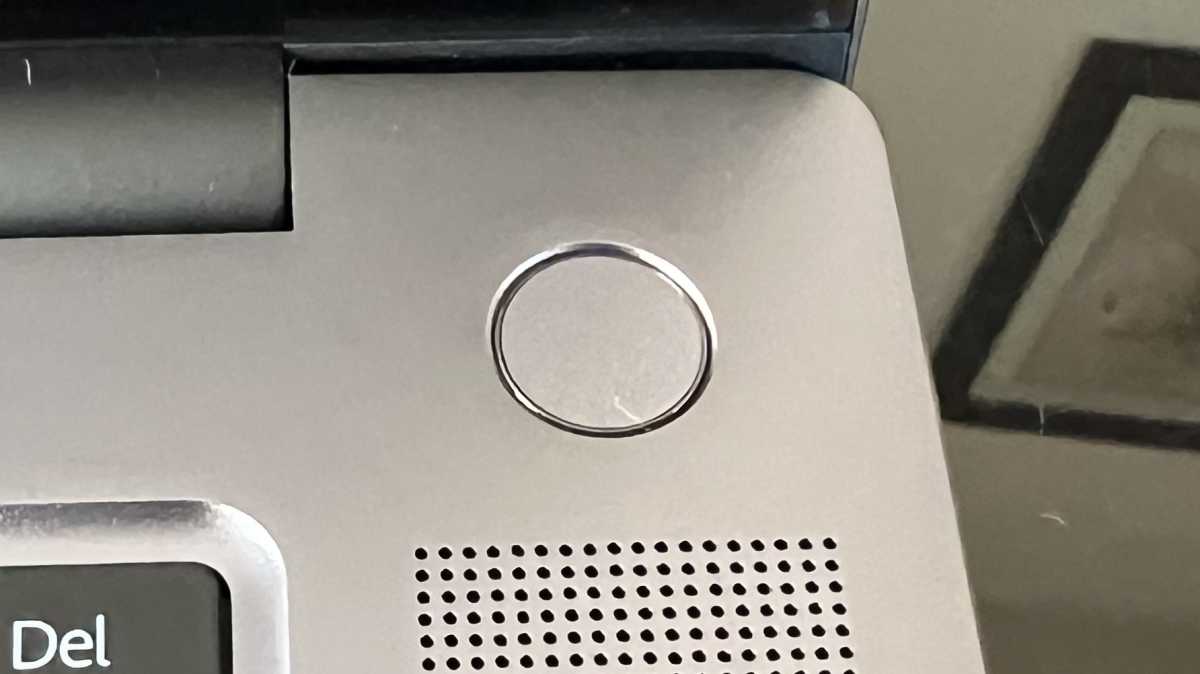
Anyron Copeman / Foundry
I’m glad it works so well, as there’s no other alternative to entering a PIN or password. The 1080p webcam is missing a separate IR sensor for face unlock, which is disappointing for a laptop at this price.
The quality of the front-facing camera goes some way to making up for it. The Full HD video it produces offers plenty of detail and vibrant colours, even if exposure can be a struggle.
It makes the MateBook 16s a good option for virtual meetings, especially when combined with the crystal-clear dual mics. For casual use, you won’t need any separate accessories.
Specs & performance
- Intel Core i9-13900H and 16GB of RAM
- Great CPU performance, but no discrete GPU
- 1TB SSD
Unusually for Huawei, the only MateBook 16s configuration available in the UK has very high-end specs.
It’s powered by Intel’s Core i9-13900H, one of the most powerful processors in its latest (at the time of writing) 13th-gen range. Alongside a generous 16GB of RAM, you’re getting some of the best CPU performance of any 2023 laptop.
I tested the MateBook 16s across all my usual daily tasks, including web browsing, word processing, watching videos and some photo editing. Throughout all my time with the device, there was no slowdown or hesitation whatsoever.
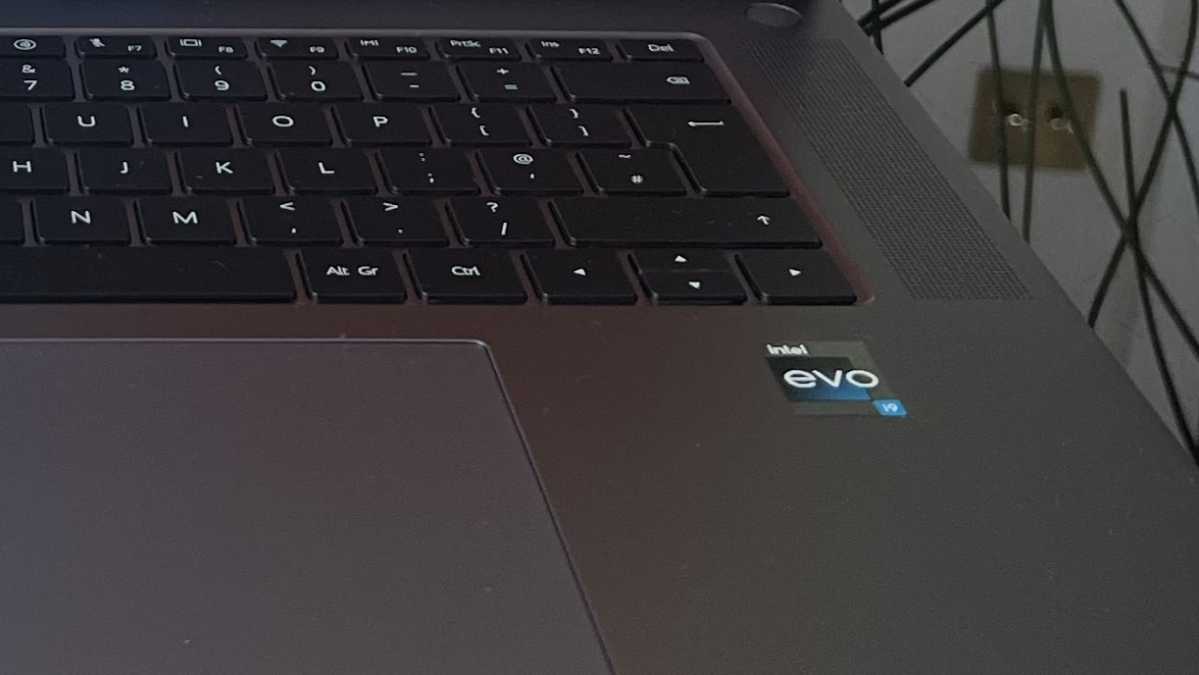
Anyron Copeman / Foundry
Multitasking is another key strength, whether it’s quickly switching between open apps or using several side-by-side. Even with these more demanding workloads, you’ll rarely hear the fans kick in. It always feels like the MateBook 16s had plenty of power in hand, and it’s difficult to push the device close to its limits during everyday tasks.
This is a laptop that’s designed for general productivity, plus some light content creation. With Intel’s Iris Xe integrated graphics rather than a discrete GPU, demanding tasks such as 4K video editing or 3D modelling are generally out of reach. I also wouldn’t recommend it for anything more than casual gaming.
It’s difficult to push the device close to its limits during everyday tasks
On a device that costs this much, the lack of top-tier performance is frustrating. While not technically designed for it, such a premium laptop should be able to do more.
Still, as the benchmarks show, it remains one of the most powerful 16in consumer laptops you can buy:
One benefit of only selling a high-end configuration is that there’s plenty of storage – 1TB, to be exact. That’s more than enough for most people, especially as you won’t be downloading many big gaming files.
There’s nothing much to report when it comes to connections, with Wi-Fi 6 and Bluetooth 5.2. Neither are the absolute latest and greatest, but more than good enough for many years to come.
Battery & charging
- 84Wh battery
- Solid, all-day battery life
- 135W charging still not the fastest
Huawei hasn’t increased the MateBook 16s battery capacity, but battery life has improved. While the 84Wh cell is unchanged, the improved power efficiency of the 13th-gen Intel CPU appears to be behind the progress.
In our 720p video loop test, it lasted 13 hours and 46 minutes – an above average result. Compare that to last year’s model, which ran out after 12 hours and 6 minutes, and it’s a significant gain.
You’re looking at about a full day of typical usage before needing to reach for the charger
While you could get it to last even longer with battery saver mode turning on at 20% (the default setting), there are some key caveats here. The brightness was set to 120 nits, lower than is typical for most people. It also doesn’t include the extra power drain of playing audio or switching between more intensive tasks.
In reality, you’re looking at about a full day of typical usage before needing to reach for the charger. An eight-hour workday is well within reach, but not too much more. Standby time is solid, though, so it can stretch to three or four days if you only use it in the evenings.
When you do run out, there’s a 135W USB-C charger included in the box. This sounds impressive, but speeds…
