Expert’s Rating
Pros
- Stunning design
- Excellent screen
- Solid specs
- Smooth performance
Cons
- Overly complex SKUs
- No USB-A
- Moves too easily
Our Verdict
The latest iMac is a captivating machine that combines stunning design with excellent specs and only minor quibbles. It’s a great all-rounder all-in-one with unnecessarily complicated model options.
Price When Reviewed
From $1,299
Best Prices Today: Apple iMac 2021 (M1)
$1299.00

$1299.99
Apple’s long-awaited redesigned iMac is finally here for 2021 and it brings with it the impressive M1 chip, too. The price might have gone up, but a splash of colour and various upgrades mean this might be the most everyman’s iMac yet.
Design & Build
- Seven colours with two-tone finish
- Thinner than the original iPhone
- A little too light
Writing about a new iMac design is a rare thing and is therefore one of the major talking points for this year’s model. For 2021 we get an overhauled design with a modern completely flat body with a splash of colour, reminiscent of the early iMac G3.
While I like the colour options, I’m not totally sold on the two-tone finish. The bold striking colour on the back and edges looks amazing but this is paired with a soft pastel companion that I’m not so keen on. Cables also sport this pale tone and the metal base and accessories mirror it in a metallic finish.
Unless you have a mirror behind the iMac or it’s going on a reception desk, you’ll rarely see the darker colour which is a shame. There are seven colours to choose from including pink, green and orange so there should be something to suit everyone, but one of them is a basic silver option if you’d rather something more plain.

It’s worth noting that the Apple logo has gone from the chin below the screen which makes things look slightly plain and unfinished. You can also only have a white bezel around the display rather than opting for black.
I’d rather have the darker colour everywhere and a black bezel but that’s not the fun, family-orientated style Apple has gone for here.
Viewing from the side, the new iMac looks stunning with its tablet-like design. It’s only 11.4mm thick which is actually thinner than the original iPhone. It’s so thin, Apple has had to move the headphone jack to the side, which is a happy enforced change if you ask me.
However, it means the device as a whole is quite light (over 1kg less than the previous model) and as a result, adjusting the screen or plugging something in moves it around the desk far too easily. As per previous iMacs, the display angle can be adjusted, but the height is fixed so raising the machine up will be a must for most people to achieve an ergonomic setup.

The new power cable is magnetic, making it nice and easy to connect, and the brick is where you’ll find the Gigabit Ethernet port for wired internet – configurable on the cheaper model but standard on the higher spec options. This keeps it neatly tucked away and leaves very little in the way of ports on the actual iMac – I’ll talk about those later.
Keyboard, Mouse & Trackpad
- Compact and easy to use
- Optional Touch ID
- Optional Magic Trackpad
As standard, the new iMac comes with a Magic Keyboard and Magic Mouse. The former can be swapped out for a model with Touch ID (included on 8-core GPU model) or even a Number Keypad, and you’ve got the option to swap the Magic Mouse for a Magic Trackpad – or simply buy both.
I’ve tested them all aside from the Number Keypad, and the keyboard without that addition is rather small and feels out of proportion to the iMac. It’s very low profile with a slight angle, and transitioning from a gaming keyboard with optical switches was quite a jarring experience, but I settled in after a couple of days.

Overall, the typing experience is very good and the Touch ID sensor is useful for logging in quickly and verifying purchases. I’m not the biggest fan of the Magic Mouse – which still has the charging port awkwardly on the bottom – as I had to set the sensitivity to maximum to move it around the desktop at a reasonable pace.
It’s also a little too narrow for my liking but the touch-sensitive surface does work well for scrolling, including horizontally, which is a real boon in certain situations.
The Magic Trackpad will be divisive, and it’s quite a pricy upgrade at an additional £50/$50 or £129/$129 if you want both. It’s useful for general navigation but really comes into its own for macOS gestures. As I had both, I kept it to the left of the keyboard for such occasions while using the mouse the rest of the time.

Like the bezel around the screen, these accessories only come in white with metal matching the iMac’s stand.
Screen & Speakers
- Actually 23.5in
- Bright and colourful with True Tone
- Surprisingly good speakers
We’ve become accustomed to iMacs in 21.5- or 27in sizes but the 2021 M1 model is 24in so sits in the middle. It makes sense, although anyone coming from a 27in iMac will have to get used to a little less real estate.
Oddly, the Retina display isn’t actually 24in, with Apple stating the diagonal is 23.5in in the small print. Considering the 21.5in model has been around for so long, I’m not sure why the firm didn’t just call it this or just make the display the advertised size.
That confusion aside, the display is gorgeous and offers everything you’d expect from a modern Apple iMac. It’s 4.5K in resolution meaning everything is as crisp as you need and it also has excellent brightness, contrast and colour.

Using a SpyderX colourimeter I measured peak brightness at 508 nits, slightly above the advertised 500 and it can produce 100% of the sRGB and P3 colour spaces. Adobe sits at 88% but that’s still decent enough. The only thing to show up as not so good is the uniformity of the display’s lighting, but it’s still good enough that you’d struggle to notice.
Apple’s True Tone technology is on offer so the display can automatically adjust brightness and colour based on the ambient lighting conditions. There’s also Night Shift so the screen uses a warmer tone in the evening. Of course, these can both be switched off if you’re doing design work.
It almost goes without saying but as much as the iMac looks like a huge tablet mounted on a stand, the display is not touch-sensitive.
Apple has proven it can offer amazing sound quality from very thin devices with various recent iPads as examples. The iMac 2021 is no different and has what Apple calls a ‘High-fidelity six-speaker system with force-cancelling woofers’.

Considering how thin the device is, the sound quality is quite astonishing with far more power and poise than I expected. I mostly used the speakers to listen to music while working and was pleasantly surprised each day by how good it sounds, rarely needing to pump the volume beyond 50%.
There’s also support for spatial audio if you play content with Dolby Atmos, although this will never sound as spacious as using headphones.
The only issue I had was a glitch of some kind where an email notification would sound extremely loud and distorted when I woke the machine up each day.
Specs & Performance
- Two M1 chips to choose from
- Up to 16GB RAM and 2TB SSD
- Only USB-C but Thunderbolt 3/USB 4 speeds
As you might be aware, Apple is transitioning the Mac range to its own silicon starting with the M1 chip already found in MacBooks and the iPad Pro. The iMac is no exception with an 8-core CPU, half dedicated to performance with the other half for efficiency.
There is a choice of chip with the entry-level iMac having a 7-core GPU with the other two models offering 8-cores. It doesn’t sound like much, and for most people is unlikely to make a difference. Compared to the MacBook Air with a 7-core GPU, the difference in Cinebench is around 1000 points, so might be worth it if you’re going to be dealing with video editing.

It’s worth noting, though, that the entry-level model can only be configured to 1TB of storage, while the others can go to 2TB. Memory is the same, though, with 8GB and the option to upgrade to 16GB.
Apple’s somewhat confusing range also includes the fact that the cheapest model with the 7-core GPU doesn’t come in Yellow, Orange or Purple colourways.
Here’s a table to give you an overview of your iMac 2021 options:
| Entry-level model | Upgraded model | |
| Processor | M1, 7-core GPU | M1, 8-core GPU |
| RAM (standard) | 8GB | |
| RAM (upgradable) | 16GB | |
| Storage (standard) | 256GB | 256GB or 512GB |
| Storage (upgradeable) | 512GB or 1TB | 1TB or 2TB |
| Ethernet | Upgradable | Yes |
| Ports | 2x Thunderbolt 3 / USB 4 | 2x Thunderbolt 3 / USB 4 + 2x USB 3.1 Gen2 |
| Keyboard (standard) | Magic Keyboard | Magic Keyboard with Touch ID |
| Colours | Blue, Green, Pink, Silver | All colours |
It’s unnecessarily confusing, especially for a colourful, fun iMac that comes across as being approachable for everyone. My advice is to make sure the entry-level has enough storage space and ports for your needs, and if you’re confused about things like the amount of GPU cores then you’re unlikely to need the more powerful model.
I tested the more powerful option and it’s as quick as you’d expect. Everything in day-to-day use happens instantly with waking the iMac up and opening apps noticeably immediate. The iMac is not fanless like the MacBook Air, but I never heard them make any noise, but you might if you’re doing more demanding work than me.
Core specs aside, the iMac has a big upgrade that you might not notice. It’s the webcam sitting above the display which is now 1080p Full HD resolution. It seems a bit mad that webcams haven’t been like this for years, but this is a rare thing, possibly only prompted by the pandemic and the huge rise in video calling.
Image quality is excellent, aided by the Neural Engine in the M1 chip. People will be surprised just how well they can see you on a call, as long as the connection or service doesn’t downgrade it, or you could use the webcam to film yourself for other forms of content.
Either way the ‘Studio-quality three-mic array with high signal-to-noise ratio and directional beamforming’ is there to capture your voice with good clarity.
As mentioned earlier, there’s a headphone jack on the side of the main unit, but as you can see from the table above, the entry-level model only has two USB-C ports. They are both USB 4 with Thunderbolt 3 for up to 40Gbps speeds.
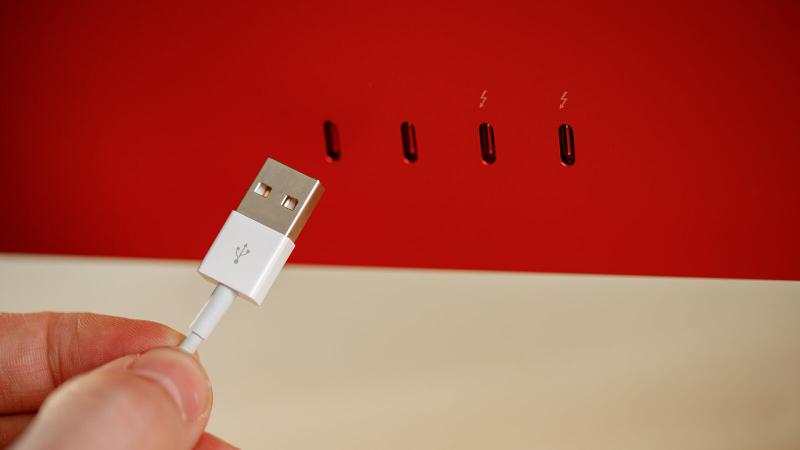
However, the higher-spec model has an additional two USB 3.1 Gen 2 ports (up to 10Gbps) which may be very useful to some users. Don’t fret though, as you could easily buy a
USB-C dock or adapter to add more ports; in fact, this may be necessary on any model if you need to plug in something that uses the traditional USB-A connector.
In terms of wireless, you get Wi-Fi 6 (11ax) and Bluetooth 5.0 regardless of which model you pick.
Software & Apps
- macOS Big Sur
- Lots of useful apps included
- Minimal compatibility issues with M1
I needn’t say too much about the software as you know you’re getting macOS Big Sur here and not Windows 10.
However, it’s worth applauding Apple for including loads of useful software including Pages, Numbers, Keynote, GarageBand, iMovie and plenty more. That means that, unlike Windows-powered rivals, you don’t need to factor in paying extra for core software.
If you are wondering about compatibility issues then you might find half your Steam library unavailable but that’s the case on an Intel Mac, too. Now the M1 has been around for a while the vast majority of popular desktop applications are supported natively including Chrome, Spotify, Microsoft Office and Adobe apps.

The Mac App Store also includes a selection of iPad and iPhone apps that are compatible with the M1 chip. However, the selection is very small with eBay and Airbnb as the standout names.
Price
The iMac launched at £1,249/US $1,299 though the price was raised to £1,399 in the UK in January 2023 amidst worldwide inflation. Either way, the entry-level model gets you the slightly lower-powered M1 chip, 8GB of RAM and a 256GB SSD. You’ll need to choose upgrades such as Touch ID on the keyboard and Gigabit ethernet if you want them.
The UK price hike also applies to the two 8-core GPU M1 models with either 256- or 512GB SSDs now costing £1,599 /US$1,499 or £1,799/US$1,699, up £150. You can order and configure it at the Apple store, but also buy the iMac M1 from retailers like Ebuyer and KRCS.
These also come with…
