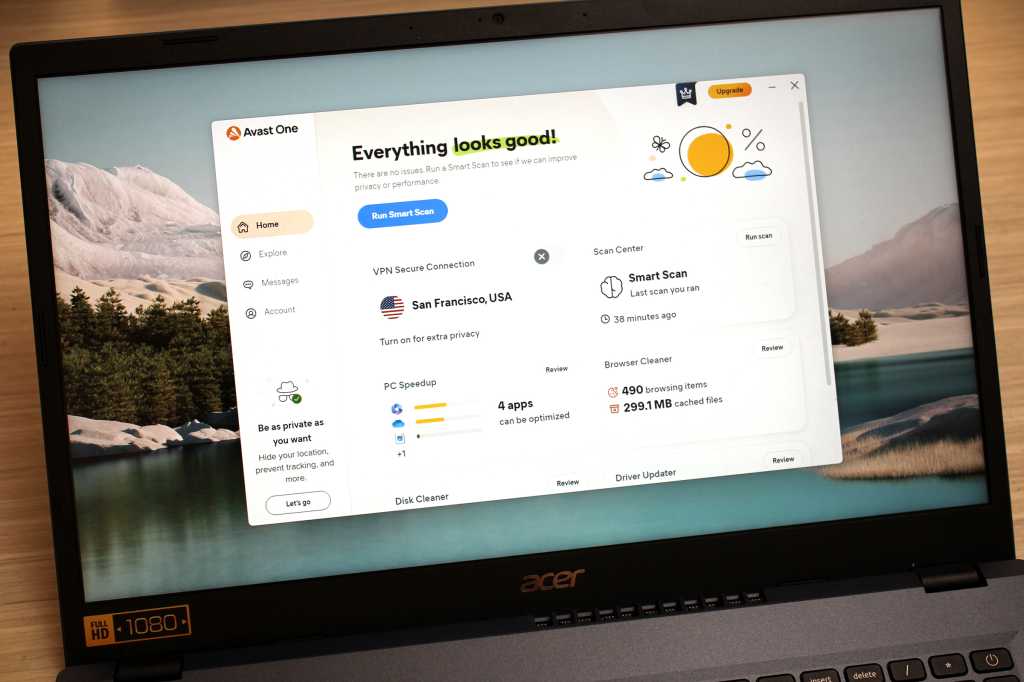Expert’s Rating
Pros
- Clean, uncluttered interface
- Excellent antivirus protection
- Well-priced for its feature set
Cons
- Full scans affect PC performance when using Microsoft Office apps
- No included password manager
Our Verdict
Avast One expands upon the company’s free security suite, with upgraded defenses against online threats and additional features. You don’t get just excellent antivirus protection, but tools to safeguard your identity and privacy (including a VPN with unlimited bandwidth), as well as tune up your PC. While it lacks a password manager and parental controls, if you’re all set on those fronts, this app’s polish is hard to beat.
Price When Reviewed
$50.28 / 5 devices I $69.48 / 30 devices
Best Prices Today: Avast One
You could let Windows protect your PC — it does already shield against online threats. But independent antivirus software like Avast One is better at catching viruses and malware, and wins on user friendliness, too.
Avast actually has two lines of paid products, both powered by the same antivirus engine. They have similarly clean interfaces, too. But the Avast One line focuses on identity and privacy concerns, making it arguably the better choice for most people. Life is largely conducted online these days, and staying safe is more than just thwarting malware and exploits. Phishing schemes and personal information leaked in data breaches can weaken your security, too.
Avast One lets you stay on top of these issues, which are currently unavoidable in modern life, and does so with polish.
Further reading: See our roundup of the best antivirus software for Windows to learn about competing products.
What does Avast One include?
Avast One enhances the already wide protection against online threats available in the free Essentials plan — it both upgrades existing defenses and adds new ones to the set, too.
The fundamentals include the company’s top-notch antivirus and firewall, which block malware, ransomware, malicious websites and downloads, and network intrusions. The suite also monitors for vulnerable networks, compromised applications, attempts at unauthorized access to the saved passwords in your browser, and appearances of your data on the dark web. And you get PC utilities, too: a system optimizer and software updater.
PCWorld
Upgrading to Avast One unlocks safeguards against dangers like webcam takeovers; webmail messages containing malware and phishing attempts; shady apps hunting for sensitive data (like social security numbers) on your PC; and malicious redirects for websites you visit (aka DNS hijacking).
You get strengthened identity and privacy protections as well. For starters, dark web monitoring becomes continuous in the background. The VPN puts no restrictions on bandwidth or server usage, too, and online trackers get blocked. Avast One even ties these latter two features together in a “Private Mode” setting for your default browser’s incognito tabs. When enabled, a secure VPN connection and tracking prevention will automatically kick in whenever you start an incognito session.
As for PC utilities, you get three extras: a disk cleaner, driver updater, and duplicate file finder.
Avast One does not include a password manager or parental controls. You’ll have to look elsewhere for these services, as Avast doesn’t offer them at all.
How much does Avast One cost?
If you buy a license directly from Avast, you get a discounted rate for the first year, then the standard price afterward. Plans purchased through Avast come with a 30-day money-back guarantee and are automatically enrolled in auto-renewal.
Individual plan (5 devices)
- £39.99/$51 for the first year
- £89.99/$110 per year thereafter
Family plan (30 devices)
- £54.99/$70 for the first year
- £119.99/$150 per year thereafter
For more savings on Avast One plans, you can take advantage of a special offer for our US readers and UK readers, which drops the cost of the first year to £31.50/$32.99 for 5 devices and £41.99/$52.50 for 30 devices.
If you use our link, PCWorld readers get a special rate for Avast One plans on the Avast website.
PCWorld
You can install Avast One on PC, Android, macOS, and iOS devices. The Avast One Family plan also includes a Family Sharing feature — it allows you to invite other users with separate accounts to share in that bigger device limit.
Relative to Avast’s Premium Security plan, which has a similar number of features, you’ll pay less for Avast One in the first year (relative to the number of devices you have). However, Avast One is more expensive in subsequent years, when the cost rises to the full list price.
Key features of Avast One
Installation and user interface
After downloading Avast One from your online account dashboard and installing, you’ll see a screen asking to start a scan of your PC. You can choose to do so (which is recommended), or skip to access the app.
Avast One’s interface is light-themed, with a mix of cream, tan, and orange accents for its color theme. A simple navigation bar lives on the left side of the screen, giving quick access to the dashboard, features, notifications, and settings. The tabs aren’t labeled as clearly as in competing software — Account is where you’ll find settings and other app-related info, for example. But you can get oriented quickly, thanks to good descriptions within each section of the software.
PCWorld
Opening the app will show the Home screen, which is a dashboard that lets you run a scan, turn on the VPN, or run one of several utilities. You have just two options for scanning here, a smart scan and a deep scan. For others, you must head to the Scan Center within the Explore tab, which houses all Avast One features. There you’ll find options for Targeted Scan and Boot-Time Scan in addition to the smart and deep scan defaults. You can also create a custom scan. But unlike Avast’s Premium Security suite, Avast One’s scan settings are more limited. In fact, this difference is how the two products diverge — Avast One focuses on a simpler experience geared toward life online, while Premium Security prioritizes greater control over security on your PC.
Some users may not like the list format of the Explore tab. Though it groups the different settings by type (Device Protection, Online Privacy, Smooth Performance), those who like to see everything on a screen at once may find it frustrating to have to scroll. But each entry is labeled clearly and described well.
Surprisingly, Avast One’s attempt to upsell its more premium plans is a fairly discreet button at the top of the window, next to the minimize and exit buttons. It’s far more subtle than the approach taken by Avast’s sister company, AVG.
Virus, malware, and threat protection
Real-time protection
Avast One keeps continuous watch for real-time threats, both online and on your PC. When you browse the web, the software scans pages for malware and watches for attempts to redirect you to fake sites. The traffic going to and from your PC also get screened for suspicious activity, as do attempts to access passwords saved to your browser. If you choose to give Avast access to your webmail account (like Gmail), it will also monitor your email for phishing scams and malware.
On your PC, Avast One scans files you add or open, checks downloaded email in Microsoft Outlook or Mozilla Thunderbird for malicious attachments, and limits access to folders often target by ransomware (and any others you add to the list). It also allows only approved apps to use your webcam.
PCWorld
Avast One also tracks data breaches to see if any of your email addresses (up to five) have appeared in them. You’ll get notified whenever a match is found. Changing your password on that service or site — and any others where you might have also used it or a close variant — will be up to you to perform yourself, though. (Which is when a password manager comes in handy.)
Scheduled and manual scans
Unlike other antivirus software makers, Avast does not set up a default scheduled scan in a freshly installed app — and so Avast One lacks this feature out of the box (so to speak), too. It’s an odd move, since scheduled scans keep up the security of a PC with minimal user effort needed.
To get your PC on a regular scan schedule, you can click the Automated Smart Scan scheduling button in the Scan Center’s Scan Now tab. A smart scan checks for malware, vulnerabilities in your browser and apps, and other issues, in order to keep your PC clean overall.
Alternatively, you can create your own custom scan, which lets you pick from Deep Scan, Targeted Scan, or Quick Scan as your template. Deep scans dig thoroughly through your PC, while targeted scans examine specific files or folders. Quick scans look at commonly targeted and critical areas of your system. You can then further tweak a handful of advanced settings.
PCWorld
For both smart scan and custom scan scheduling, your options are to run the scan just once, daily, weekly, or monthly. Of the options, I recommend scheduling a quick scan or custom scan — they require no user input to complete. Smart scans ask for your input on findings for each portion of the scan before moving to the next piece.
If you prefer to manually run a scan, your options are Smart Scan, Deep Scan, Targeted Scan, Boot-Time Scan (which searches for any threats before Windows starts), and any of your custom scans. Unlike Avast’s Premium Security suite, you can only adjust your custom scan’s settings.
Firewall
Avast One’s firewall handles all traffic coming and going from your PC, completely replacing Windows own default protection. For most people, it will feel like an upgrade — the interface makes monitoring and controlling app access feel easy, rather than scary. You can clearly see which Windows programs and services are currently online and which have asked for access, as well as immediately block any suspicious items on the list.
(Windows may have come a long way with its security suite, but dig into its firewall settings, and you’ll see a mix of interfaces from different eras—and most of them are not friendly to a non-technical audience.)
The default settings are adequate for most people, though Avast One doesn’t allow much customization. You can add new apps, block apps or devices, and change three settings (two of which are related to notifications). But that covers the basics sufficiently.
Ransomware Shield
A common protection against ransomware, which encrypts files so that the attacker can extort money from victims, is to limit software access to folders often targeted by such malware. Untrusted apps can’t change or delete files in those locations. So even if you accidentally install ransomware on your system, you get an extra layer of defense.
By default, Avast One protects select Windows folders from ransomware by limiting app access to them and certain file types within.
PCWorld
By default, Avast One monitors specific file types within your Documents, Pictures, Desktop, Videos, and Music folders, including documents, pictures, and videos. You can manually add more folders and file types (using file extensions like .tiff or .pdf) to the protected list. Well-known apps (e.g. Microsoft Word or Adobe Photoshop) automatically get access, but not any others.
For a stronger defense, you can change the settings to let only approved apps through, as well as wholesale protect all files within protected folders. But be aware these tighter restrictions can require intervention on your part to ensure apps like games still function normally.
Of course, for the best protection, you should still independently keep at least one current, offline copy of your files — like on an external drive you only connect to your PC when performing the backup. Your PC could fall to ransomware, but your data won’t be lost to you.
In addition to excellent malware protection, Avast One provides tools that simplify safeguarding your privacy and keeping your PC in tip-top shape
Additional features
Browser extensions
Avast One automatically screens and blocks malicious websites, but the optional Avast Online Security & Privacy extension can help you avoid clicking on bad links to begin with. Search results in Google and Bing get visual badges that indicate if a site…