If you’ve ever been perplexed by the laundry care symbols on a garment and have an iPhone, help is at hand.
Below, we’ll show you how to use your iPhone to get perfectly washed clothing, every time.
Many garment labels will features the washing instructions in clear language above the laundry care symbols. But if your label doesn’t, here’s what to do.
- Time to complete: 1 minute
- Tools required: iPhone, garment
Take a photo

Dominik Tomaszewski / Foundry
Take a clear photo of the laundry care symbols on the label with your iPhone, then go into the Photos app to view the photo you took.
Give the pic a swipe

Dominik Tomaszewski / Foundry
Swipe up on the photo and one of the options you’ll see will be ‘Laundry Care’.
Reveal the results
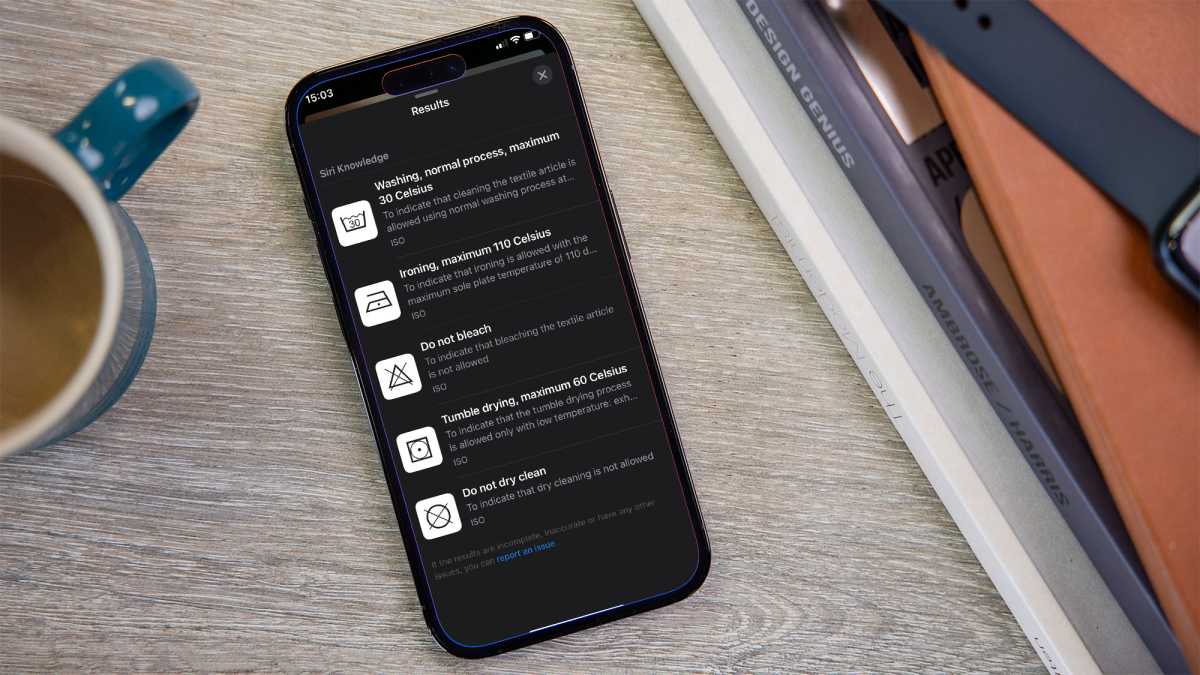
Dominik Tomaszewski / Foundry
Hit ‘Laundry Care’ and Siri Knowledge will decipher the laundry hieroglyphs for you.
And that’s it! All done, except for the laundry itself. We’re still waiting for the upgrade that’ll allow Siri to do that for you as well.
