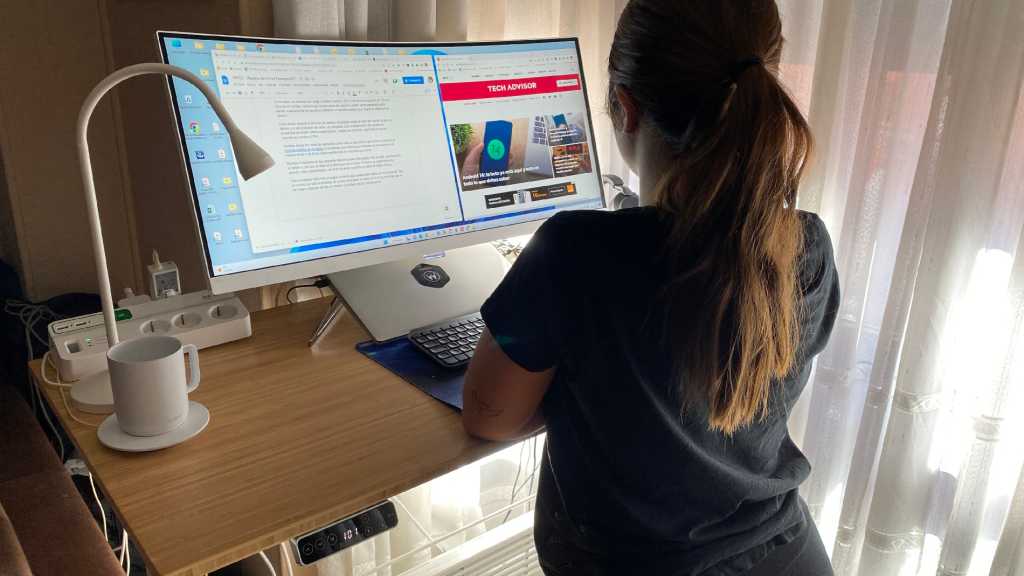Expert’s Rating
Pros
- Easy assembly
- Premium materials
- Memorises 4 heights
- Integrated USB A port
- Seven-year warranty
Cons
- Disappointing cable management
- Very heavy duty
- Table top sold separately
Our Verdict
The Flexispot E7 desk is a robust, sturdy standing desk which can support a lot of weight. It’s easy to adjust heights enables the the possibility of working in either sitting or standing position during long working days.
Price When Reviewed
From $499.99
Best Prices Today: Flexispot E7
For some time now, height-adjustable motorised desks have been available. They’re especially popular among the large number of people who now work from home or split their time between home and the office.
That means it’s necessary to create as healthy a home working environment as possible. One thing the pandemic taught us is that this starts with the right desk and chair.
And the Flexispot E7 could be a great desk option. It has motors which allow you to adjust the position to different heights so you can work standing up or even on a treadmill at any given time.
Design & Build
- Robust, sturdy design
- Customisable table top
- Programmable heights
The Flexispot E7 is a height-adjustable electric desk, but the base price only includes the frame. The table top is an extra add-on, though this can be fully customised to your liking.
There are multiple materials, sizes and colours to choose from (up to 10), with finishes ranging from natural bamboo to chipboard or solid wood.
I opted for the 100% natural bamboo board in the 120 cm size. During assembly, I noticed that the support structure and legs are prepared to accept any of the sizes via a simple system that regulates the fixing distance.
Another thing you can add is cable management. Flexispot offers the user the possibility of adding organiser cables, desk castors, drawer units and even monitor and CPU supports.
You receive the desk in two different, well-packaged boxes. On one side is the table top and on the other the rest of the desk frame. The frame is particularly heavy, as you would expect, in order for it to be able to support a weight of up to 125kg.
Alfonso Casas / Foundry
All the material is well protected to avoid damage during transport. But note that the frame has a weight of 34.5kg, while the weight of the board depends on the type of wood you choose.
The E7 model features two motors, allowing you to adjust the height of the table between 58- and 123cm. Each table leg has three lifting columns inside it, making the structure extremely solid. In fact, it is BIFMA certified for excellent stability.
Assembly
- Printed assembly manual
- Universal controller with USB A port
- Recessed cable tray
For the assembly process, we have the help of a printed manual, which includes detailed illustrations for each step. In my case, it took me about half an hour until I had the table completely ready.
Alfonso Casas / Foundry
Flexispot provides the allen key, and separates the screws you’ll need into different sections. This ensures you don’t get confused about which one to use in each case.
The assembly process reminded me of Ikea furniture, where it’s important to take each step as it comes and not skip ahead.
Once the structure and the motorised columns have been assembled, it’s time to attach the electronic part of the table to the central rail. Flexispot has designed it in such a way that once the connections are made, a protective cover ensures the cables are hidden.
Alfonso Casas / Foundry
The motor is connected to a power source using a cable that reminds me of Ethernet, and means it won’t come loose as it moves around.
As I mentioned before, the skeleton of the table allows you to modify the distance between the legs, so that, regardless of the dimensions of the tabletop you choose, you can vary the distance to match the screw holes.
Alfonso Casas / Foundry
The recessed cable tray allows you to collect and hide all the cables associated with the electronics of the table and its motors, but it does not take into account the rest of the cables coming from your computer, monitor and any peripheral that remains on your table, for which you’ll need an extra accessory to hide.
The anti-collision system and child lock are two great safety extras
The final part of the assembly is to attach the table top to the frame. The attachment holes are marked on the board, so you can use a simple screwdriver to attach the two parts together. The controller can be fixed to the right or left, depending on your preference.
Finally, plug the desk into a power socket and voilà, you have the Flexispot E7 ready to be part of your new setup. Just plug it in and make sure the height adjustment is working.
Features & Use
- Supports 125kg of weight
- Ascent speed of 3.8 cm/s
- 4 position programming
Using the touch control keypad, the desk can be moved silently up or down using the arrows on the left. A practical LED display shows the current height.
A really handy feature is the ability to save your ideal working height for sitting and standing. Then, a simple press of the up or down buttons takes you directly to the desired position. In addition, there are two further memory control positions, making a total of four.
Flexispot
On the control panel itself, there is a handy USB-A port with which you can use to charge your phone or plug in any other kind of device, such as a desk lamp or even LED light system.
The speed at which the table is raised or lowered is about 3.8cm per second. It’s fast enough not to take ages to move between positions, yet slow enough to still be safe.
Alfonso Casas / Foundry
In my case, I’m about 1.65m tall, so to work standing up, I set my elevated position on the table at 1.10m, which allows me to comfortably rest my arms so that I can use the keyboard easily.
A really handy feature is the ability to save your ideal working height for sitting and standing
Remember that the maximum height goes up to 1.23m, so people taller than 1.9m may struggle to reach their ideal height setting for working while standing up.
With families with mischievous children in mind, the control pad has a child lock option, with a padlock indicating that the table has been locked to prevent it from being tampered with.
Alfonso Casas / Foundry
Flexispot reminds us that the desk has an anti-collision safety system. So if, when lowered, the desk bumps into an object or chair, the system stops instantly.
However, it’s worth noting that the E7 is designed to only be used by one person, at least in terms of the saved heights.
If Flexispot were to add different user profiles, members of the same family could identify themselves when using the desk to have their own sitting and standing position presets ready to go.
Alfonso Casas / Foundry
Price & Availability
The Flexispot E7 starts at £419.99/$499.99 when paying full price. However, that only gets you the frame.
Desktops start at an additional £79.99/$80, and go all the way up to £599.99/$240. So it can quickly get expensive.
The full range of options are available from Flexispot UK and Flexispot US.
If you get an premium desktop, the E7 is more expensive than most standing desks. But cheaper versions still represent good value for money.
Should you buy the Flexispot E7?
Let’s face it, we all know that standing at your desk won’t burn many more calories, but your back will definitely thank you for the change in posture. It’s all in the name of a healthier lifestyle.
I have found that it is possible to type standing up, and if you’re a person who attends a lot of video calls, you’ll certainly get a lot of use out of the desk and its ability to change height.
The control panel is easy to operate and includes enough presets to take the hassle out of adjusting it. The anti-collision system is also very effective.
So, if you’re looking for a premium desk that will stand the test of time, the Flexispot E7 is worth considering.
This article was originally published in Spanish on Tech Advisor Spain.