Expert’s Rating
Pros
- No subscription required
- Chime included in box
- Decent image quality
Cons
- Can’t see parcels left on doorstep
- App can be unintuitive
- Battery isn’t removable
Our Verdict
The DB60 is a decent option if you’re after a smart doorbell that doesn’t require a subscription. Image quality is decent and battery life is long but there are much cheaper alternatives that do exactly the same thing, such as Ezviz’s DB2.
Price When Reviewed
Not available in the US
Smart doorbells are everywhere these days. If you don’t yet have one, the choice is bewildering. Ring, of the most popular brands already has too many models to choose between in its range, and that’s only one of Amazon’s smart doorbell brands.
Imou is a new name, but it has a compelling offering in the DB60. It isn’t wildly expensive and includes a wireless chime in the box. Plus, it’s battery powered, so is really easy to install.
The highlight, however, is the fact it doesn’t force you to pay for a subscription in order to use its features or record video.
It’s not perfect, but it’s certainly one to add to your shortlist if you’re averse to subscriptions.
Features & design
- 2,400 x 1,800 resolution (at 15fps)
- 4GB local storage
- Can be battery or mains powered
The DB60 comes in any colour you want, so long as it’s black. For me that’s ideal as it matches my door frame, but you might not be so keen if yours is white or another light colour.
The DB60 comes in any colour you want, so long as it’s black
It’s a chunky device (142 x 55 x 30mm) because of the large battery, which Imou claims will last six months between charges. When you do charge it you’ll have to take the whole doorbell indoors as the battery isn’t removable. Charging takes about six hours, which is best done overnight.

Jim Martin / Foundry
The camera is at the top, with the doorbell clearly marked with a bell icon at the bottom. Unfortunately quite a lot of visitors thought the camera was the button and tried pressing that first, leaving their fingerprint on the lens and causing blurry video.

Jim Martin / Foundry
A microphone allows you to hear the caller, and a speaker means they can hear you if you speak to them or the Quick Responses which include “Sorry, no one is available right now. Please come back later” and “Please leave the package by the door”.
The only unusual feature is a spotlight on the bottom. Imou calls it an “intrusion spotlight” but it’s barely bright enough to illuminate the intruder’s feet.

Jim Martin / Foundry
If your doorstep is particularly dark it might help visitors avoid tripping over things at night, but as the camera’s aspect ratio is 4:3 you won’t be able to see your doorstep unless you use the included 5° vertical wedge. Even then, you still might not get a view of it.
Also in the box is a wireless chime. This needs to be plugged into a mains socket in your hall or a room very near the front door as the range is only around 10m.

Jim Martin / Foundry
You can pick between three different doorbell sounds, but be warned: it isn’t particularly loud so you may have to rely more on the Imou Life app notifications to know someone’s rung the doorbell.
And as with any Wi-Fi doorbell, you’ll need a decent signal at your front door for the DB60 to work properly. The chime does act as Wi-Fi extender, though, so it can turn a weak signal into a stronger one, so long as there’s already decent coverage wherever you plug in the chime.
One of the highlights is 4GB of storage for local video recording. This means you don’t have to sign up to Imou’s cloud storage service. Impressively, none of the doorbell’s features are locked away if you don’t subscribe so you’ll get notifications when a person is detected, as well as when someone presses the doorbell.
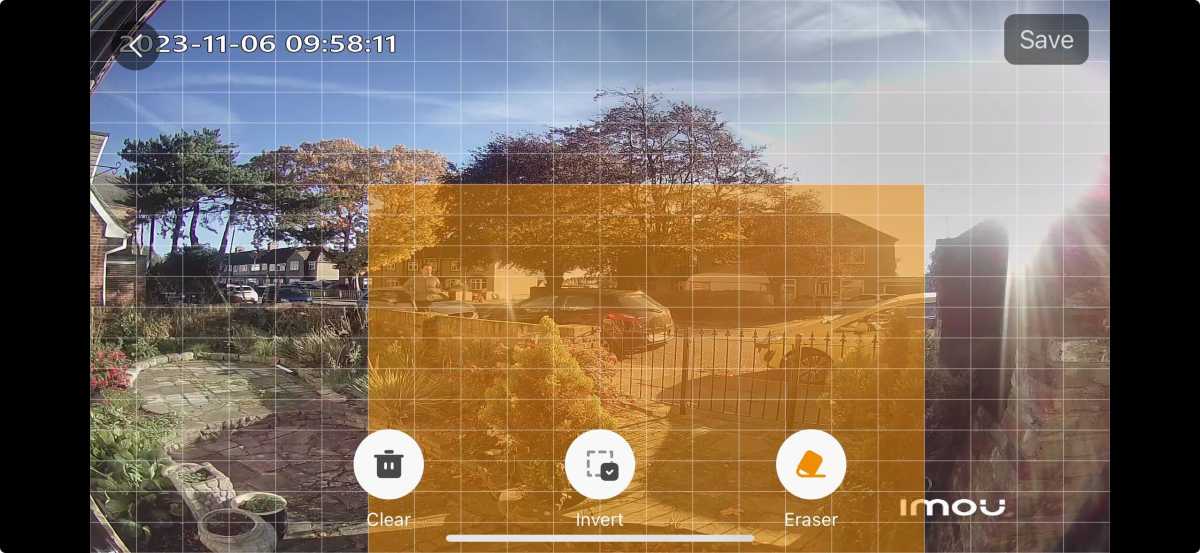
Jim Martin / Foundry
In the app you can select which areas of the image you want to monitor for motion and which to ignore. As it’s also possible to adjust motion sensitivity you should be able to get the right balance and only receive notifications when there’s something you actually need to know about.
It’s important to configure all this if your front door faces onto a busy street as you don’t want the battery to be drained by people walking past.
Installation
Although it has a battery, there are terminals on the rear for connecting to existing doorbell wiring. This can either be to ring an existing mechanical chime (common in the UK) or to charge the battery.
If you want to use the battery, installing the DB60 shouldn’t even take 30 minutes. You need to charge it first using the included micro-USB cable, which Imou says will take around six hours. Ieft it overnight as the green light was still flashing after six hours.
The instructions don’t tell you what the LEDs mean, so I concluded that it must have been fully charged in the box already.
You can use the flat mounting bracket on its own or attach it to either the vertical wedge or horizontal wedge. The former tilts the camera down by 5° and the latter sideways (either way) by 15°, which is the option I chose as my door frame is next to a wall.

Jim Martin / Foundry
All the screws and fixings are included so all you need is a screwdriver, plus a drill if you’re mounting it onto brickwork.
The instructions need to be followed closely as you’d assume you’d scan the doorbell’s QR code first, but it’s actually the chime you need to add first in the Imou app. Then, you put the doorbell into hotspot mode and pair it to the chime.
Once it’s all done, you can then clip the doorbell onto the mount and it’s ready to show you live video and send notifications when the doorbell is pressed.
App & performance
With a resolution of 2560×1920 (but recordings at 2400 x 1800), there’s plenty of detail in videos. HDR is enabled by default, but it doesn’t do a whole lot to brighten shadows or stop bright skies being blown out to white. In general, colours are fairly subdued.

Jim Martin / Foundry
You can clearly see people’s faces, but the super-wide 164° viewing angle means they can appear quite small. The benefit, though, is that you can see a huge area in front of your door which can be helpful if you want the DB60 to double as a security camera and not only tell you when someone rings the doorbell.
In the app, though, this non-widescreen image (shown at the correct aspect ratio above) is really stretched horizontally to fill most of the screen on modern phones.
Infrared is used for night vision and it has a range of about 15 feet. It switches to IR mode only when there’s not enough light and in my testing I got colour recordings at night when my outdoor lights were on, but monochrome when they were off.

Jim Martin / Foundry
The quality of the latter were relatively poor as is the case with all cameras that use IR for night vision. It was much harder to see any detail in faces, especially if the person was moving as you can see below.

Jim Martin / Foundry
Audio quality isn’t great either, but you can hear what visitors are saying.
One of the other issues is that, being battery powered, the DB60 would often miss the person entirely and begin recording after they had gone out of view.
That’s not a problem when someone rings the doorbell as they tend to stay long enough to be recorded, but it’s not much use for a security camera.
However, it’s the default Performance Mode settings that are to blame: they’re set aggressively to save battery power. So if you’re willing to sacrifice some of it, you can capture a lot more. The biggest culprit is the ‘Stay Length’ setting.
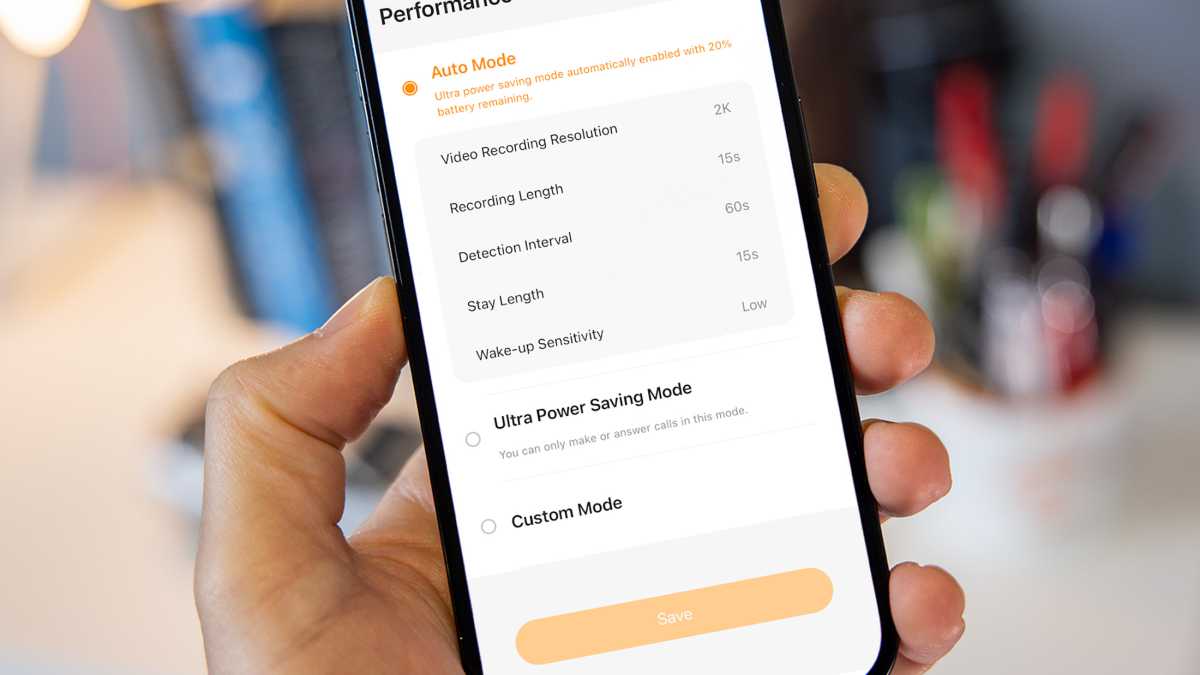
Jim Martin / Foundry
Out of the box, this requires a person to remain in the detection zone for 15 seconds before recording begins. There’s no pre-roll, which means it’s never possible to see what happened before someone pressed the doorbell, or loitered for 15 seconds.
You can change this to 5 seconds or ‘Unlimited’, but the latter could lead to too many recordings and very short battery life.
Recording length is also fixed to 10, 15, 30 or 60 seconds and there’s no option to intelligently record until the event is over, which is a shame.
You can also alter the detection interval, which is 60 seconds by default. That means the camera will ignore everything for a minute after the previous recording. You can reduce this to 15 seconds, again at the cost of battery life.
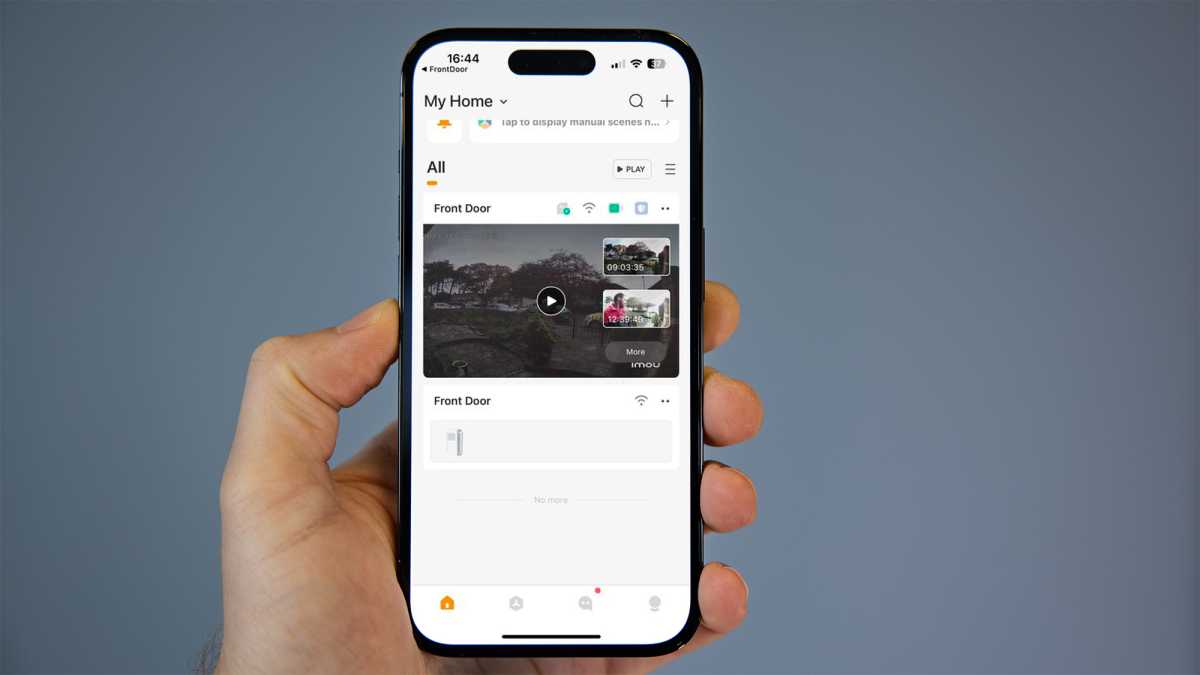
Jim Martin / Foundry
Overall, the app is usable. Notifications arrive promptly (within a couple of seconds of pressing the doorbell) so you shouldn’t miss any deliveries if you’re paying attention to your phone.
It’s set up like a video call, so a typical incoming caller screen appears with red and green buttons to decline or answer it. If you don’t want to speak to the visitor, you can play one of the canned messages.
Unfortunately while this works great on Android, it didn’t appear at all on iPhone unless the Imou Life app was open. All you get is a standard notification saying “Call from Front Door” which is extremely easy to miss among the dozens of notifications from other apps.
The other thing I like is that video was usually very fast to load, whether connecting to the live view or accessing recordings.
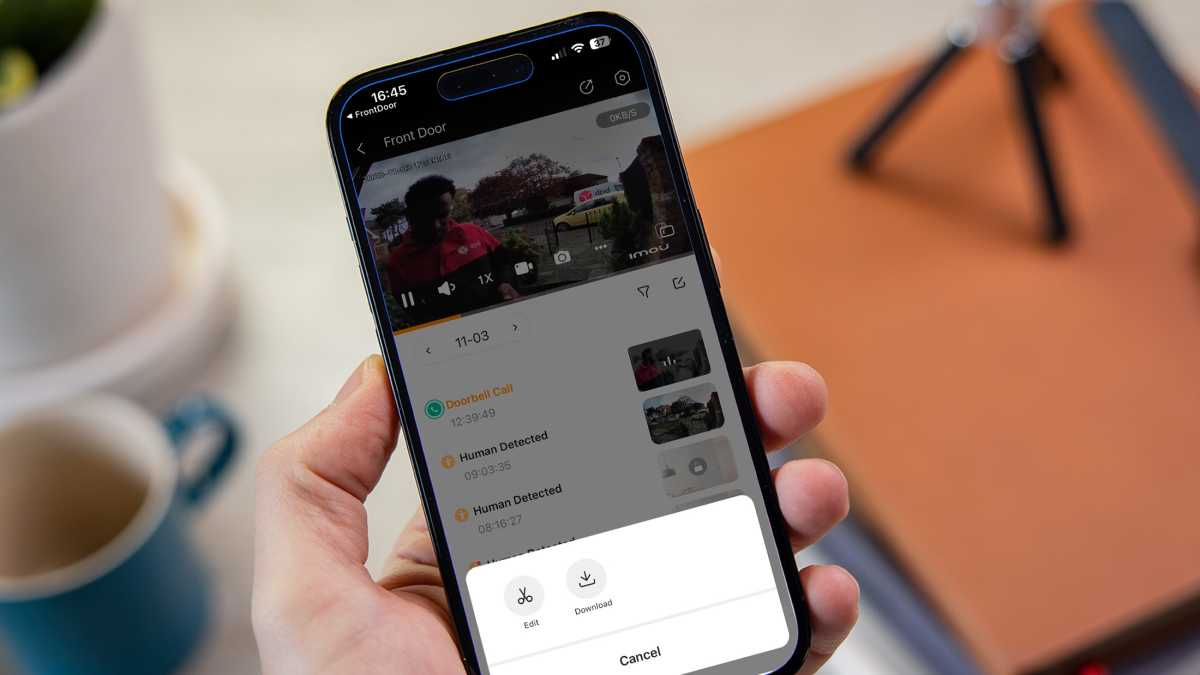
Jim Martin / Foundry
There’s plenty of room for improvement though. Thumbnails for recordings were sometimes blank, so it wasn’t possible to see what had been captured without tapping and watching the video.
Imou Life isn’t dedicated to the DB60: it works with all of Imou’s security cameras too. This means the layout can be quite confusing and some of the tabs won’t be relevant, such as My Home which will be blank.
Another tab is dedicated to Messages, which for the DB60 means “video history”. You can filter the list by person, vehicle, pet, package, motion and call (which means doorbell).
Beneath each Call was a duplicated Person video, because it’s not clever enough to realise they’re the same event. Pet, Vehicle and Package detection didn’t work at all: I received no notifications for any of those despite all being in clear view of the camera throughout testing.
The biggest problem is that there are just too many buttons and settings pages, and multiple ways to get to settings and video history. Sometimes options you’d expect to see are hidden or missing entirely.
Another confusing aspect is that when you download video clips, they’re stored in a Gallery within the app, not saved to your phone’s camera roll as you’d expect. Gallery isn’t where you’d expect either, being right at the bottom of the Account tab.
It’s easy to share videos or save them to the camera roll from there, though.
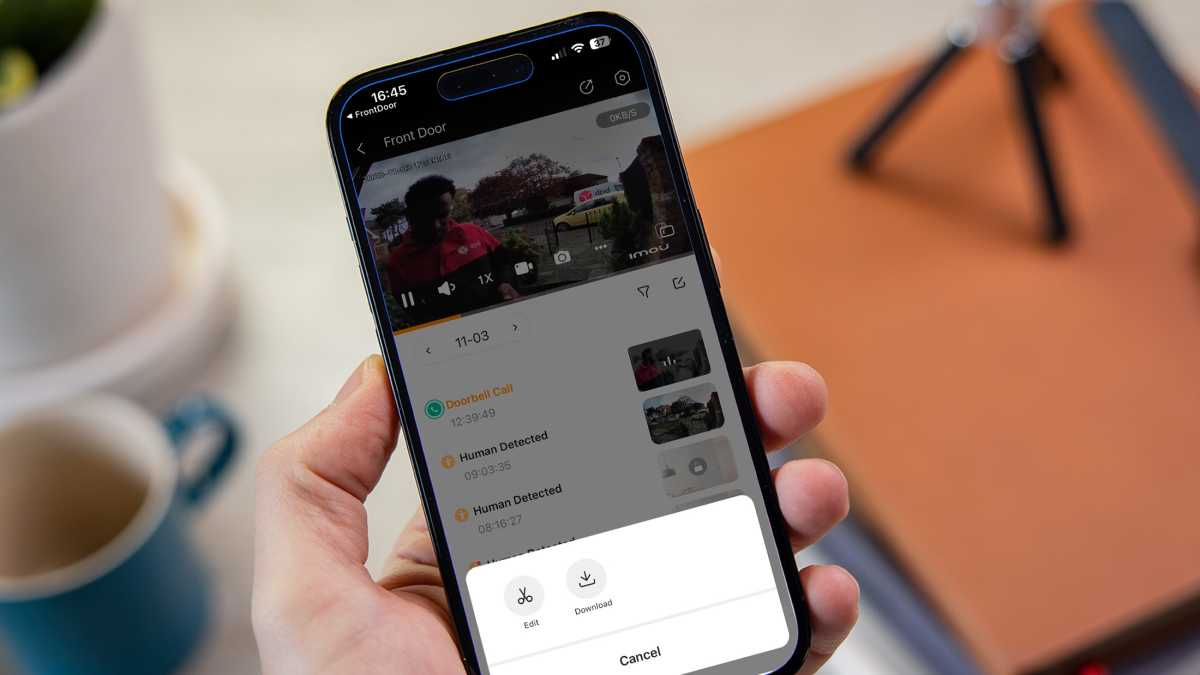
Jim Martin / Foundry
There are also some bizarre inclusions such as a thrice-daily health checks with a detailed report on whether there were any stripes or flickering in the image, if the network was available and if the storage is ‘normal’. You also get a daily, and completely unnecessary, report of how many of each type of event were detected each day, along with an even more unnecessary graph.
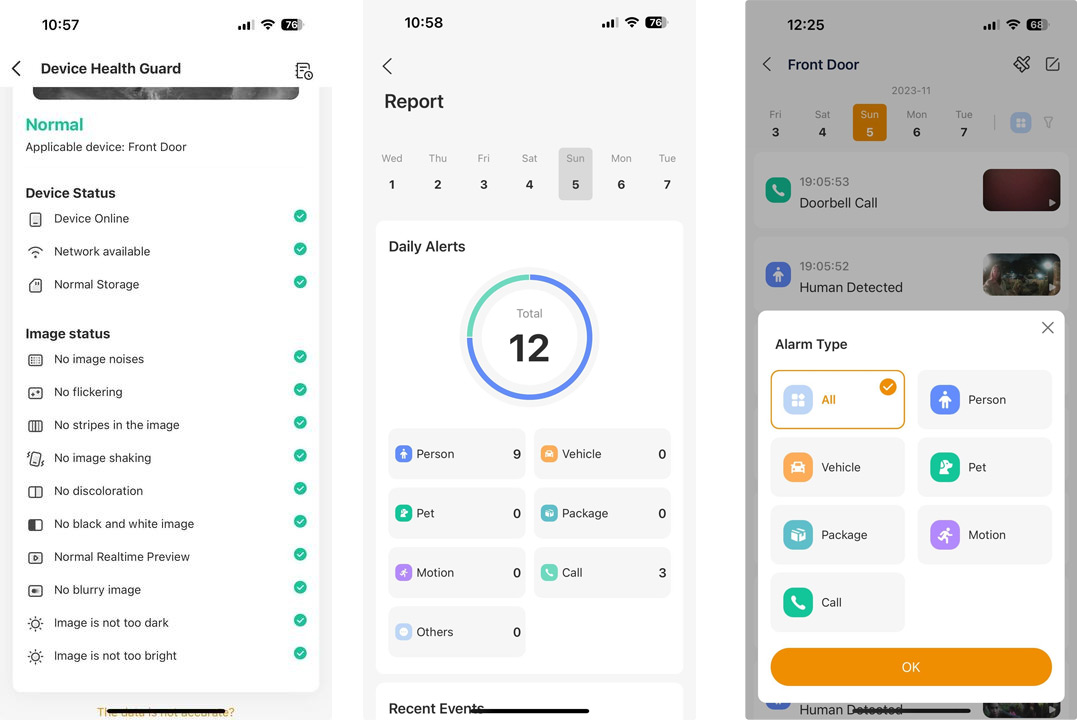
Jim Martin / Foundry
Under the “Work With” menu you’ll find Alexa and Google Assistant. Link these up and you’ll be able to ask your smart display to show the DB60’s camera feed. This isn’t what I was hoping for, though.
I want to be able to use my Echo speakers to announce that someone has rung the doorbell, as I can with Ring and Google Nest doorbells. Hopefully this is something Imou can add soon.
Price & availability
The DB60 costs £139.99 from Very, and the same from B&Q. The cheapest I could find it was from Ebuyer where it was £109.99.
That’s the RRP for Ezviz’s DB2, a doorbell which also comes with a wireless chime and the option of local recording without a subscription. However, you’ll find it a lot cheaper than that: at the time of writing the DB2 was available from Amazon for only £62. Read our full Ezviz DB2 review for more details.
You can also find many more alternative options in our roundup of the best smart doorbells.
Should I buy the Imou DB60?
If it weren’t for the Ezviz, it would be fairly easy to recommend the Imou DB60. However, it does exist and it’s significantly cheaper.
Ezviz’s app isn’t perfect either, but with similar video quality and features, the choice between them is all too easy: why pay so much more for the DB60?
So unless you find it just as cheap as the Ezviz, anyone looking for a subscription-free smart doorbell should opt for the…
