Expert’s Rating
Pros
- Surprisingly high performance
- Thin and very light for 16in
- Excellent OLED display
- Quality webcam
Cons
- Not great battery life
- Mediocre speakers
Our Verdict
AMD shows us where it’s at with a power-efficient Zen 4-based Ryzen CPU that’s capable of doing most things and is quiet and cool between runs. It’s a slim and surprisingly light laptop and there’s quality in most things, except the speakers, but considering the price, it’s hard to complain.
Price When Reviewed
$1,299.99
Best Prices Today: Acer Swift Edge 16

$1049.99
$1,109.99
As usual, Intel dominates the PC world with its processors, even though its main competitor AMD constantly delivers interesting alternatives. Much of this is due to manufacturers and many buyers being conservative and not daring to invest as much in AMD in pre-built PCs. And some of it is because AMD is confused with its launches, naming of product series and marketing.
The new AMD Ryzen 7000 series processors are not models with the same architecture and technology, but a mixture of old and new. The only commonality is that they will be released in 2023, the seventh year since AMD first launched the Ryzen brand.
What’s interesting instead is the Zen architecture that Ryzen is built on. In the 7000 series we find many based on the older Zen 2 and Zen 3, but also some processors that are among the first with the latest Zen architecture Zen 4.
The Ryzen 7 7840U is one of them and is found in this laptop from Acer called the Swift Edge 16. It’s one of the first laptops with this processor, and an interesting laptop in other ways. So it was natural for me to say yes when AMD contacted me and asked if I wanted to test it. The notebook is also available in other configurations, with Intel, older AMD CPU, and with an inferior screen, so be sure to check the specifications in the store so that you choose the right one.
In the US it just comes with a 1TB SSD for $1,299 from Amazon and BestBuy while other markets have the option of a 512GB capacity. However, only the 1TB is available in the UK at the time of writing for £1,449 from the likes of Amazon and Currys.
Check out our chart of the best laptops for more options.

Mattias Inghe
That makes it an excellent computer for web and office work, and simple image and video editing is no problem for the processor either
Specs & Performance
A “U” at the end of the processor’s model name means the same thing as in Intel processors, a processor built for thin and light laptops, which should provide good performance for surfing and office work, but also be good at keeping heat and power consumption down. On paper, it’s roughly equivalent to a Core i7-1355U or the slightly more powerful but less power-efficient Core i7-1360P, with its eight hyper-threadable cores and low power consumption of between 15 and 30 watts.
Despite the significantly lower power, the processor keeps up with the Core i7-1360P in the computers I’ve tested. It varies a maximum of five per cent in one direction or the other in a side-by-side comparison depending on the test, some slightly better, others slightly worse.
That makes it an excellent computer for web and office work, and simple image and video editing is no problem for the processor either, as long as you’re patient with certain filters and features. You get 16GB of DDR5 memory in this model, and there’s a model with 32GB in some markets if you prefer.
AMD’s integrated graphics circuit Radeon 780M with the latest RDNA 3 technology is also more than 30 per cent more powerful than Intel’s Iris Xe in terms of pure computing power, and can provide even greater advantages in games. Not enough to run demanding games on high quality settings, in which case you still need a separate graphics card. But with careful graphics settings in games and the screen set to 1080p, you can actually easily play most games on it at at least 30 fps.

Mattias Inghe
The four-cell battery in the computer is capable of delivering between three and ten hours of active use, depending on screen brightness and processor load. If you play games, the battery will run out in less than two hours. Since it has a 16-inch screen with high resolution and frame rate, you might not expect the same long battery life as some ultra-thin 13-inch devices with 1080p screens. The battery is also not as large as some other computers in this format. So it’s acceptable, but no more.
The GPU also provides extra speed if you want to work in programmes like Adobe Photoshop, which the screen is very well suited to.
The computer comes with some bloatware pre-installed, from a trial version of McAfee Livesafe and a VPN service, to Amazon links and a few other unnecessary items. It’s no problem to ignore or uninstall them.
Screen & Ports
Here you get a large 16-inch OLED screen with good contrast and DCI P3 colours.
Not with professionally calibrated colour correctness, but above expectations for a laptop aimed at the general public and that doesn’t cost an insane amount. The resolution is 3200 x 2000 pixels, almost 4K in other words, and on a large screen area that means excellent space for multitasking or a good overview of complex programmes.
The monitor also has HDR support with Vesa DisplayHDR True Black 500 certification. With 400 nits of brightness and 100 per cent contrast, it provides a nice dynamic and vivid picture when I stream movies. The panel supports frame rates up to 120Hz, which looks smooth and tidy when scrolling web pages and handling general interfaces. However, it might be worth tuning down to 60Hz to save battery power.
It’s also easy to plug a power source into any of the computer’s two USB 4 ports and continue working. Since it is an AMD computer, these two ports are not Thunderbolt 4 compatible, which means that they do not support external PCI Express. Otherwise, you can connect USB accessories, chargers and monitors to them. In addition to the two ports, you get two larger USB 3 Type-A ports, HDMI and headphone jacks. A microSD card slot on the side adds to the appeal.

Mattias Inghe
it still weighs under 1.3kg. That’s usually considered light – for a 13-incher!
Design & Build
A few years ago, Acer was the lightweight king among laptops, with several 13-, 14- and even 15-inch laptops under a kilo. Then they dropped it, and in recent years their laptops have been more average in weight. The Swift Edge 16 feels like a return to the record-setting lightweights of the past.
It’s not quite as magically light as some previous Swift models, but it still weighs under 1.3kg. That’s usually considered light – for a 13-incher! If you only have the space in a backpack or computer bag, it is a very comfortable laptop to carry around. It’s a bit wobbly and “bendable” in its thin metal chassis, but it’s resilient enough not to be permanently skewed by it.
Acer has had to make some compromises with things like short stroke height in the keyboard, but it has good mechanical resistance in the keys that I appreciate. A small numeric keypad on the side makes the whole keyboard a bit cramped to work on. It also means that the power button in the corner is more out of the way, so there’s less chance of accidentally hitting it than on many computers. That button also has a built-in fingerprint reader for reliable biometric login.
The webcam doesn’t support face login as it lacks IR, but is otherwise high quality. It delivers up to 1440p images at 30Hz with high sharpness and nice dynamics. The colour temperature is somewhat cold and there is a bit of noise in semi-dark rooms, but otherwise, it’s hard to complain. The computer supports the Windows function Studio Effects, which can add a blurred background, correct eyes to make it look like you’re looking at the camera, and has the ability to automatically zoom in on you. This is thanks to the processor having an inbuilt AI circuit.
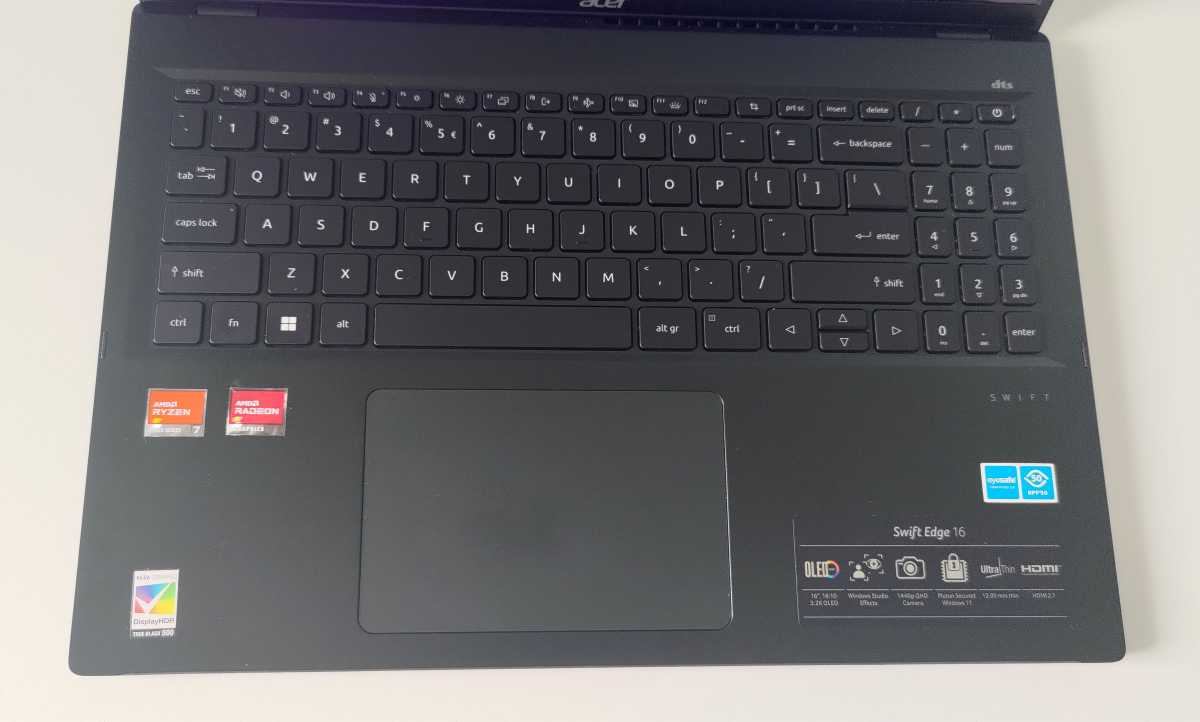
Mattias Inghe
Audio
One of the weakest points of the Acer Swift Edge 16 is the sound. It has small, thin and rather loud speakers. You hardly get any noticeable bass at all and the music and films I play sound anything but good. Even a video meeting isn’t very pleasant, with sharp voices. However, you will sound better to other meeting participants thanks to the computer’s good microphones with good noise cancellation. Connect headphones or external speakers so the audio experience can match the visual experience.
Should you buy the Acer Swift Edge 16?
For $1,299.99/£1,449 (getting you the 1TB SSD), the Swift Edge 16 is a laptop that convinces in several ways.
The AMD Ryzen 7 7840U is a very sharp processor in its class, which can be used to work, play and save battery power. The unique combination of large format and weight that should belong to a laptop half the size is very appealing, and the delicious high-resolution OLED screen is the icing on the cake.
I can accept that the battery life leaves something to be desired, but some better speakers would have been very welcome. Then it could have been full marks.
Specs
- Processor: AMD Ryzen 7 7840U, 8-cores 3.3 to 5.1GHz
- Graphics: AMD Radeon 780M
- Memory: 16GB DDR5
- Storage: 512 GB ssd, micro sd card slot
- Displays: 16 inch glossy OLED, 3200×2000 pixels, 120Hz
- Webcam: 1440p
- Connections: 2 pcs USB 4 type c, USB 3 gen 1 type a, HDMI, headset
- Wireless: Wifi 6e, Bluetooth 5.1
- Operating system: Windows 11 Home
- Other: Backlit keyboard, numeric keypad
- Noise level: 0-35 dBa
- Battery life: 2 hours 50 minutes (high load, full brightness), approx. 10 hours 30 minutes (low load, low brightness)
- Size: 35.8 x 24.6 x 1.3cm
- Weight: 1.25kg
Performance
Cinebench R23, cpu: 12,823 points
CinebenchR23, cpu single core: 1,737 points
Geekbench 6, cpu: 10,598 points
Geekbench 6, cpu single core: 2,469 points
Geekbench 6, gpu: 29,334 points
Disk, read: up to 7,109.22 MB/s
Disk, write: up to 4,980.98 MB/s
