Expert’s Rating
Pros
- Beautiful design and colour scheme
- Reliable performance
- 1080p webcam
Cons
- Weak audio
- Average battery life for a Chromebook
Our Verdict
The Asus Chromebook Plus CX34 offers reliable performance, a 1080p webcam, and a stunning design at a reasonable price point. What more could you ask for?
Price When Reviewed
$399.99
Best Prices Today: Asus Chromebook Plus CX34
Back in the day, Chromebooks were nothing more than low-powered machines that ran a web browser as your operating system, an extension of Google Chrome if you will. They were durable and largely virus-free, making them a popular choice in the educational market. Nowadays, they’re capable of cloud gaming, which I never thought I’d see. Well, Google gave us whiplash once again with the new Chromebook Plus line of laptops. These devices promise better performance, 1080p webcams, AI-powered apps, and more. That’s where the Asus Chromebook Plus CX34 comes in. It’s a real game changer as far as cloud-based machines go.
The Asus Chromebook Plus CX34 puts a lot on the table. The hardware is more powerful than your typical standard fare, the screen is bright, and the color scheme is to die for.
It has all the markers of an expensive machine without actually being one. In fact, it has a starting price of $399.99, making it more accessible to people with varying budgets. Not everybody (hi) can shell out a thousand dollars for an everyday laptop that both performs well and looks good. Read on to learn more.
Looking for more options? Check out out roundup of the best laptops available right now.
Asus Chromebook Plus CX34: Specifications
The Asus Chromebook Plus CX34 is available in a number of different configurations. Our review unit comes equipped with an Intel Core i3-1215U CPU, 8GB of RAM, and 128GB of SSD storage. It’s a modest amount of power, but great for a Chromebook, and it’s designed with everyday tasks in mind.
- CPU: Intel Core i3-1215U
- Memory: 8GB RAM
- Display: 14-inch 1920×1080, nontouch
- Storage: 128GB SSD
- Webcam: 1080p
- Connectivity: 2 x USB 3.2 Gen 1 Type-C, 2 x USB 3.2 Gen 1 Type-A, 1 x HDMI 1.4, 1 x 3.5 mm audio combo jack
- Battery capacity: 50 Wh
- Dimensions: 32.64 x 21.44 x 1.87 cm
- Weight: 3.17 lbs
- Price: $399.99
Asus Chromebook Plus CX34: AI capabilities
Generally speaking, I’m semi-resistant to using AI, as I’m troubled by the ethical problems with AI-generated artwork. That said, the one AI feature I wanted to try for the sake of this review is not available yet and that’s the AI wallpaper generator. Already available on Google’s Pixel 8 devices, all you have to do is select a category and then type whatever you want into the text fields to get the specific result you’re looking for. It’s definitely interesting, but I wasn’t able to test drive it for this review.
Asus Chromebook Plus CX34: Design, build quality
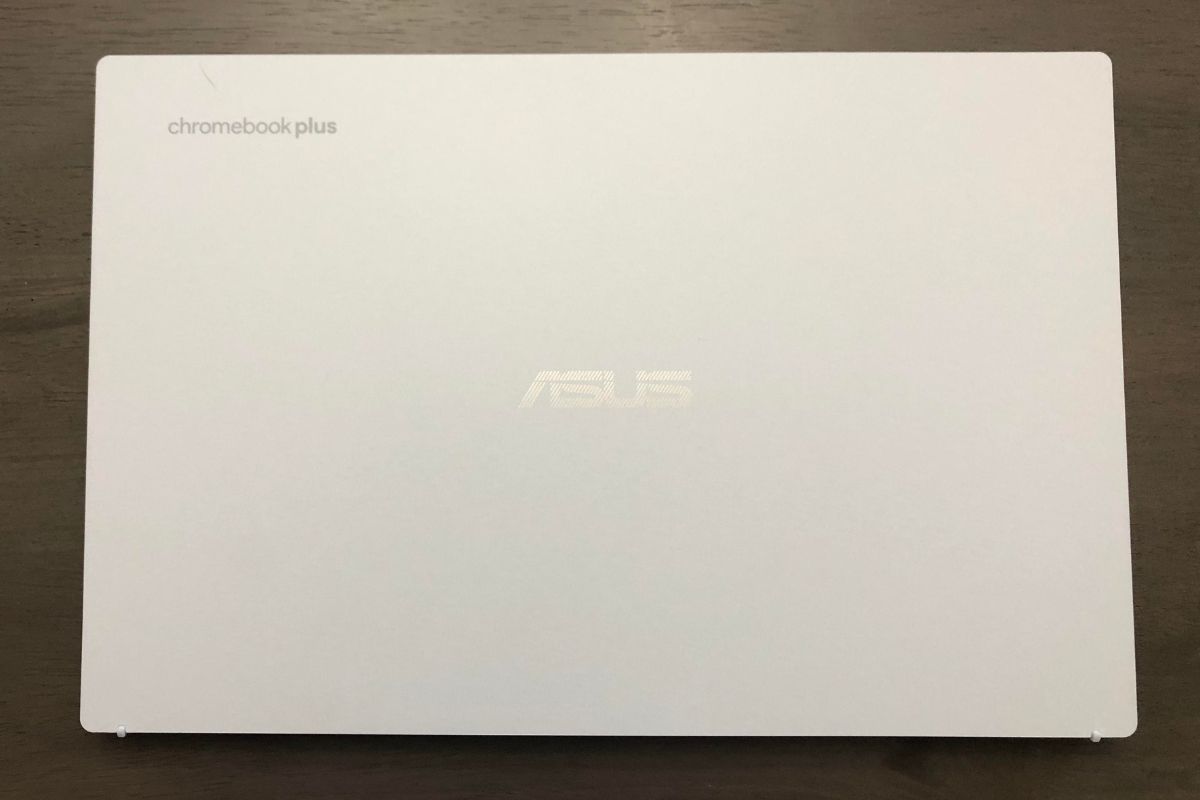
IDG / Ashley Biancuzzo
When I removed the Asus Chromebook Plus CX43 from its snow-white box, I found myself repeatedly running my hands over the glossy lid, oohing and aahing at the silky smoothness of it. It definitely feels more expensive than it really is. The 180 degree hinge that connects the display to the keyboard feels tight and secure, even when adjusting it a click or two. No floppy displays here! The keyboard deck is solid as well. I pressed down hard on the deck with both hands and noticed zero creaking, which is always a sign of a well-made machine.
Let’s talk about the pearl white color scheme for a second, which I absolutely adore. It’s definitely chic and minimalist, but it’s not so over-the-top that it’ll draw much attention. In fact, I’d say it’s the perfect look for an office environment, as it’s really sophisticated. The dark grey keys also nicely balance the white chassis.
The vent placement adds an interesting touch to the overall design, too. Unless you turn the laptop upside-down, you’ll probably miss it, but there are three vents of varying lengths on the bottom of the machine. It’s cool and stylish, but likely practical too.
Asus Chromebook Plus CX34: Display, webcam, audio
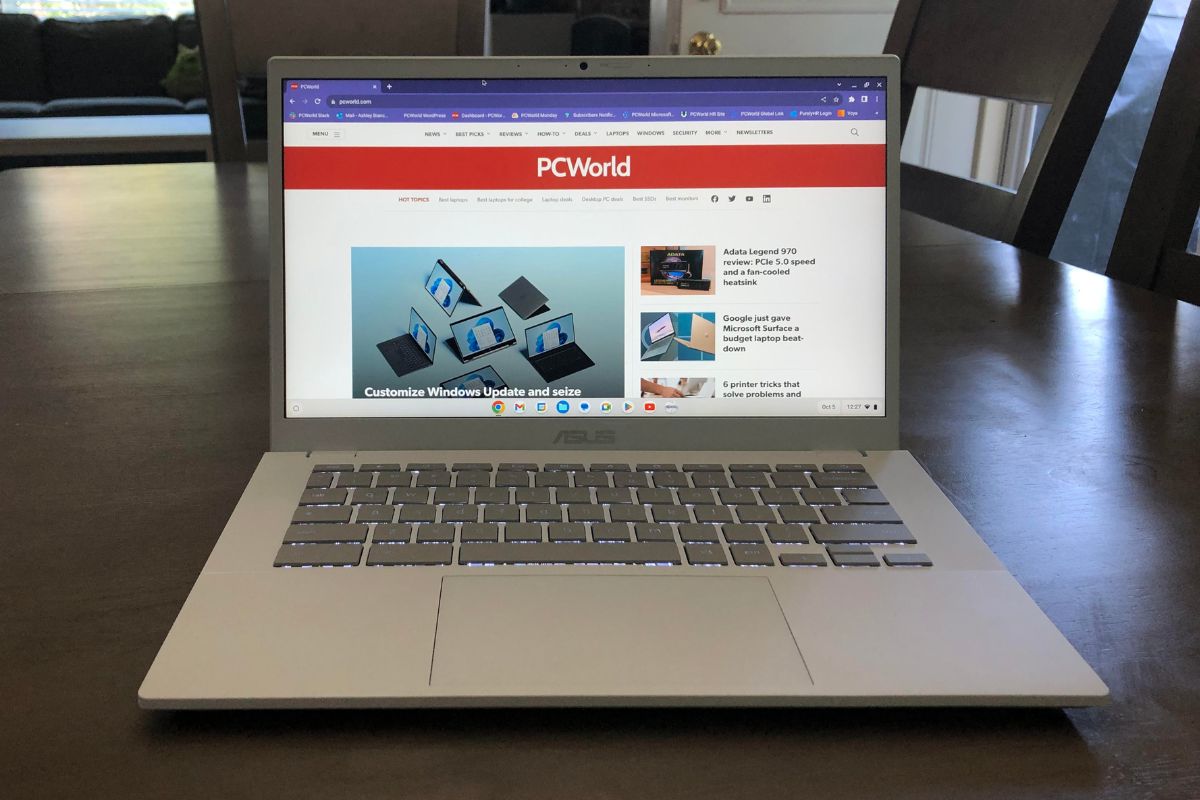
IDG / Ashley Biancuzzo
The first thing I noticed about the Plus CX34’s 1080p display is the brightness level. Normally, I like to bump the brightness up on laptops because I’m a goblin in a human suit and I like to operate in darker environments. However, the display on this particular machine is very bright, even when it’s at 50 percent. It definitely seems brighter than Asus’ reported 250 nits. It’s not ideal for outdoor use, but that’s not really a deal-breaker for me. As for colors, they’re surprisingly rich! When I watched the final episode of Ahsoka, the crimson cloaks the nightsisters were wearing were both deep and luscious.
The Asus Chromebook Plus CX34 comes with a 1080p webcam, which excites me to no end. All of the new Chromebook Plus laptops have 1080p webcams. I’m so over 720p webcams, as they’re just not sharp enough for remote or hybrid workers. As for image and video quality, it’s relatively color accurate and I didn’t appear washed out or overexposed. I work from home on a regular basis, so having a webcam that can capture clear video is important, especially when I have to hop on a work call.
The audio, however, left me wanting more. The Asus Chromebook Plus CX34 has downward firing speakers, which means the sound is going into either the table or your lap (depending on where you’re using the machine). It’s fine if you’re watching YouTube or a show on Netflix, but for listening to music, in which there’s a lot of highs and mids, it’s just okay. I could hear most things when the volume was turned up to 50 percent.
That said, I’m not too picky when it comes to laptop audio. If I can hear the show I’m watching without having to turn the volume up all the way, I’m good. The Asus Chromebook Plus CX34 is sufficient in this regard.
Asus Chromebook Plus CX34: Connectivity

IDG / Ashley Biancuzzo
The Asus Chromebook Plus CX34 features two USB 3.2 Gen 1 Type-C ports, two USB 3.2 Gen 1 Type-A, one HDMI 1.4, and one 3.5 mm audio combo jack. That’s a good selection right there, especially if you’re looking to hook up to an external mouse and display. You probably won’t need to tote around an adapter, either. It has enough connectivity options for most people.
Asus Chromebook Plus CX34: Keyboard, trackpad
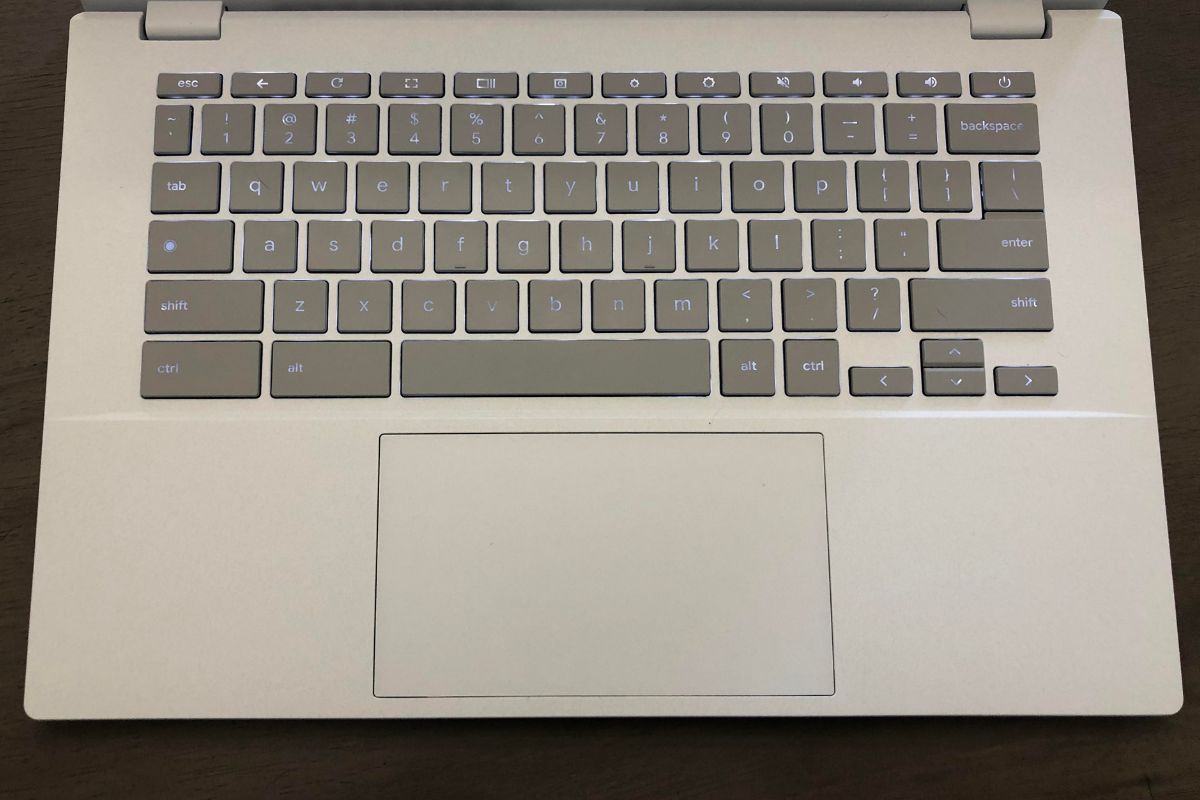
IDG / Ashley Biancuzzo
All I have to say about the typing experience is… wow! I’ve never acclimated to a new keyboard so fast, which is really saying something. I’m a blazing fast typist. That’s not a flex, as I tend to make a number of typing mistakes, especially when I’m excitedly blabbering away with coworkers on Slack or with my husband on Discord. I don’t adjust to new keyboards well, but that’s not the case with the Asus Chromebook Plus CX34. The keys feel nice and springy underneath my fingertips. There’s 1.4 mm of key travel and anti-ghosting, which means you can press multiple keys at once and they’ll all register. Honestly, the keyboard felt like home to my fingers.
The touchpad is easy to use as well. It measures a roomy 5.7-inches and is centered in the middle of the keyboard deck, which I prefer over the asymmetrical variety. There’s nothing more aggravating to me than an off-center touchpad (I’m looking at you, gaming laptops!). I didn’t notice many misfires, as my palms didn’t seem to drift over to the corners of the touchpad all that much. This is a problem I regularly have with those pesky off-center touchpads. The surface on the Asus Chromebook Plus CX34’s touchpad feels smooth as glass and it registers both multi-touch swipes and clicks just fine.
Asus Chromebook Plus CX34: Performance
The Asus Chromebook Plus CX34 offers reliable performance, especially if you’re using it for day-to-day tasks like checking e-mail and watching Netflix. In real world use, I found it to be overall very snappy. Whenever I booted up the machine or jumped from tab to tab in Google Chrome, it only took a few seconds (if that). That’s likely due to the Intel Core i3-1215U processor, which has six cores and eight threads as well as a maximum turbo frequency of 4.40 GHz. An Intel Core i5 or higher will be even faster, but it’s still fast and better than the lower-end processors found in standard Chromebooks.
Here’s how the Asus Chromebook Plus CX34 fared in the five browser-based benchmarks.
- CrXPRT 2: 181
- Speedometer: 114
- Basemark Web 3.0: 1111.74
- Kraken: 466.5ms
- Jetstream 2: 250.141
The Asus Chromebook Plus CX34 smoked the comparable Asus Chromebook CM34 Flip, which has an AMD Ryzen 3 7320C CPU. In the Speedometer benchmark, which measures the responsiveness of web applications, the Plus CX34 earned a score of 114, beating out the CM34 Flip’s score of 73.3. The Plus CX34 also earned a higher performance score of 181 in CrXPRT 2, which measures how well the Chromebook handles everyday tasks like watching movies or doing homework. Overall, it’s speedier and more responsive than the CM34 Flip.
Asus Chromebook Plus CX34: Battery life
The Asus Chromebook Plus CX34 lasted just over 12 hours during the web-based battery benchmark, a modest result. While it’s not as record-breaking as the Acer Chromebook CM34 Flip’s 19 hours of battery life, it’s still quite good, especially if you travel often or (if you’re a student) like to take your laptop to class with you. You don’t have to worry about the Asus Chromebook Plus CX34 losing juice anytime soon,. You could probably squeeze more hours out of it if you turn down the brightness.
Asus Chromebook Plus CX34: Should you buy it?
Definitely!
What it boils down to is this: The Asus Chromebook Plus CX34 is a powerful, reasonably priced everyday laptop. The pearl white minimalist chassis is beautiful and sophisticated, and the 1080p display is lovely to binge watch your favorite shows on. The keyboard is effortlessly easy to get used to and the 1080p webcam will make you look good on work calls. Plus, battery life is just over 12 hours and performance is both zippy and reliable. While the audio could definitely be better, a criticism I have of most laptops, it wouldn’t dissuade me personally from buying this laptop.
The Asus Chromebook Plus CX34 is an exciting debut for the new Chromebook Plus concept — and it shows that even with all these extra bells and whistles, a very nice Chromebook still doesn’t need to break the bank.
This review originally appeared on PCWorld.com.
