Sure, the new Pixel 8 flagship phones are exciting but there’s still good news if you can’t afford to upgrade. A big feature drop for Pixel devices is here, bringing with it all kinds of new features for devices as old as the Pixel 4a 5G.
With hardware just about as far as it can go in terms of development, software is the area where the big improvements and features can make a huge difference and the arrival of Android 14 means millions of Pixel devices are about to get a free upgrade, which starts rolling out from today.
Some features are limited to certain devices but we’ll let you know the limitations as we go, but here are the most important updates in the latest Pixel feature drop.
Custom lock screen
Customisation has always been Android’s thing and with Android 14 you can tweak the lock screen even more with a new set of custom clocks and wallpapers. Furthermore, you can change the quick actions, notification display and Smartspace information.
Going further than the lock screen, new monochromatic themes will suit those who want a calm and less busy style throughout the interface. Shown below on the Pixel 8.
Available on Pixel 4a 5G or later.

New Pixel camera
The camera app is likely one of the most used for all of us and the latest Android 14 version brings a new interface. Google says you can easily toggle between your favourite photo and video modes thanks to new buttons at the bottom.
RAW image handling
Also related to the camera is a tweak for enthusiasts with the ability to open RAW images in your favourite editing app directly from Google Photos.
Available on Pixel 6 and later phones and Pixel Tablet.
Interpreter mode on Pixel Fold
This feature is a tad niche, but if you happen to own Google’s folding phone and chat to someone who speaks a different language then the Dual Screen interpreter mode will make it easy to hold a face-to-face conversation.
It uses the inner and outer displays to show the conversation being translated in real-time so you don’t have to keep passing the device back and forth.

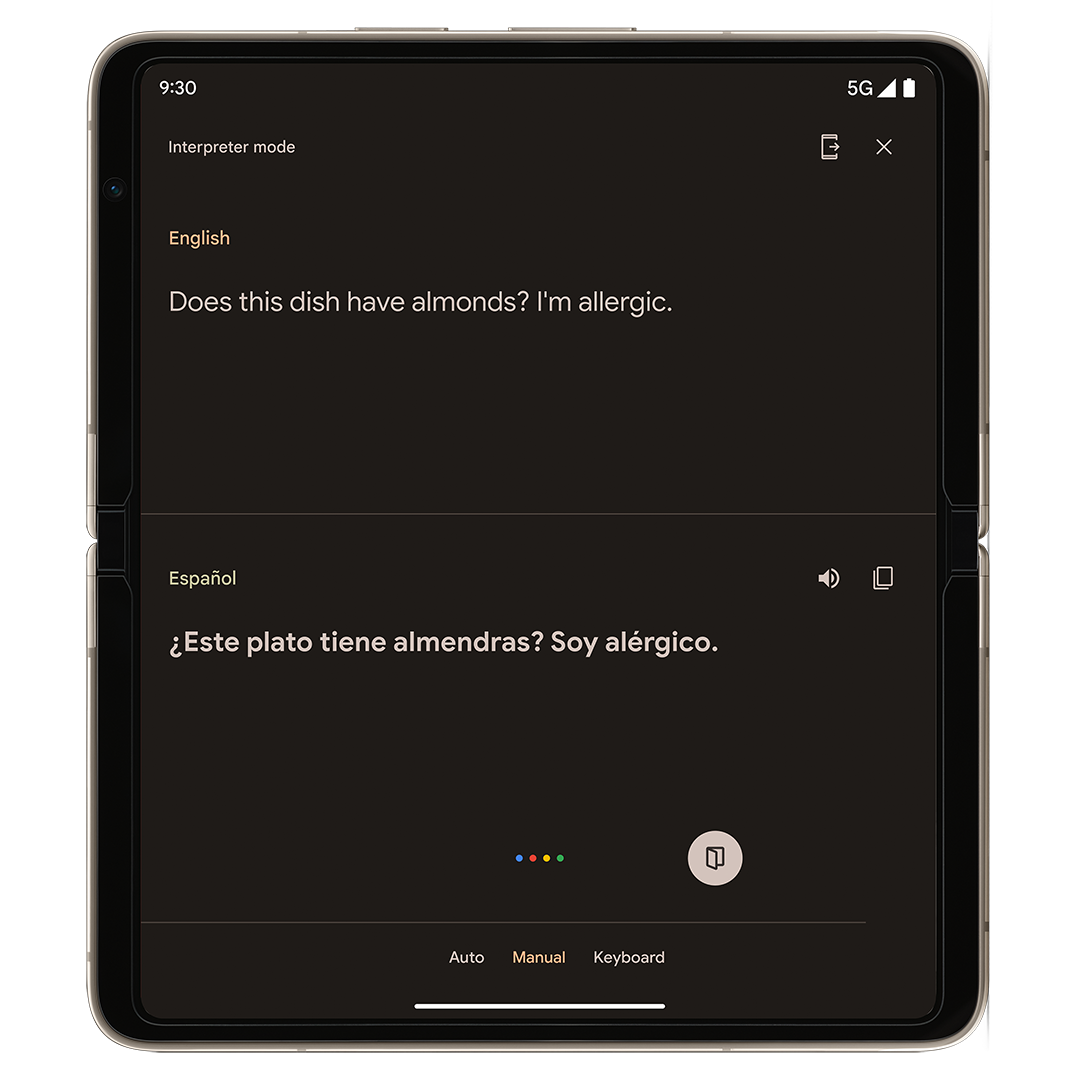
Smarter charging
It’s annoying to plug your phone or tablet in only to come back after a while and find it’s barely gained any juice. Well, now your Pixel will notify you if the power adapter or cable you’re using is charging slowly or not at all.
Available on Pixel 6 or newer and Pixel Tablet.
Battery Saver
Android 14 will also help you extend longevity with an updated Battery Saver which allows you to see what’s being restricted and you can select essential apps to allow to run when Extreme Battery Saver is toggled on.
Both modes will be offered up with notifications when your battery level hits 20- and 10%.
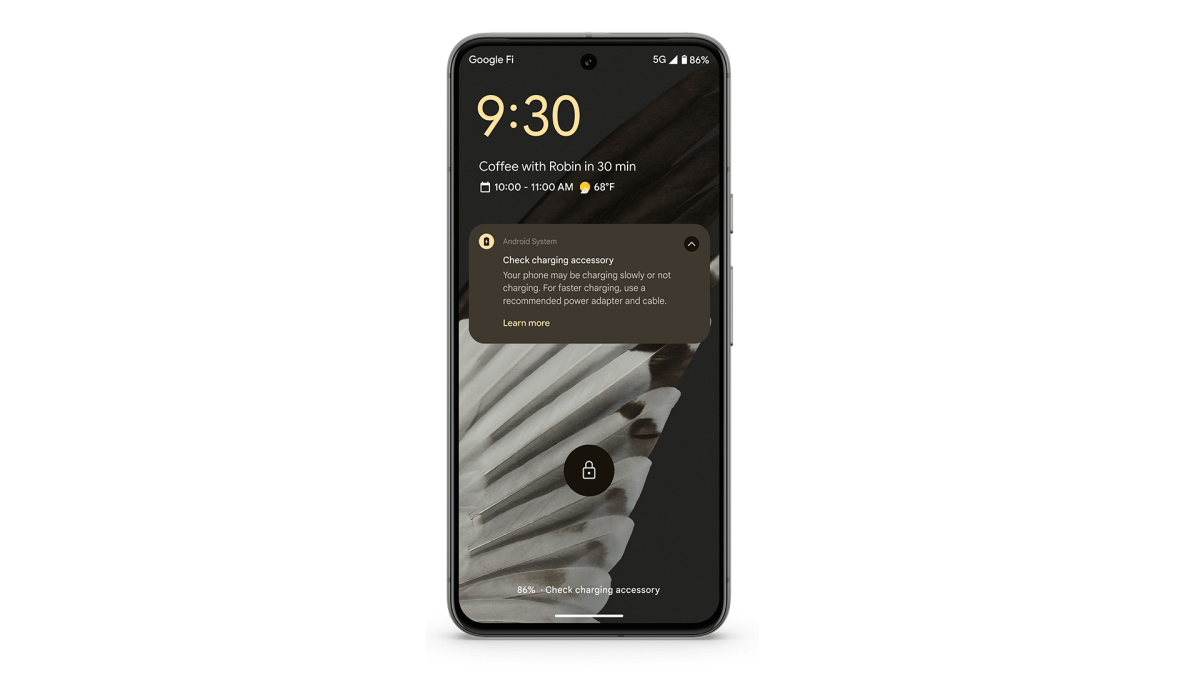
Device synergy
If you have a device with ChromeOS (ie a Chromebook) then it will work better with Pixel as you can start using an app on your phone then seamlessly move to Chromebook. You can also handle messaging and do other things like check on your food delivery (Deliveroo etc we assume), according to Google.
Pixel Tablet updates
There are a couple of feature drops specifically for the Pixel Tablet starting with a child-friendly mode called Kids Space. This has an easy-to-use navigation bar as well as ‘quality content’.
And when the tablet it docked you can ask the Google Assistant to play a podcast or listen to the news. For example, “Hey Google, play the Made By Google Podcast” or “Hey Google, play the news.”
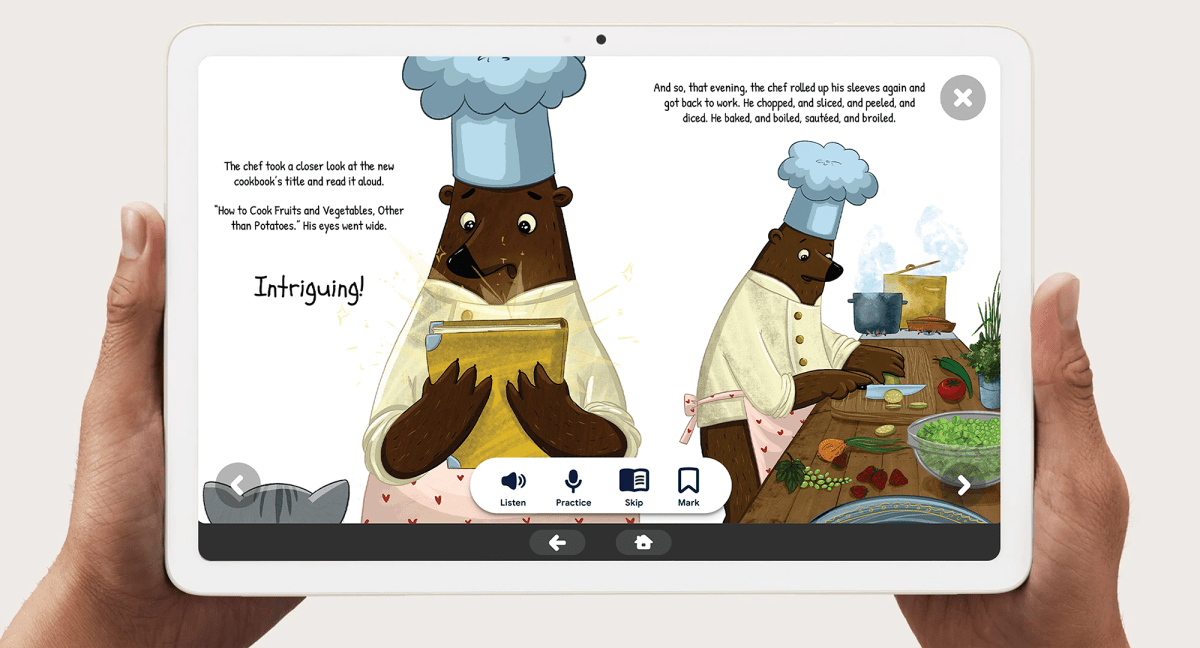
Further reading:
