Expert’s Rating
Pros
- Lightweight and compact
- Great OLED display
- Lots of ports, including fast USB4
- Good overall performance
Cons
- Mediocre battery life
- Noisy fans
Our Verdict
The Zenbook 15 OLED is a well-built, attractive laptop with decent performance, an excellent display and good connectivity. It’s also reasonably priced, but you’ll have to contend with underwhelming battery life.
Price When Reviewed
From $1,299.99
Best Prices Today: Asus Zenbook 15 OLED (2023)
$1,299.99
$1495.82
The Asus Zenbook 15 OLED (UM3504) is a powerful laptop that’s great for basic office and photo work, watching content, and even a spot of light gaming.
While it doesn’t have dedicated GPU, the USB4 port means that you can connect to an external GPU if you need extra grunt in that department. Asus says the 15in OLED display covers the entire sRGB and DCI-P3 colour spaces, so for budding creators looking to get started with content creation, this could be the one.

Thomas Newton / Foundry
While not a budget laptop, the Zenbook 15 OLED isn’t priced exorbitantly either. But how does it stack up to the competition?
Design & build
- Thin and light chassis
- Still feels sturdy and durable
- Attractive dark blue finish
Picking up the Zenbook 15 OLED for the first time, you’ll notice how thin it both looks and feels. Thin frame, thin bezel, thin keycaps.
You would expect a 15in laptop to be a bit unwieldy, but, at 1.4kg, the Zenbook 15 OLED is reasonably lightweight. There are less heavy ultrabooks out there – most of the Microsoft Surface Laptop 5 variants are a touch lighter at around 1.3kg – but this doesn’t feel like it’s going to break your back carrying it between meetings.
Picking up the Zenbook 15 OLED for the first time, you’ll notice how thin it both looks and feels
It feels sturdy as well, with hardly any flex anywhere in the chassis. The display does wobble when you tilt it, which is the only thing that spoils the otherwise high-end look and feel.

Thomas Newton / Foundry
While this shade of dark blue has been the norm for Asus Zenbooks for a while, in a sea of bland black ‘n silver laptop conformity, it’s refreshing to see something a bit different.
It follows on from the design reboot of last year’s Zenbook 14 (UX3402) in that the Asus ‘A’ logo is etched into the back, but while the 180° hinge is slightly raised, the display isn’t lifted off the desk as much as previous models.
Ports & connectivity
- Two USB-C (one USB4), one USB-A
- USB4 port can be combined with Ethernet adapter
- HDMI 2.1 supports 4K video up to 120fps
- Wi-Fi 6E (802.11ax), Bluetooth 5.2
Despite the super-slim dimensions, Asus has been able to pack in more than just a couple of ports here. There’s an old-school Type-A USB 3.2 port, plus two Type-C USBs (one USB 3.2, one USB4) and an HDMI 2.1 port.
While you also get a 3.5mm audio jack, there’s no dedicated port for the mains adapter, but both of those Type-C USBs support power delivery. In case you need to expand storage, there are plenty of docks and hubs (and cables) out there, so you can put that USB4 port to good use.
Asus has been able to pack in more than just a couple of ports here
Neither of the USB-C ports support Thunderbolt 4 though, so keep that in mind if you’re also looking to connect to Thunderbolt monitors or external GPUs.

Thomas Newton / Foundry
Even though the ports are the same shape, Thunderbolt 4 and USB4 are different beasts – our USB explainer includes everything you need to know.
A key point about the USB4 port is that it can, with an Ethernet adapter, support wired internet connections. For times when you’re nowhere near a wired access point, you’ve got a Wi-Fi 6E unit sitting under the hood, allowing you to enjoy some of the fastest Wi-Fi speeds currently going.
Finally, you have an HDMI 2.1 port, a nice uptick from the HDMI 2.0b port from last year’s Zenbook 14. It means you can connect to a monitor and play 4K video at 120fps or 8K video at 60fps.

Thomas Newton / Foundry
Keyboard & trackpad
- Good keyboard overall
- Some of the key positions and sizes feel awkward
- Trackpad is large and super-responsive
The typing experience is impressive, with each letter key providing nice springy feedback and exhibiting travel of just under 2mm. It feels a lot deeper than you might expect, given the laptop’s dimensions.
That said, the row of number keys require a bit more force to action than the letter keys do, making for a slightly inconsistent feel. The keycaps also feel a little thin, which could impact their effectiveness long term.
A number pad has been included, but whether this is a good thing or not is subjective. Generally, I don’t like having number pads on laptop keyboards. I don’t feel like they’re a good use of space and tend to feel cramped, as is the case here.
The typing experience is impressive, with each letter key providing nice springy feedback
But I have fairly larger hands, so it might not be an issue for some people. But the function keys at the very top are too small, to the extent that I would sometimes find myself accidentally raising the volume instead of dimming the brightness.
I would also prefer it if navigation keys (home, page up, page down, end) weren’t mapped onto the arrow keys, requiring you to hold the Fn key to action those commands. But this isn’t unique to the Zenbook by any means.
The trackpad is a nice size (measuring 5.8in) and very responsive, allowing you to easily sweep through menus and execute precise gestures. Asus has done away with its ScreenPad here, a cool-but-confusing feature which saw a secondary display incorporated into the trackpad. Here, the trackpad is just a trackpad.
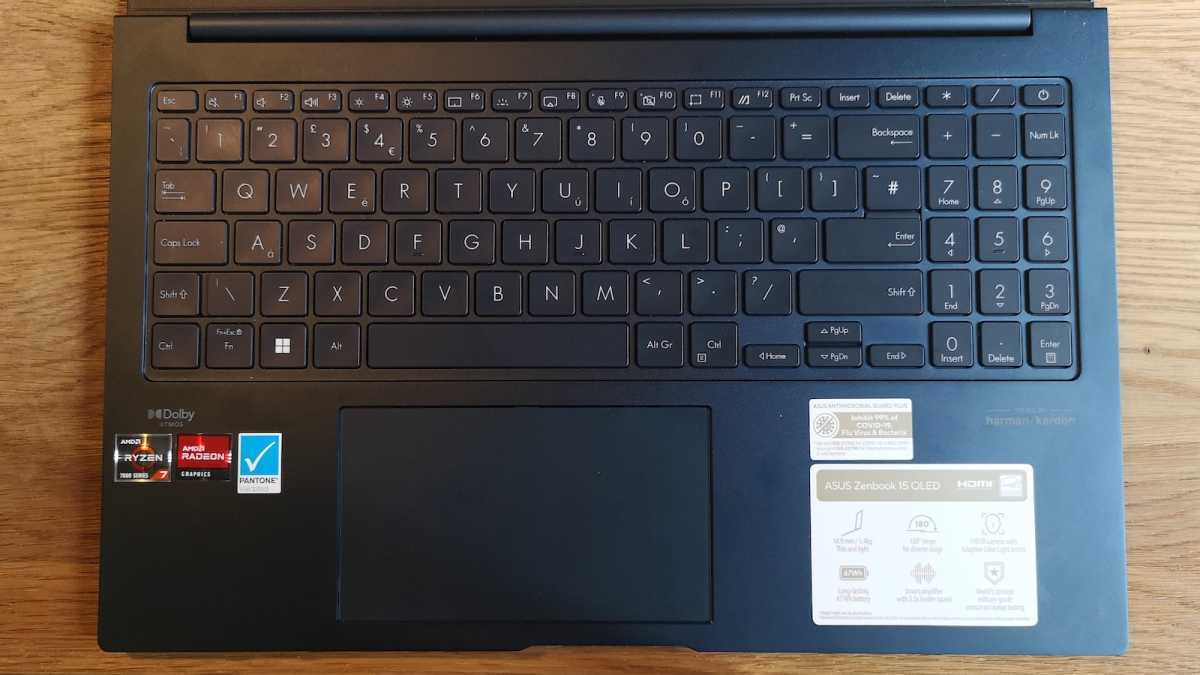
Thomas Newton / Foundry
Display & speakers
- 2.8K (2880 x 1620) 16:9 120Hz 15.6in OLED
- Full coverage of the sRGB and DCI-P3 colour space
- Almost full coverage of DCI-P3 space
There are two display versions of the Asus Zenbook 15 available this year, one with an OLED screen and another with the more common IPS LCD panel.
The model I’m testing here is the OLED version, which has a resolution of 2880 x 1620. Asus calls this uncommon resolution 2.8K, but you might see displays with this resolution listed elsewhere as 3K.
We’re promised peak brightness of 550 nits, full coverage of the standard RGB (sRGB) colour space, and the DCI-P3 space. That, combined with the rich contrast available from the OLED display means that websites, photos, games and video content all look pretty fantastic.
Websites, photos, games and video content all look pretty fantastic
While true, testing with a colorimeter isn’t quite as impressive. The max recorded brightness is just 376 nits, which is enough to comfortable work in most lighting conditions, but well short of Asus’ claims.
An OLED screen means any black areas are essentially unlit pixels – things don’t get much darker than that.
Recorded colour temperatures were close to 6500 Kelvin – the colour temperature that mimics natural daylight. At 25% and 50% brightness, the colour temperature was 6600K, while at 75% and 100% brightness, it was 6500K.

Thomas Newton / Foundry
DCI-P3 coverage hit 99% in testing, which isn’t quite what was advertised but very good nonetheless. It means colours on websites and games look vibrant and rich, but are still brimming with detail.
Laptop speakers generally aren’t worth writing home about, but the two Harman Kardon-certified ones here aren’t bad. Bass and treble are both decent, while there’s good separation on songs such as Radiohead’s The National Anthem, which has lots of layers to the sound.
However, both speakers are downward-firing, so your desktop will inevitably soak up a lot of that noise.

Thomas Newton / Foundry
Specs & performance
- Capable for regular computing tasks and some gaming
- Loud fan noise
- Around 8-10 hours of battery life
The Asus Zenbook 15 OLED models come with either the AMD Ryzen 5 7535U or AMD Ryzen 7 7735U processors, 16- or 32GB of RAM, and 512GB or 1TB of storage.
The version I was sent for testing featured the more powerful Ryzen 7 7735U chip, 16GB of RAM (15.2GB of which is usable), and a 512GB SSD (475GB of which is usable).
As expected, for daily computer use such as writing, emailing and browsing the web, the Zenbook 15 OLED practically sailed through everything. It took just over two minutes (2:15) to open 500MB worth of photos in image editing tool GIMP, which is pretty speedy. Mundane tasks such as firing off emails to colleagues and contacts felt slightly decadent.
Mundane tasks such as firing off emails to colleagues and contacts felt slightly decadent
While the Zenbook 15 OLED is not a gaming laptop, I was pleased to be able to run an entire game of Civ 6 on this (albeit on the lowest settings) without encountering any slowdown or crashes – not bad for a laptop without dedicated graphics. Then again, Civ 6 isn’t exactly a new game, so don’t expect to be playing any recent titles with shading and texture settings cranked up.
Sadly, the fans have a tendency to kick in if you find yourself doing anything more advanced than browsing the web, and they’re certainly not quiet. Luckily, there are plenty of great noise-cancelling headphones out there.
Compared with the Asus Zenbook 14X OLED, which uses an Intel Core i7-13700H processor, the Zenbook 15 OLED isn’t as good when it comes to Geekbench 6 – 9469 vs 12024 on multi-core.
Looking at PC Mark 10, which simulates a range of real-world PC tasks, it’s a different story, with the Zenbook 15 beating its counterpart. The Zenbook 15 OLED has the Microsoft Surface Laptop 5 beaten in this regard.
The Zenbook 15 OLED also fared better when running the 3D Mark Night Raid graphics test, returning an average score of 22560 – the Zenbook 14X OLED and Surface Laptop 5 scored 14151 and 16031 respectively.

Thomas Newton / Foundry
For context, the Asus TUF Gaming A15 2023, equipped with Nvidia GeForce RTX 3060 dedicated graphics scored 47569 in the same test.
Battery life is average. Running a looped 720p video with the display at 120 nits brightness saw it last just 10 hours and 3 minutes.
Day to day, I could expect to get 8-10 hours off of the battery, doing simple office tasks, and having YouTube on in the background. For simple PC tasks, that’ll get you through, but for anything more demanding, forget about it.
After an hour of Civ 6, I was left with 41% in the tank. In other words, don’t expect MacBook Air 2023 levels of battery longevity.
It charges back up quickly, or at least, as quick as most other laptops in this category do. Expect 30% from empty after half an hour, an 65% after an hour, and 95% after two hours.
Price & availability
The Asus Zenbook 15 OLED is available to buy now in the UK, US and many other countries around the world, although a full breakdown of which models were available in which markets isn’t currently available.
At the time of writing, it’s not possible to buy the Zenbook 15 OLED directly from Asus in the UK or the Asus in the US.
In the UK, AO has both the Ryzen 5 and Ryzen 7 versions of the Zenbook 15 OLED with 512GB storage and 16GB of RAM on for £929 and £1029. Elsewhere, Scan is selling the Ryzen 7 512+16GB edition of the Zenbook 15 OLED for £1198.99.
Buyers in the US can snap up Zenbook 15 OLED with the Ryzen 7 processor, 1TB of storage and 32GB of RAM from Amazon for $1299.99. Microcenter has the same model on for $1299.99, as do Newegg, for a bit more at $1495.82.
While this is a premium device, there are certainly more expensive laptops out there.
Verdict
The Asus Zenbook 15 OLED is fantastic in pretty much every way, with battery life the only real exception. Consider investing in a spare charger, just in case you leave your main one at home.
Think of this as a bigger version of the company’s Zenbook 14X OLED, just with an AMD processor instead of an Intel one and USB4 rather than Thunderbolt 4 support. If any of those are important to you, your decision between the two is made.
It’s a worthwhile alternative to the Surface Laptop 5, but the 15in MacBook Air might be more to your liking if you can do without Windows.
Specs
- Display: 15.6in 16:9 2.8K (2880 x 1620) 120Hz OLED / 15.6in 16:9 Full HD (1920 x 1080) IPS LCD
- Processor:…
