What’d you want in a laptop that costs around Rs 1 lakh? Solid build quality? Performance? Good battery life? A good display and other basic, but important, stuff right? The answer is “yes” but getting the basics right is very hard. Consider the infrastructure in India for example, we have massive sprawling expressways that shorten this country’s humongous size for travelling but at the same time, many streets across the country aren’t suitable enough for walking. This again hits my original point home that nailing down the basics is hard. Now let me bring your attention to the HP Envy x360 15, a thin and light 2-in-1 laptop. With a price tag of Rs 99,999 and a meticulously crafted design, it’ll surely allure you to splurge. Add a 2-in-1 display with a 360-degree hinge and you’ll definitely be convinced to become Rs 1 lakh poorer. But I hope that you decide, albeit at the last moment, to learn more about this product and fortunately end up reading this exact line. Just to be clear, I am talking about the non-OLED Intel Core i5 version of the laptop. I am glad you’re here and this is everything you need to know about the HP Envy x360 15.

HP Envy x360 15 Review: Specifications
CPU: Intel Core i5-1335U
GPU: Intel Iris XE integrated graphics
RAM: 16GB LPDDR5
Display: 15.6-inch FHD IPS LCD panel
Storage: 512GB SSD
Weight: 1.77kg
HP Envy x360 15 Review: Design, Keyboard And Trackpad
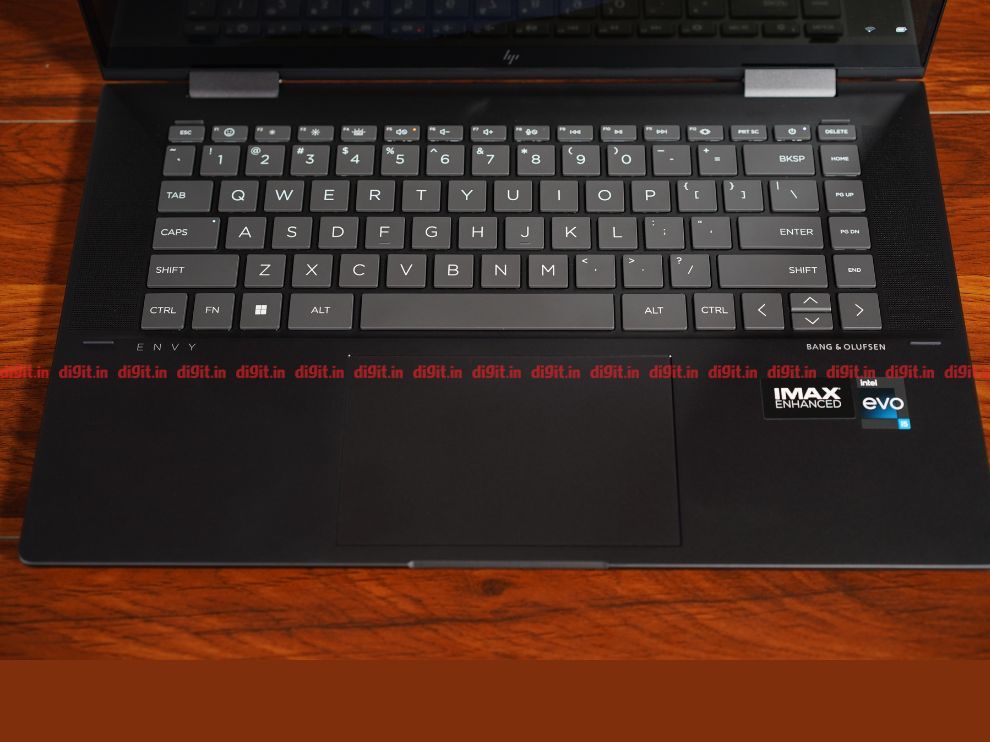
The HP Envy x360 15 has a very solid build quality. I mean it when I say it. For its construction, the laptop uses recycled aluminium. HP also uses ocean-bound plastic in making the laptop’s speakers. So the laptop’s lid is made out of metal meanwhile its deck is made from a composite of materials. Both parts feel extremely solid and are almost free of flex. The deck in particular flexes a bit but only if you try to press it really hard. Otherwise, the HP Envy x360 15 is a laptop that will withstand years’ worth of abuse and wear and tear. The Envy x360 has rounded edges, more on that later, and features a very sturdy hinge. Considering it is a 2-in-1 laptop and its hinge will have to stay firm at a variety of angles, HP has done a great job in designing it. And I can’t speak more of the design without mentioning the smooth matte black finish which surrounds the entire laptop. I used the laptop for a little over two weeks and it still looks fresh and free of smudges. Despite me using it while eating lunch every day during the same interval to watch Family Guy. Peter is hilarious, I know. Unlike the designers at HP who were dead serious and absolutely focused while designing the Envy x360 15-inch.
Moving on to the keyboard, the 60% layout is perfect for typing. Your hands stay in the right in the centre and are comfortable throughout the work session. Here’s where the rounded edges come into play. They don’t penetrate into your wrist and make typing easy and comfortable. Likewise, the key travel is good enough (>1.2mm approx.) and the keyboard is quite silent. More silent than the Samsung Galaxy Book 3 Pro 360, which my colleague uses. The surface of the keys also feels matte to touch, which is a really nice addition, especially if your hands sweat a lot. The size of the keys is also big enough and although I have average size hands I can confirm that you’d have no problem using it even if you have big hands. And speaking of big, the trackpad size is also relatively large. Compared to a 15-inch Macbook Air though the trackpad is small. It has no separate left or right click button but not many laptops have in 2023. The trackpad is fairly levelled and presses evenly when you click on both the left and the right side. And like the rest of the laptop, The trackpad also has a matte touch to it.
Lastly, in terms of I/O, you’d be glad to know that the HP Envy x360 15 comes with two USB Type-A ports, one on either end of the laptop. So it doesn’t matter if you hold the mouse using your left or right hand, you’d have a port available. The Envy x360 15 also gets two Thunderbolt 4 ports, an HDMI port, a full-size SD card slot, and a headphone jack. In other words, a pretty impressive I/O port selection for a 15-inch thin and light laptop.
HP Envy x360 15 360 Review: Screen And Speakers

The HP Envy x15 360 variant which I received, the non-OLED one, has a 15.6-inch FHD IPS display that can support a maximum refresh rate of 60Hz. It is a pretty bright display as HP claims 400nits of peak brightness. However, while testing, I found the display’s peak brightness to be around 342nits. I found the luminance to be enough, for both indoor and outdoor conditions. But my issue with the display is its low colour accuracy. Considering the laptop has a touch screen, comes with a touch pen and has a 360-degree hinge, its display not being colour accurate is kind of a disappointment. I tested the IPS LCD panel but the laptop also has an OLED panel available in the expensive variant. And it might have a much more colour-accurate display. Moving on to the speakers, they are pretty good. HP’s focus is more on clarity instead of base but I think the final result pays off. Here’s a video comparison with the 15-inch Apple MacBook so you can easily understand the difference.
HP Envy x360 15 360 Review: Bells And Whistles

The Envy x15 360 comes with an IMAX certification. And it basically means that the laptop’s display and screen will come together to enhance your viewing experience for select content. As of right now, some Disney Hotstar content supports this with more to come. HP also has plans to bring the same certification to its other laptop sub-brands including Pavilion and more. The next unique thing about the Envy x360 15 is the 5MP front camera. It offers good image quality and is a boon for video calls.
HP Envy x360 15 Review: Performance
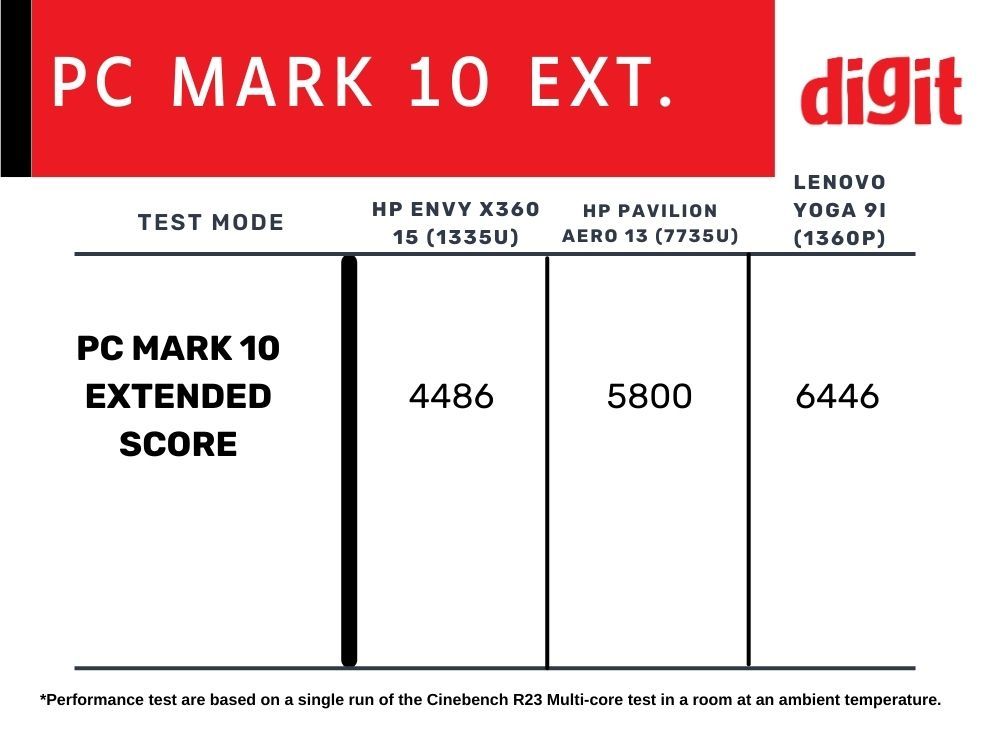
Performance is another area because of which I’d recommend you to go for the laptop’s top-end model instead. The variant I reviewed comes with an Intel Core i5-1335U processor. For the uninitiated, the Intel “U” series processors are suitable for basic multitasking and not for heavy workloads. The top variant also comes with an Intel Core i7 “U” series chip. And while it is definitely a step up from the CPU I tested, I sincerely think that an “H” series processor would be a much better fit for this kind of laptop. And another thing for which I’d be more likely to recommend this laptop’s top model is the presence of an Nvidia RTX 3050 dGPU. A thin and light laptop with an OLED display and a dGPU on the side is kind of a killer combination.
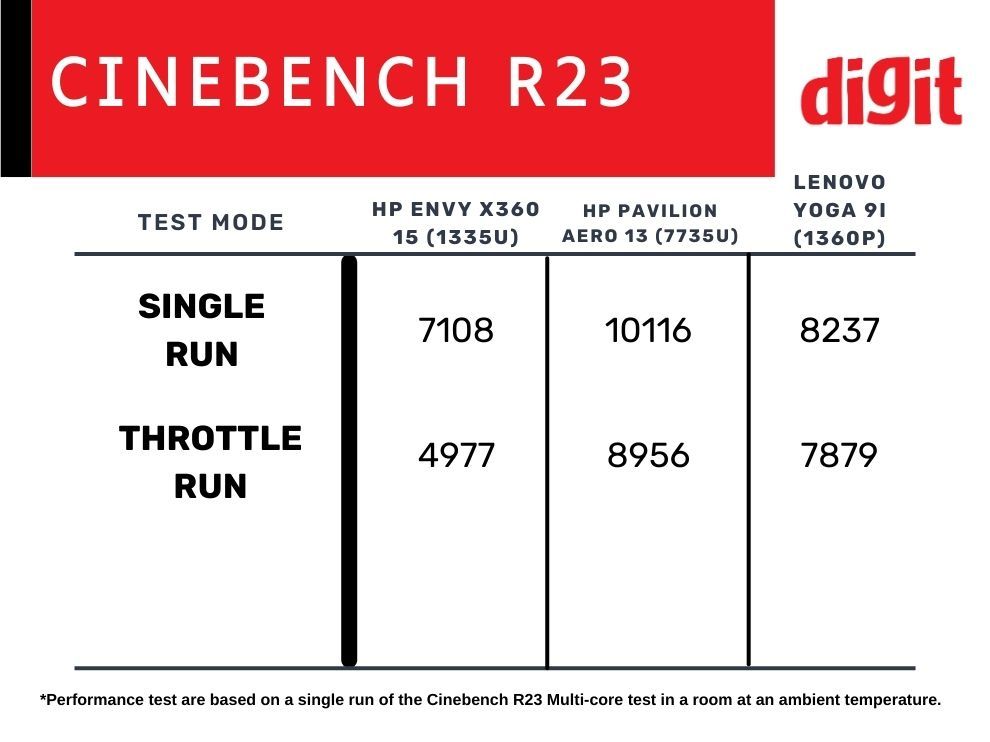
Coming back to the variant at hand, it is good enough for normal stuff and is geared more towards efficiency. On average it consumes between 20-25W when performing everyday tasks. When idle, the same usage drops down to as low as 5W. The power draw is consistent although the laptop’s performance does throttles quite a bit under stress as indicated by the nearly 2000-point drop in its Cinebench R23 score. For reference, there is a mere 300 point drop (approx.) in the performance of an Intel 1360P’s Cinebench R23 score powering the new 14-inch Lenovo Yoga 9i. So this is an area where HP Envy x360 15 needs some improvement. Lastly, the 512GB SSD onboard has a decent read speed of 3031MB/s but a relatively slow write speed of 1656MB/s. While you won’t notice much difference in loading apps if the read speed is over 3000MB/s, you will notice the slowness when copying large files.

HP Envy x360 15 Review: Verdict

The HP Envy x360 15 is a 2-in-1 laptop with a price tag of Rs 99,999 for the non-OLED Intel Core i5 version. Its design and build quality stand out, featuring recycled aluminium and ocean-bound plastic in its construction, and a 360-degree hinge for versatile use. The laptop’s 15.6-inch FHD IPS LCD panel, while bright at 342nits, disappoints in colour accuracy. The keyboard and trackpad offer a comfortable experience, and the device has an impressive I/O port selection. Performance-wise, the Intel Core i5-1335U processor is geared more towards efficiency rather than heavy workloads, consuming 20-25W for everyday tasks. Its SSD has a decent read speed but a slower write speed, noticeable when copying large files. The top model includes an RTX 3050 dGPU, which is more appealing for those in need of better performance.
The laptop also comes with features such as IMAX certification and a high-resolution front camera. Despite good speaker quality, the shortcomings in performance and display might deter some buyers. While the design, build quality, and premium feel are commendable, the less powerful processor, colour-inaccurate display, slow SSD write speed, and lack of a discrete GPU make it a less value-for-money deal. Upgrading to the higher-end variant, priced at Rs 1.35 lakh, or considering alternatives like the Lenovo Yoga Slim 7i Carbon might be a better option.
Fuente: Digit
