Nothing. It’s too early to award this brand “legendary” status – which the likes of Apple, Samsung, and Google have gotten over the years – but it definitely looks like it’s on the way. The genius of Carl Pei’s marketing combined with the idiosyncratic design characteristics of Nothing products lead to these gadgets being some of the most hyped to ever exist. And “nothing” (heh) changed with the new Nothing Phone (2). Whether it is appreciation for the newer features of the Phone (2) or disapproval due to the similar design cues, the Nothing Phone (2) is making headlines. The similarity in the design compared to the Nothing Phone (1) (review) may disappoint some, but one cannot deny the Phone (2) has improved specs almost all the way across the board. However, this comes at quite a steep price hike. So, is the Nothing Phone (2) worth it or is it “nothing” special? The headline may have given the plot away, but let’s delve deeper.
Nothing Phone (2) Review: Build and Design
The Nothing Phone (2) could easily be confused for the Phone (1) at first glance. The Nothing Phone (2) is available in two colours – White and Dark Grey. I got the latter for review and this is just slightly darker in colour when compared to the black-coloured Phone (1). Something I’d like to point out is that the Phone (2)’s retail box uses no plastic at all, which is commendable. However, to be opened, the box needs to be torn, which is a bit jarring for me, since I usually preserve my smartphone boxes.

The Phone (2) has a thin aluminium frame with transparent glass on the back. It is 8.6 mm thick and weighs 201.2 g – not too bad. The biggest change in design when compared to the Phone (1) is the curved rear glass. It is protected by Gorilla Glass (but Nothing hasn’t disclosed the version). I’m glad Nothing went for the curved glass approach over the complete flat look, since it is not only nicer to look at, but also more comfortable to hold.

Behind the transparent rear panel, you can see the entire Glyph system with the same design as before, but now, broken up into smaller segments. The components inside are neat and look lovely, you will see a few exposed Torx screws and a bunch of panels hiding the innards. No inconsistent glue work and no unsightly wires – just pure art. In my opinion, at least.

The Nothing Phone (2) stands out in a sea of similar-looking smartphones. And while it has garnered some criticism for playing it too safe with the design (owing to how similar it looks compared to the Phone (1)), it is intentional. Nothing wants to establish this look in users’ minds to ensure that when anyone sees a Phone (1) or (2), there’s no mistaking that it comes from the house of Nothing.

There’s personality, for sure. Whether you call the glyphs a gimmick or not, it is eye-catching, no doubt. It has that industrial flair that I’m a big fan of. And the rest of the build, including the gentle curve of the rear glass panel, the brushed aluminium frame, and the lovely symmetrical bezels, all look top-notch and premium. The Phone (2), however, is only IP54 rated which is slightly disappointing since it still can’t survive a submersion.
Nothing Phone (2) Review: Display
Tucked in between those gorgeous symmetrical bezels is a 6.7-inch LTPO OLED FHD+ display with a peak brightness of 1,000 nits. It can reach up to 1,600 nits in HDR video playback. It supports 10-bit colour and HDR10+ as well. The screen is, once again, protected by an unknown version of Gorilla Glass. The LTPO display, in theory, can vary the refresh rate all the way from 1 Hz up to 120 Hz to conserve battery life, however, I have never seen it drop below 10 Hz in about 5 days’ worth of usage.
What’s even more appalling is that the display bumps up the refresh rate to 120 Hz on the Always-On Display, which is just ridiculous. I used Android’s native refresh rate indicator to check this. I even tried leaving it on for several minutes to see if it lowers the refresh rate after a while, but it just doesn’t. Bewildering and obviously, bad for your battery life, which is why I turned it off permanently. I hope Nothing can fix this issue with a software update in the future.

The display houses a small centred cutout for the selfie camera and there’s also the earpiece grille above the screen that doubles as the second speaker. There’s an optical fingerprint sensor beneath the screen and it was decently fast during my testing period.
The display is quite bright for the price. I recorded 988 nits of peak brightness on Auto Brightness mode and 506 nits when I cranked up the brightness to max manually. Screen legibility is excellent in sunlight and the viewing angles are impressive too. The display supports DCI-P3 and sRGB colour spaces and it looks very vibrant when watching HDR content on YouTube. Netflix did not detect it as HDR-capable, sadly. All-in-all, a vivid and bright display but the adaptive refresh rate issue is slightly concerning.
Nothing Phone (2) Review: Glyph Interface
Possibly the biggest driver for sales of the Nothing Phone (2), the glyph interface is now far more beefed up than the original version on the Phone (1). Firstly, the number of LEDs have gone up and the new Glyph Interface now comes with 33 addressable LED zones compared to 12 on the Phone (1). There’s also an Auto-Brightness feature for the LED lights now, which was much needed on the Phone (1) and I’m glad Nothing has brought it to this next iteration.
Now, in our review of the Phone (1), the reviewer said, “The Glyph interface is pretty bare bones and doesn’t have much room for customization yet but I’m very interested in seeing how Nothing develops it further, maybe even opening it up for third-party developers.”

Thankfully, that’s exactly what’s happened with the Phone (2). There’s more customisation than ever before with new features and third-party app integrations that make it more of a utility than a gimmick. There’s also lots of fun to be had with some of the new features.
Let’s address all the functions. There’s 10 new ringtones and notification sounds, but if that doesn’t satisfy you, Nothing has added a Glyph composer this time around. You can create a fully custom ringtone in this app by tapping different pads that trigger different LED zones and sounds. Once you’re happy with the rhythm, you can simply record the sequence and use this Glyph tone composed by you for any of your contacts! We played with this for hours, composing our own masterpieces, trying to one up each other at the Digit test centre!
Nothing has also added Essential Glyph Notifications. So, if you want to avoid distractions but still be notified by what’s really important to you, you can select particular apps or contacts that will be able to get through to you when others won’t disturb you. So, if your phone is on silent, everything else will not light up the LED lights on the back, but messages/notifications from your selected apps and contacts will light up one of the LED areas persistently, so you don’t miss the updates deemed most important by you. There’s also a Flip to Glyph feature that auto-silences the phone in an instant when you place it screen down.

The glyphs also indicate your volume levels, charging levels, and timer progress. Of course, you can use them as a portable ring light through your camera app as well. What’s most exciting is the third-party app integrations we’ve got this time around. For now, two apps have been added – Uber and Zomato. An LED segment acts as a progress bar for your Uber and food deliveries, so you can see exactly how far your ride or your food is from you. All without turning on the display.
With the Phone (1), the glyphs were very superficial – only existing for the wow factor, without real utility. The Phone (2) has flipped the narrative. The glyphs have a purpose – and that is to disconnect and disengage from the constant act of checking your phone. It is attempting to provide a way to be more present in the moment while still keeping tabs on important information that we’ve come to expect our phones to provide us. Yes, I love the improvements to the Glyph Interface. But is it complete? No, not even close. There could be a LOT more functionality added, but it feels like Nothing has taken several steps in the right direction with the Nothing Phone (2).
Nothing Phone (2) Review: Performance
The Phone (2) has seen a considerable price bump, but not without some serious hardware upgrades. One of these upgrades is the processor. The Phone (2) is powered by the Qualcomm Snapdragon 8+ Gen 1 processor, an undeniable improvement over its predecessor’s mid-range Snapdragon 778G+ SoC. You get up to 12 GB LPDDR5X RAM and up to 512 GB UFS 3.1 storage. This ensures that the performance is more akin to flagships. That’s corroborated by most of the synthetic benchmarks I ran.
In AnTuTu, the phone scored more than 1.2 million, easily beating out phones such as the Google Pixel 7a and OPPO Reno 10 Pro+. In fact, its score is very close to the flagship Galaxy S23 Ultra (review) as well! In GeekBench, the phone flew past the scores of the Pixel 7a (review) and OPPO Reno10 Pro+ (review) once again, but the iQOO Neo 7 Pro (review) – which is much cheaper – managed to squeak out slightly better scores in some CPU tests. Not in PCMark Work though, where the Nothing Phone (2) beat out all three phones.
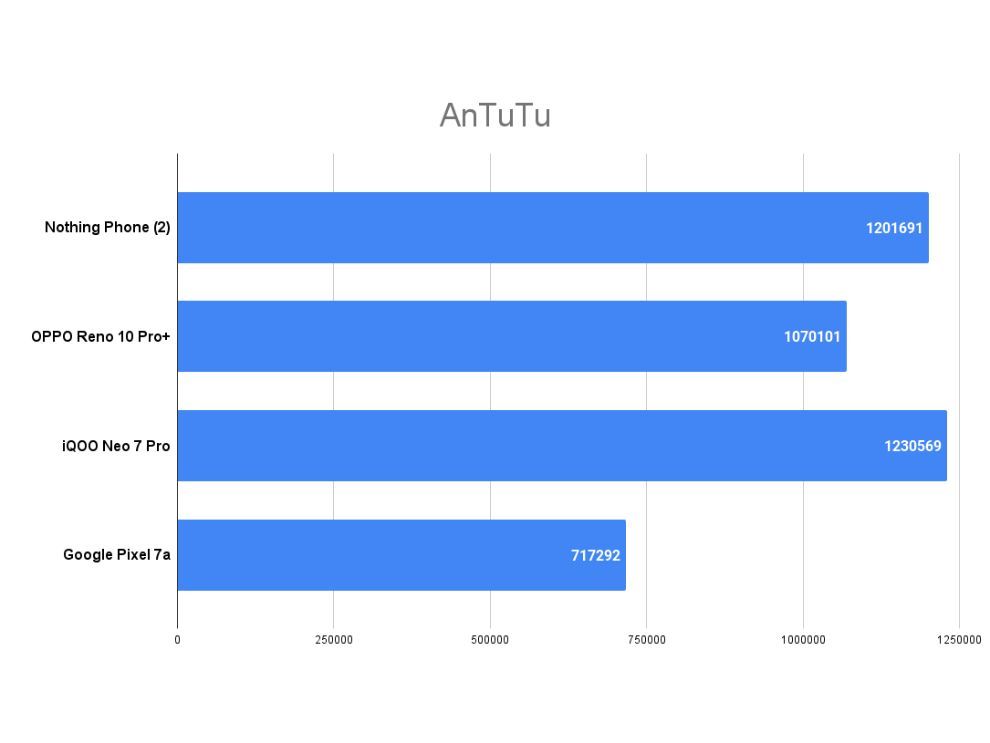
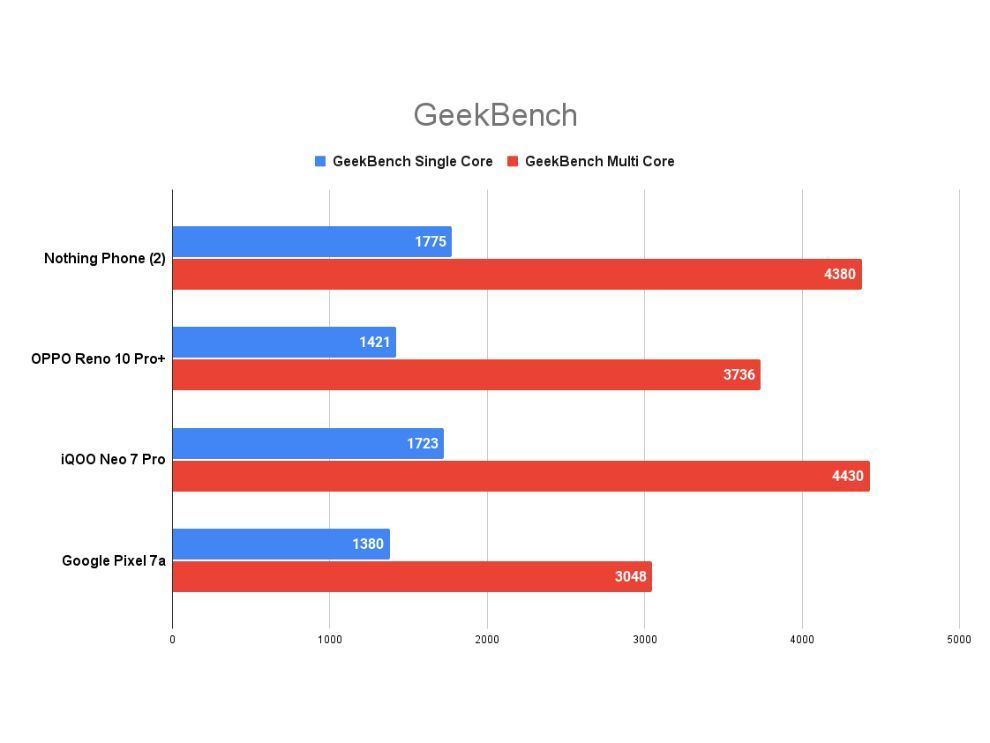
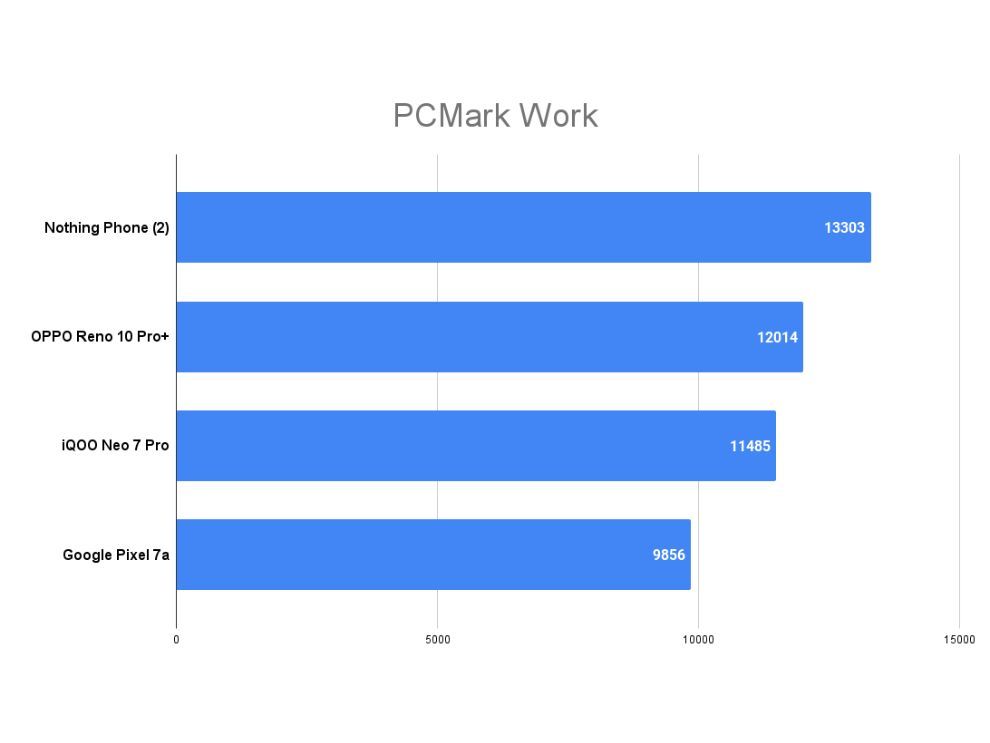
In GPU benchmarks, the phone scored 2,800 points in 3D Mark Wild Life Extreme, which is excellent. However, it couldn’t squeeze out great scores in GFXBench – particularly Manhattan 3.1 – where it lagged behind the competition. Nevertheless, real world gaming is smooth and lag-free on Very High graphics settings. The phone doesn’t support High Frame Rate gaming though (at launch), it is capped to 60 fps. We also ran the CPU Throttling Test and the phone throttled to 69 per cent of its peak performance in 15 minutes, which is common for phones with cooling systems. The phone got slightly warm when I ran this test, but it never got uncomfortably hot. So, the thermals and cooling is pretty impressive on this phone.
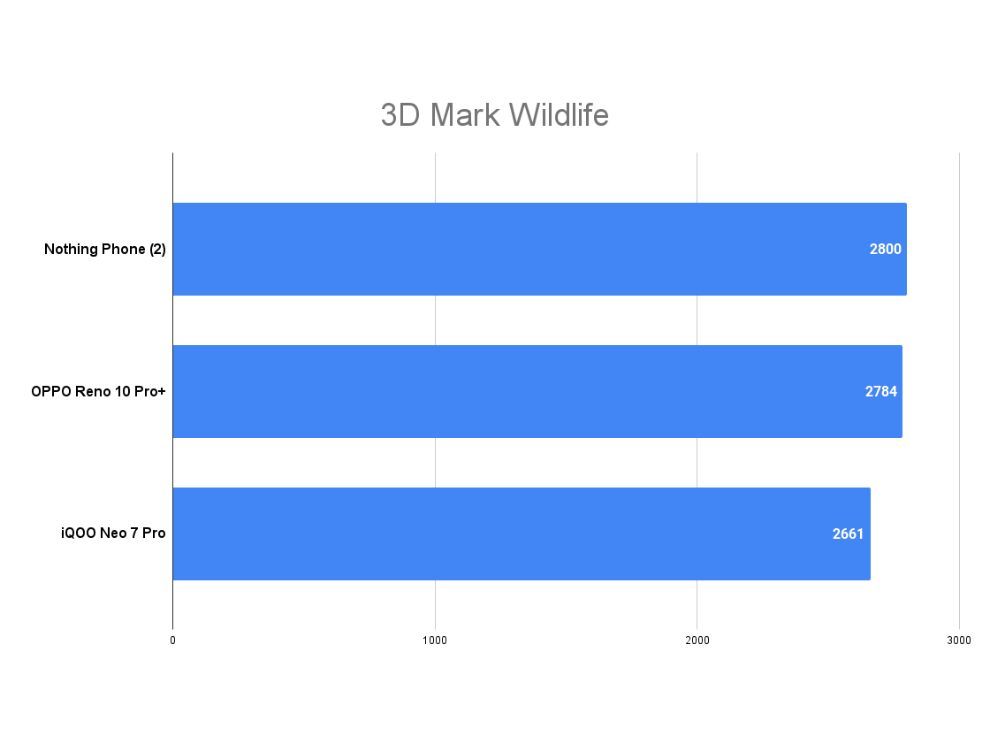
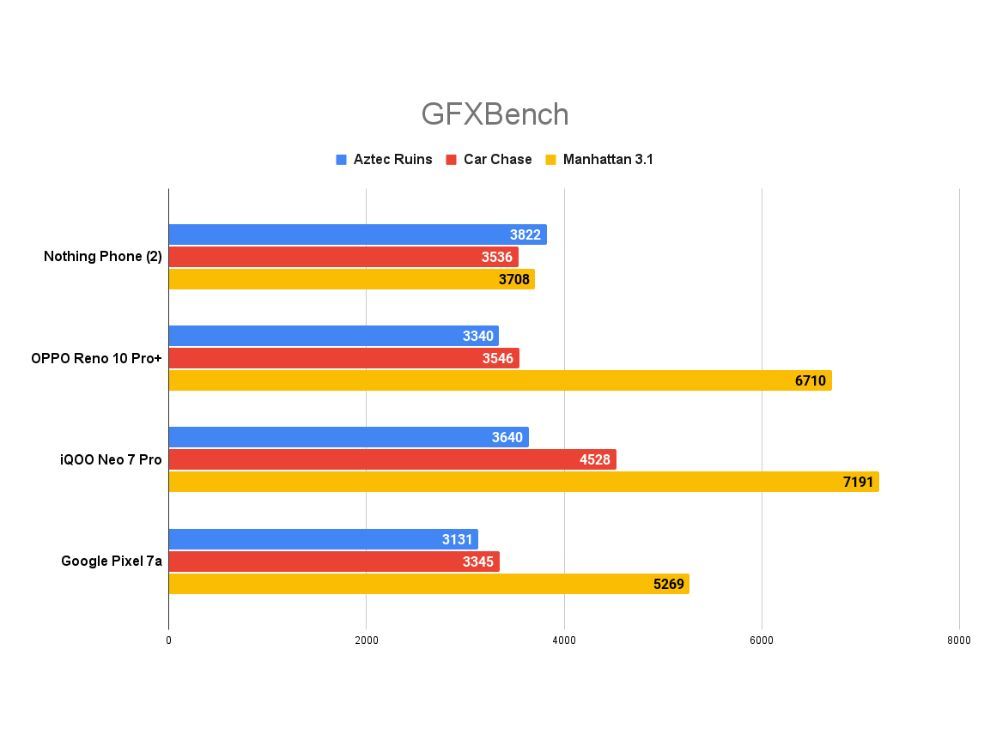
In real life usage, there are barely any hitches. In fact, there were no instances of bugs or app shutdowns like we experienced on the Phone (1) during launch. It was smooth sailing all the way. Additionally, the clean Nothing OS 2.0 is incredibly smooth and fluid. It is a slightly modified version of stock Android 13 and it looks and feels incredible. Nothing has also promised 3 years of OS updates and 4 years of security updates, which is not the best (that honour is reserved for Samsung) but good enough.
Nothing OS 2.0 allows for tons of customisation in terms of custom widgets, monochrome icons, Quick Settings widgets, and lock screen widgets. The UI also has large folders and larger single app icons. You can simply enlarge an app if you use it very often for easy access. Users can also choose between Nothing’s Monochrome UI or Original Google-like UI (with colourful icons). The Monochrome UI looks fantastic and Nothing has even introduced an app that will force all icons to adopt the monochrome look, which makes the phone look incredibly clean and tastefully-designed.

There’s no bloatware – only the mandatory Google apps, and some custom apps such as the Camera, Composer, Weather, Nothing X (for earphones) and Voice Recorder apps. I would also like to appreciate the haptics on the Nothing Phone (2). Possibly one of the best I’ve experienced. The feedback is pleasant and accurate to the point you’ve touched the screen. Fantastic stuff.
Nothing Phone (2) Review: Camera
Despite sporting improved cameras, this is one of the weakest links of the Nothing Phone (2). The phone sports a 50 MP Sony IMX890 primary camera (with OIS and EIS) and a 50 MP Samsung JN1 ultrawide camera on the back. The ultrawide camera also doubles as a macro shooter. The selfie camera is a 32 MP Sony IMX615 lens.

Now, I said this was the weakest link of the Nothing Phone (2) and that’s evident after you spend time with the Phone (2)’s camera after playing around with flagship offerings. Sure, the phone can take some amazing shots in daylight with plenty of detail, low noise, and good levels of sharpness. However, I always found the dynamic range to be slightly lacking, even in good lighting. I found that the details in shadows can get crushed quite often. Also, the colours are a touch too saturated and skin tones aren’t accurate to real life as well. Here are some camera samples, do note that they are compressed for the web:



There’s a…
Fuente: Digit
