Expert’s Rating
Pros
- Sleek, compact design
- Plenty of ports
- Impressive typing experience
- Long-lasting battery
Cons
- Noisy fans
- Arrow and nav keys are bunched up
Our Verdict
Despite a couple of snags, the Prestige 14 Evo is a powerful no-nonsense workhorse with a premium design and attractive price. For business use, there aren’t many better.
Price When Reviewed
From $1,499
Best Prices Today: MSI Prestige 14 Evo (2023)
$1,499.99
The Prestige 14 Evo (B13M) is the 2023 refresh of MSI’s line of work-centric Windows laptops aimed primarily at business users.
With prices starting at around the £1,000 mark in the UK, US$1,500 in the United States and AU$2200 in Australia, they’re reasonably priced, considering you’re getting a machine with 13th gen Intel processors, up to 32GB of LPDDR5 RAM, and a 512GB SSD.
Other key selling points include Thunderbolt 4 ports and Wi-Fi 6E, the latest standards for wireless internet and data transfer. MSI’s lofty battery life claims also stand up well to scrutiny.
But there’s stiff competition in the business laptop space, with with the likes of Huawei, Microsoft and Apple all offering great alternatives. The MSI Prestige 14 Evo isn’t an easy recommendation, but it is an impressive device that’s still worth considering.

Thomas Newton / Foundry
Design & build
- Metal exterior, black plastic bezel
- Thunderbolt 4 and HDMI 2.0 ports
- Dropped hinge makes for more comfortable typing
The MSI Prestige 14 Evo might not win prizes for originality – it’s a fairly standard-looking silver machine – but that doesn’t mean it’s not a nicely designed laptop.
With the exception of the thin black plastic bezel, every edge and surface is covered in aluminium. The metal chassis feels cool to the touch, and gives the Prestige 14 Evo an air of, well, prestige. It’s slim and light enough to be easily slipped into a bag and carried around, but most of the weigh is concentrated in the end of the deck, so holding it in one hand isn’t the easier.
The Prestige 14 Evo features a dropped hinge, meaning that when its opened on your desk, the hinge lifts the deck up off the surface of the desk. This allows for better air flow and a more comfortable typing angle than traditional laptops.
The metal chassis…gives the Prestige 14 Evo an air of, well, prestige
On the left-hand side, there’s an HDMI 2.0 port and two Thunderbolt 4 ports. On the right, you’ll find a single Type-A USB 3.2 (Gen2) port, microSD card reader, 3.5mm audio jack and physical shutter toggle for the webcam. Not bad at all.
The webcam sensor is tiny, and you’ll likely forget that it’s there most of the time. It’s capable of recording 1080p @30fps video and quality is actually not bad, and it can unlock the Prestige 14 Evo via Windows Hello. But it’s not good at picking out your face in low light.
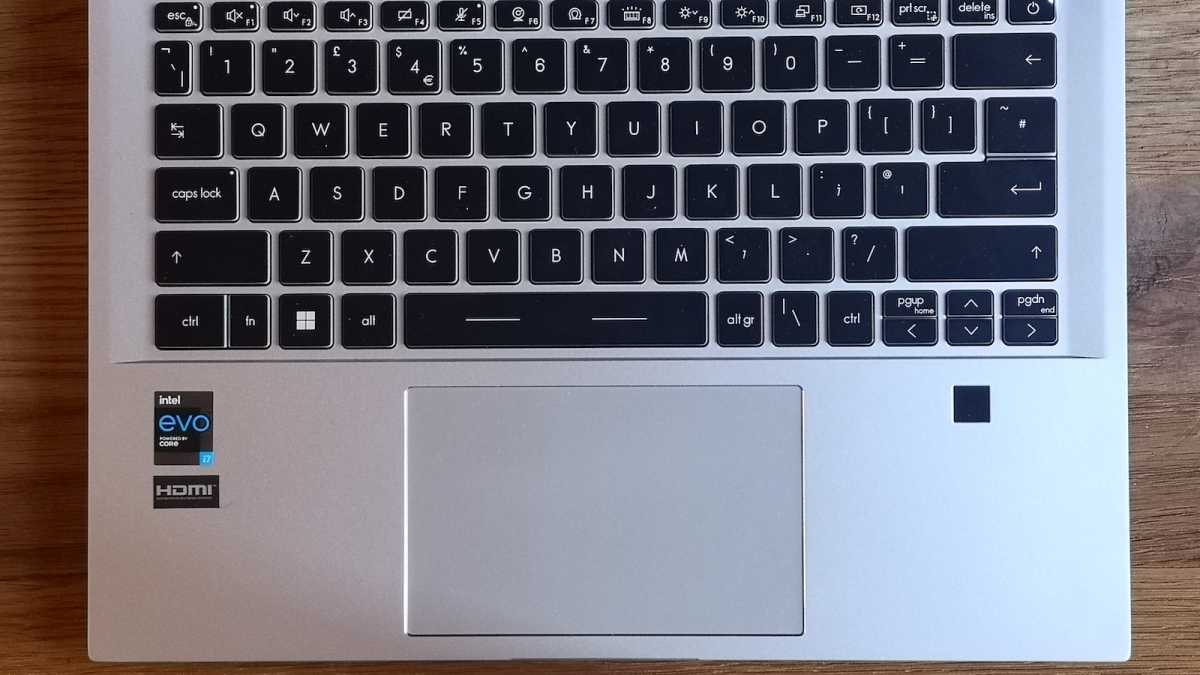
Thomas Newton / Foundry
Keyboard & trackpad
- Big chunky keycaps with good action on most keys
- Arrow and nav keys are far too small
- Trackpad is nicely sized, but depresses unevenly
The MSI Prestige 14 Evo’s keyboard is one of the better ones I’ve used on a 14in laptop. The layout is generally well-spaced, with most things easily within reach, and the fingerprint scanner cleverly located due south of the arrow keys.
Each backlit keycaps is nicely sized, and exhibits a pleasant, springy action, which gives the impression of more travel than the keys actually have. MSI hasn’t said exactly what type of switches are used or how much travel you get, but the company has hit on a winning formula here.
Aside from a few cramped keys, the typing experience is excellet
The only complaint I have about the keyboard are the arrow and nav keys, which are shoehorned into an incredibly small area of the deck. The keys themselves are tiny.
Even after using the Prestige 14 Evo for a week, I would still on occasion find my little finger accidentally hitting ‘Page Down’ when I’d either tried to hit the ‘Enter’ or ‘right’ arrow key. It’s quite annoying, especially when you’re working on long 1,500-word reviews, to have a huge suddenly appear in the middle of a sentence.

Thomas Newton / Foundry
Small arrow keys are a common bugbear for laptops of this size, but I would have preferred larger arrow keys (which double as nav keys when combined with the function key) or removal of the nav keys altogether. It’s a shame, because aside from a few cramped keys, the typing experience is excellent.
There’s some noticeable flex in the area immediately just below the keyboard, which unfortunately extends to the trackpad. The latter requires more force to action clicks at the top than bottom, which raises questions about how it’ll fare long term.
MSI says that the Prestige 14 Evo is MIL-STD-810G-certified for durability, but it makes you wonder. Aside from this, the trackpad is good – nicely sized at 5.6in and responsive, allowing you to glide through menus and web pages with ease.
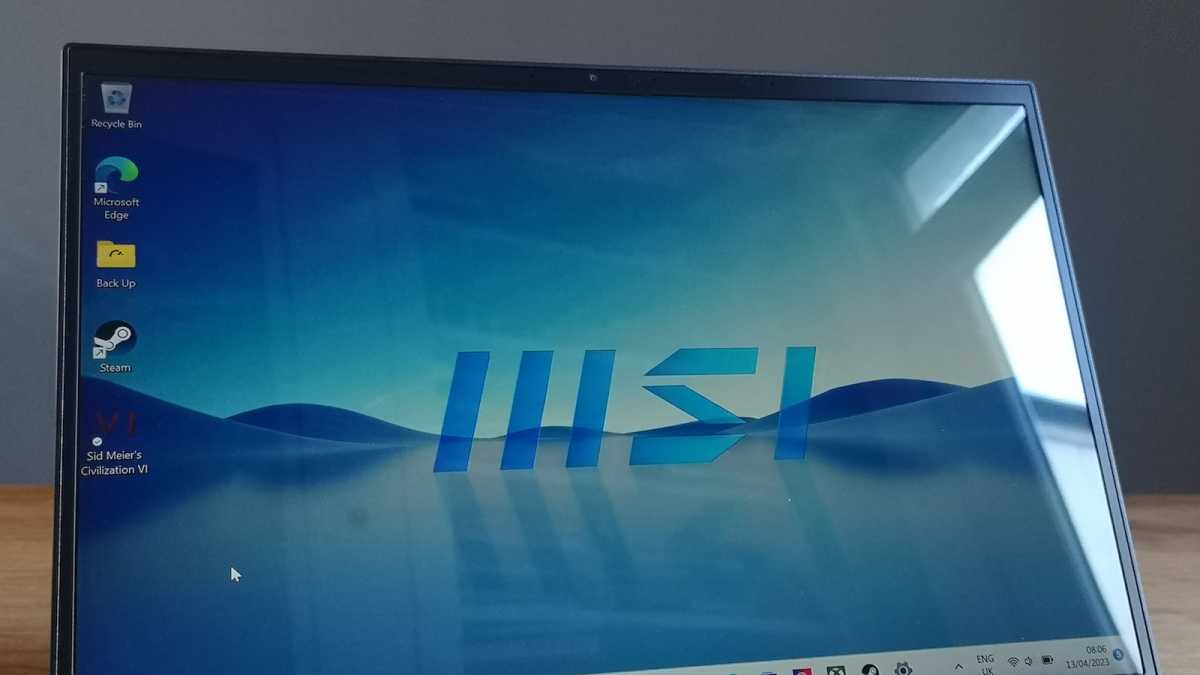
Thomas Newton / Foundry
Display & speakers
- 14in 1920 x 1200 60Hz LCD display
- 16:10 aspect ratio
- Near-full sRGB colour space coverage
- Downward firing speakers are loud, but tinny
The Prestige 14 Evo’s 14in Full HD+ display’s brightness and contrast levels make it more than adequate for everyday use, thanks to punchy brightness and good viewing angles. But the reflective coating picks up overhead glare, and low colour accuracy make it less viable for serious photo work.
Using a SpyderX colorimeter, I recorded 99% of the sRGB colour space. That’s solid, and means websites, games, and digital art still look accurate, Adobe RGB and DCI-P3 spaces were low at 77% and 78% respectively. If your photo editing requirements don’t extend beyond cropping and resizing, then you’ll be able to get away with this. But if your line of work or study requires a very colour-accurate display, this isn’t the laptop for you.
Likewise, a refresh rate of 60Hz means that, along with the low DCI-P3 score and no discrete GPU, this is not a laptop you should buy for gaming or video editing.
If your line of work or study requires a very colour-accurate display, this isn’t the laptop for you
Maximum recorded brightness using the same colorimeter was 429.7 nits, tallied with a black point of 0.23 nits, adding up to a contrast ratio of 1880:1, which is respectable. Ideally, you’ll want a display that can give you maximum brightness above 500 nits to guarantee that you can work in all lighting conditions, and a black point as close to zero as possible, indicating that dark areas of an image look deep and rich, and not washed out.
This is broadly in line with what you get on the Huawei MateBook 16s, but it’s not quite as good as the Surface Pro 9’s display.
The aspect ratio of 16:10 is a welcome update from last year’s MSI Prestige 15 A12UC. It gives you a bit more height to work in, something you’ll appreciate if you’re working on a particularly long report.

Thomas Newton / Foundry
Two downward-firing speakers sit underneath the deck. The spec sheet might say that they’re ‘DTS Audio Ready’, but in reality, they’re pretty average laptop speakers.
Dialogue from streamed video sounds good, as do vocals from songs, but anything with lots of high end trebly noise sounds weak and tinny. The cymbals on Master of Puppets might as well have been a load of KitKat wrappers stuck together, they sound that bad through the Prestige 14 Evo’s speakers. If you’re listening to music on this, grab some headphones.
Specs & performance
- 13th gen Intel Core i5 or i7 H-series CPU options
- No dedicated graphics
- Battery will easily last you a working day
- Good overall performance, but fans can get noisy
The 2023 series of Prestige 14 Evo laptops feature 13th gen ‘Raptor Lake’ Intel CPUs. You have the option of a 12-core i5-13500H processor which boosts to 4.7GHz, or a more powerful 14-core Core i7-13700H chip, with a boost clock speed of 5.0GHz. Depending on where you’re based, options for 8-, 16- or 32GB of RAM are available, plus 512GB or 1TB of storage.
The Prestige 14 Evo handles all everyday tasks without breaking a sweat
The model tested here features the Core i7 CPU, 16GB of RAM and a 512GB SSD.
For basic office tasks, the device runs very well indeed. If your primary concern is having lots of apps running at once (including the likes of Zoom, Slack, Google Drive and Microsoft Word), the Prestige 14 Evo handles all everyday tasks without breaking a sweat.
This is reflected in the high PC Mark 10 scores for Essentials (11593), where the benchmarking tool simulates a number of PC office tasks. Elsewhere, PC Mark 10 scored the Prestige 14 Evo pretty highly for Productivity (7767) and Digital Content Creation (7733).
The Prestige Evo 14 racked up an overall PC Mark 10 score of 6353, beating the Surface Pro 9 and 2022 version of Huawei MateBook 16s. However, it comes in slightly behind last year’s Prestige 15 A12UC.
The Geekbench 6 CPU benchmark similarly yielded good results for single-core (2515) and multi-core (12909) stress tests. This is a newer version of the Geekbench benchmark, and so it’s not a straight comparison, but you can see roughly where these scores place the Prestige 14 Evo alongside the competition.
Strangely, the usual OpenGL Aztec Ruins benchmark wouldn’t run, with the program either crashing before any score could be recorded, or simply not starting at all.
Luckily, the 3DMark graphics benchmark did, with the Night Raid benchmark returning a score of 21731, a result that’s roughly on par with other laptops in the same class.
Compare it with even a cheap gaming laptop, like the Asus TUF Gaming A15 (2022), which scored 49215 in the same test, though, and you can see the difference that having a dedicated graphics card makes. Perhaps unsurprisingly, while the Prestige 14 Evo did an OK job of running Civ 6, it did so at a lowly rate of 20fps.
Battery life is one of those things that’s hyped up on spec sheets, but happily, the MSI Prestige 14 Evo lived up to claims of being able to give you 16 hours of power – at least in testing. Running a looped film with brightness locked at 120 nits, the battery lasted 16 hours and 23 minutes before giving up the ghost.
In real-world usage, it doesn’t last quite as long. But you can still get a full working day and have charge to spare.
It’s quick to charge back up, too. Using the supplied adapter should see you fill an empty tank to 48% after half an hour, and 85% after an hour, taking just over two hours to completely recharge.

Thomas Newton / Foundry
As there’s no dedicated port for the mains adapter, this means that one of those Thunderbolt ports will be pulling double duty for whenever you need to recharge. Luckily, there are plenty of Thunderbolt 4 and USB4 hubs and docks available, so you at least have some options.
Finally, while at no point in testing did the Prestige 14 Evo run especially hot, those fans can be loud. Even when doing something relatively light, like opening photos in GIMP, or watching something on YouTube, the fans would roar into life. It’s enough to be slightly distracting while streaming a show in bed or on the couch, and it could potentially annoy any noise-sensitive colleagues.
Price & availability
The MSI Prestige 14 Evo (B13M) is available to buy now. While it’s listed on MSI’s site, it’s not currently available to buy directly. The exact RAM and storage configurations appear to differ across countries.
In the UK, Laptop Outlet has the Prestige 14 Evo models with Core i5 and Core i7 processors and 8GB of RAM for £1,099.99 and £1,299.99, respectively. Scan also has Core i5 and Core i7 Prestige 14 Evo’s with 16GB of RAM going for similar prices, £1,198.99 and £1,298.99 (pre-order only at the time of writing). Very also has stock of the Prestige 14 Evo, currently only Core i5 16GB versions for £1199.
In the United States, you can get a Prestige 14 Evo with a Core i7 CPU, 32GB of RAM, and a 1TB hard drive from Amazon for US$1,499.99. Ava Direct has the same model on for US$1499, as does B&H, also for US$1499.
In Australia, you can pick up a Prestige 14 Evo with a Core i5 16GB of RAM and a 512GB SSD for AU$2199 from JB HiFi. PC Byte has Prestige 14 Evos with a Core i7 processor, 16GB of RAM and a 1TB SSD going AU$2499. Msy had a listing for a Core i5 Prestige 14 Evo with 16GB of RAM and a 1TB with for AU$2299, but was out of stock at the…
