Expert’s Rating
Pros
- Premium design
- Gorgeous display
- Extensive workout tracking
- Decent battery life
Cons
- Limited app support
- No cellular option
- Prone to accidental button presses
- Poor auto workout detection
Our Verdict
The Watch S1 Pro offers almost every health and fitness feature you could think of within a sleek, premium device. But key shortcomings mean most people will find better value elsewhere.
For a company that has been making phones for over a decade, Xiaomi is a relative newcomer to the world of smartwatches.
The first ever Mi Watch only launched back in 2019, but that Apple Watch lookalike has been traded for something which looks more like Samsung’s Galaxy Watch these days.
That’s the case for the Watch S1 Pro, which was announced in China in August 2022 before finally getting a global launch six months later at MWC 2023.
It looks very similar to the Galaxy Watch 5, and adopts a similar price point too. But a few key shortcomings make Samsung’s wearable, or those from Google and Apple, better choices for most people. Here’s my full review.
Design & build
- Premium build
- Chunky design
- Very comfortable
The Watch S1 Pro doesn’t do anything remarkable in terms of design, but it certainly looks the part.
Xiaomi has opted for the traditional blend of stainless steel and glass, which makes it feel more premium and expensive. However, there’s only one size available – 46mm. That’s just about right for me, but it’d be nice to see an alternative size for people with smaller wrists.
At 11.28mm thick, it’s also fairly chunky. I had no issue with this, but it’s certainly not as sleek as the Galaxy Watch 5 or even Apple Watch SE 2.

Dominik Tomaszewski / Foundry
Nonetheless, Xiaomi has done a really good job with the design. The Watch S1 Pro strikes a nice balance between durability and looks, although the latter varies depending on which model you choose.
However, only the black model gets you a discrete rubber band in the box. The alternative silver version includes a brown leather strap instead, although you can easily buy others separately and swap them in and out.
The rubber band is particularly comfortable, making it a great option for both water sports and everyday use. It’s secured in place by tucking the end under the edge of the strap, avoiding the need for a separate fixed loop.
The Watch S1 Pro strikes a nice balance between durability and looks
You shouldn’t have any issues wearing this for a full day, but the chunky design makes sleep tracking more of a challenge. Even if you have it on the opposite wrist to the one you sleep on, it can still get in the way.
Touch is the main way of interacting with the device, but there are also two physical controls. Clicking the crown on the right side provides access to the full range of apps, while rotating it provides an alternative way to scroll through them.

Anyron Copeman / Foundry
Below that, you’ll find a dedicated shortcut button for the workout section. Both physical buttons are easy to use and feel intuitive, although you can almost entirely get by without using them.
Despite its size, the Watch S1 Pro remains relatively lightweight. At just 48.6g for the watch itself (without a strap), it’s easy to forget you’re even wearing it.
Display and audio
- Excellent 1.47in touchscreen
- Gets plenty bright enough
- Decent microphone and loudspeaker
Xiaomi has equipped the Watch S1 Pro with a 1.47in, 480×480 display. The screen is a joy to use, making the most of OLED to deliver vibrant colours and deep blacks.
The software has been set up to take full advantage of the latter, with the dark hues blending seamlessly into the frame of the black model. Being a flat display rather than curved means you don’t have to worry about accidentally tapping steel rather than glass, despite some impressively slim bezels.

Dominik Tomaszewski / Foundry
The size of the S1 Pro also means it’s easy to tap and swipe the screen without obscuring what you’re looking at. That’s always a concern on small watch displays, but it’s not a problem here.
Xiaomi advertises up to 600 nits of brightness, although it’s set to automatically adjust depending on the ambient lighting conditions. A simple flick of the wrist and the screen is clearly visible in all conditions, including bright sunlight.
The screen is a joy to use, making the most of OLED to deliver vibrant colours and deep blacks
Audio is never a top priority on a device of this size, but what Xiaomi has managed to squeeze into the Watch S1 Pro is impressive. The built-in microphone works well for both Alexa commands and calls, while a clear loudspeaker makes it a decent option for hearing other people, too.

Anyron Copeman / Foundry
Software & features
- Runs custom Xiaomi software
- Only third-party notification support – no apps
- Loads of features
The S1 Pro runs Xiaomi’s MIUI watch 1.0 software. It’s based on the MIUI Android skin on its smartphones, but I don’t see many similarities.
It has a lot more in common with WearOS, particularly when it comes to the circular scrolling list of app icons. However, there’s no Google Play Store on the device, or any app store for that matter. Aside from notifications, no third-party apps are supported, which is really disappointing.

Anyron Copeman / Foundry
However, don’t take that to mean the S1 Pro doesn’t have many features: quite the opposite. It includes an array of health monitoring and fitness features, although their usefulness varies significantly.
Aside from notifications, no third-party apps are supported, which is really disappointing
One which might’ve caught your eye is Alexa support, which lets you speak to the virtual assistant via a simple right swipe on the main watch face. Once connected to your Amazon account, it can respond to all the usual Alexa queries (including smart home controls), although the feature feels half-baked.
That’s because it can only respond to your voice with text, rather than speaking to you like a smart speaker or even smartphone would. The size of the display means information is often cut off, and the small font isn’t always easy to read. It also can’t respond to the Alexa wake word – you have to physically tap the button each time.

Anyron Copeman / Foundry
All the usual fitness-related features are here, even if the widget screens to the left of Alexa aren’t particularly useful. Checking your heart rate, blood oxygen, skin temperature and stress levels are all simple, although only the former supports continuous monitoring.
A swipe up from the main watch face reveals a quick settings menu, which lets you turn on do not disturb mode, expel droplets after exposure to water and toggle raise to wake.
Swiping down reveals your notification tray, while a long press lets you swap out the current watch face for something else already downloaded (via the app) – there are over 100 to choose from. If you’ve ever used a smartwatch before, the software is easy to get the hang of.

Anyron Copeman / Foundry
But while tools such as the alarm, flashlight, compass and air pressure monitor can all run independently, most others are reliant on a connection to your phone via the Mi Fitness app.
They include making and receiving calls on your watch, receiving any notifications, checking your calendar and female cycle tracking. It’s frustrating to need to be permanently tethered via Bluetooth, especially when using health-related features.
The S1 Pro supports NFC, meaning it can technically be used for contactless payments via Xiaomi Pay. However, this requires you to set an annoying PIN lock on your watch (presumably to avoid unintentional payments) and I couldn’t even get past the setup screen. ,
The camera feature is much more impressive. It lets you take a photo on your phone, using whichever lens you most recently used. It can be set to capture immediately, or with a three second delay while you get in position.
Fitness & tracking
- Extensive workout support
- Hit-and-miss workout tracking
- Decent sleep tracking
Like most rivals, the Watch S1 Pro has built-in GPS. This means it can track where you’ve been for walks, runs and cycles without being connected to your phone. The data is then automatically synced once you’re back in range, and it’s completely seamless.
There’s a lot of choice when it comes to potential workouts, too. There’s a total of 117 different options, and there’s nothing obviously missing from the list.
In an attempt to integrate it into my daily routine, I used the S1 Pro to track my usual regular activities: lots of walking, tennis and swimming. The latter is possible thanks to the watch’s 5ATM water resistance, meaning it’s fine for the pool but not water sports or diving underwater.
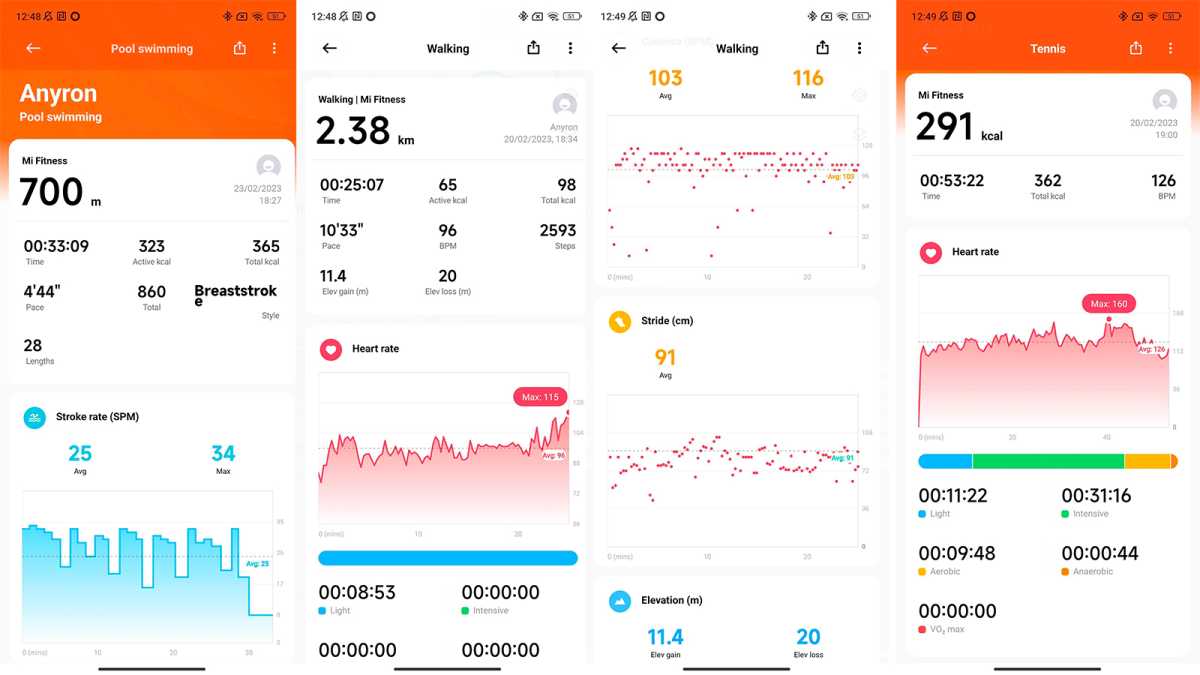
Anyron Copeman / Foundry
But swimming was the most successful of the three, with the watch automatically detecting the length of the pool and which stroke I was using. The data it provided wasn’t the most extensive, but SPM (strokes per minute) and SWOLF (a measure of swimming efficiency) are both useful indicators of performance.
Walking was good too, but only if I manually started it as a workout. Despite supporting automatic workout detection, it took five minutes for the watch to realise I’d actually started walking, and a good couple of minutes to end the workout after I sat down.
But seeing your walk detailed on a map, alongside figures such as cadence, stride length and elevation changes, is a useful motivator to stay active regularly.
I wish I could say the same for tennis, which offers only basic heart rate and calorie burn data. Playing also exposed one of the watch’s key weaknesses – being prone to accidental button presses.
Halfway through a two-hour session, I realised it had ended the workout several minutes earlier. I quickly started it again, but the same thing happened just 10 minutes later.

Anyron Copeman / Foundry
This was the only time I had the watch under an item of clothing, and there’s no way to lock the screen and prevent it from happening. During a swim, you have to rotate the crown to end the workout – there’s no reason it couldn’t be the same for other types of workouts.
It took five minutes for the watch to realise I’d actually started walking, and a good couple of minutes to end the workout after I sat down
As is the case with most smartwatches, the S1 Pro supports sleep tracking. The size of the watch will make it uncomfortable to wear in bed for some people, but sleep is monitored automatically, and some useful data is collected.
It includes a breakdown of how long you spent in each sleep stage, heart rate data throughout the night and a breathing score, although the latter remains in beta at the time of writing. Heart rate, REM sleep and breathing score are all considered extra features, so make sure you turn them on via the app.
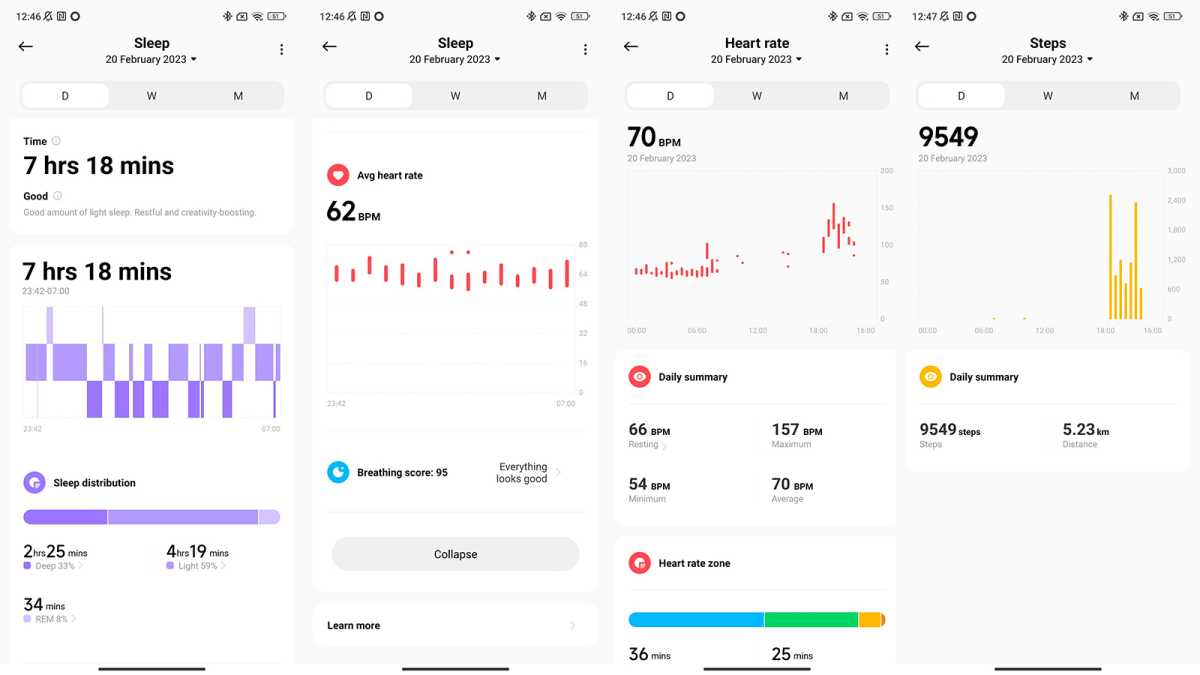
Anyron Copeman / Foundry
The sleep data here is nothing special, but it can be a useful way to monitor trends over time.
Specs & performance
- Plenty of performance
- No cellular option
- Lots of different sensors
Xiaomi hasn’t specified which processor is in the Watch S1 Pro, or how much RAM is available.
What I can say is that there’s plenty of power here for every conceivable function on the watch, including those that rely on real-time communication with the phone. Navigating the watch is smooth and responsive, whether you’re using the touchscreen or physical buttons.
Disappointingly, the S1 Pro doesn’t have the option for cellular connectivity. There is Wi-Fi, but it’s still reliant on a Bluetooth 5.2 connection to your phone for many key functions.
There’s plenty of power here for every conceivable function on the watch
Storage capacity also hasn’t been specified, but that’s not particularly important. Key functions will depend on the available storage on the connected phone, and you can’t download new apps to fill up the space.

Dominik Tomaszewski / Foundry
To support all its features, the S1 Pro features an array of different sensors. These include heart rate, blood oxygen, temperature, ambient light, air pressure and many more. All can work independently of the watch, but you’ll need the app to see all the data.
Battery life & charging
- 500mAh battery
- Solid battery life, even with all features turned on
- Decent charging speeds
The Watch S1 Pro has a generous (for a smartwatch) 500mAh cell, and the resultant battery life is impressive.
Xiaomi claims…
