Expert’s Rating
Pros
- Excellent speeds
- Good unblocking
- Audited no-logs policy
Cons
- Steep renewal pricing
- Limit of 6 devices at once
- Browser extensions aren’t VPNs
Our Verdict
NordVPN is one of the best choices if you want a top-notch all-round VPN service. It’s good at unblocking, won’t slow down your internet connection and doesn’t keep records of your activity.
Price When Reviewed
From $4.19 per month
Best Prices Today: NordVPN
NordVPN is one of the best-known VPN services, but even if it’s new name to you, there are plenty of reasons why it should be on your shortlist.
If you’re reading this, you probably know why you want a VPN already. But if you’re not quite sure what’s what, a VPN simply adds a layer of privacy when you browse the web and helps to prevent websites from tracking you. Because of the way they work, you can also use a VPN to access blocked content, whether it’s a website or a steaming service that’s not available in your region.
However, VPNs aren’t all created equal.
NordVPN stands out, though, because it ticks so many boxes: speed, privacy, unblocking, ease of use, and more.
It may not win on every single aspect, but on those where it doesn’t, it won’t matter for most people. For example, where Surfshark lets you use its VPN service on unlimited devices at the same time, NordVPN limits you to six.
Few people will ever need to use that many at the same time, though.
You could argue that another of NordVPN’s drawbacks is cost. But although it’s more expensive than it used to be, it’s certainly not the most expensive out there. Yes, the the price increases even more when your subscription renews, but you can cancel and sign up again with a different email address.
Features
- 5300+ in 60 countries
- Apps for Windows, macOS, iPhone, Android, Android TV & Fire TV
It’s tempting to compare VPN services on the number of servers, and the number of countries and locations they cover. But numbers don’t tell the full story.
Typically, you’ll only ever connect to servers near your physical location (for the best speeds) or in regions where you want to unblock content. That tends to be the US, UK and a handful of other countries.
Most people will never use servers in the majority of countries a VPN offers.

NordVPN has servers in 60 countries, and a total of a little over 5300 servers. They’re in many locations, including the US, UK, plenty of European countries, the Far East, South America and Australia.
Having multiple servers in popular locations is good because it means a higher chance of connecting to a server that’s not overloaded with other users. This, in combination with NordVPN’s speedy performance means you generally won’t even notice that you’re using the VPN.
By contrast, some of NordVPN’s rivals are much slower to the point where web pages load more slowly, and files are slower to download.
Also note that none of NordVPN’s servers are ‘virtual servers’. That means they are physically in the locations they claim to be, not somewhere else. There’s nothing wrong with virtual servers if they are clearly marked as such.
Not all 5300 servers support P2P downloads, have obfuscation or work with the Double VPN feature, but you can clearly see what each location offers on NordVPN’s website.
NordVPN began building a network of ‘co-located’ servers in 2020. As of February 2023, it now owns 580 of these servers in 19 countries, with a good proportion of them in the US. The eventual plan is to make all servers colocated.
Apps
NordVPN offers apps for iPhone, Android, Windows, macOS (including native support for M1-powered Macs), Amazon Fire TV & more.
The apps all have the same easy-to-use interface and let you scroll around a map to pick your location or browse from a list of countries. As an aside, although there’s Linux support, NordVPN doesn’t offer a nice GUI like Surfshark does, so you’ll have to use Terminal commands, or third-party GUIs created by fans.
On the desktop apps you can select a specific server, but you can’t see, for example, where that numbered server is in the country. That’s more important in large countries such as US, but on both desktop and mobile apps you can choose the location (such as San Francisco, New York, Chicago), but not the specific server from the 98 available in, say, Seattle. You’ll just be connected to whichever is deemed the fastest.

If you have a specific reason for using a VPN, such as downloading torrent files, then you can choose from the list of P2P servers and there’s even a section for Onion over VPN, though there are just two locations for those: Netherlands and Switzerland.
In the Windows app, you need to click on the three dots to the right of a speciality server type to see a list of countries, and there’s a separate drop-down if you wanted to pick a specific server within that country.
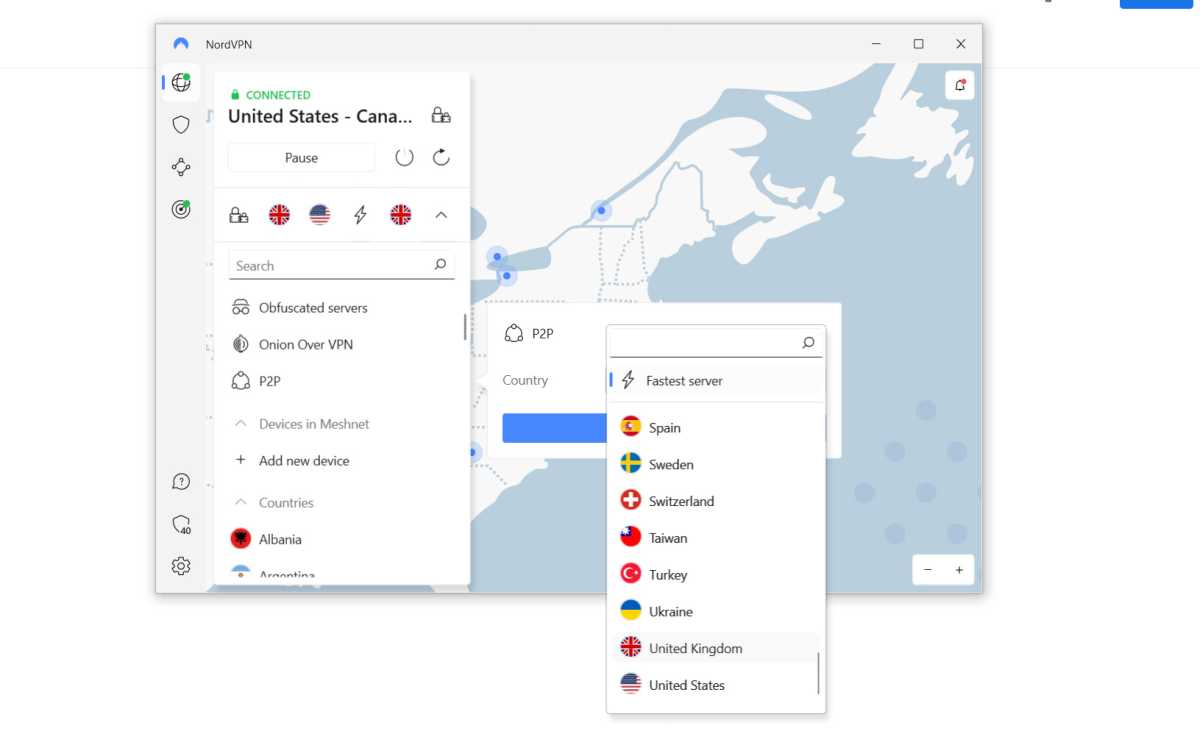
Jim Martin / Foundry
Getting back to the main list of servers, a niggle is that you can’t see which server has the lowest ping: the only option is “Fastest”, which could mean connection speed. This isn’t really an issue because NordVPN is great at connecting you to the best server automatically. And, naturally, if you did experience a slow or laggy connection, you can simply disconnect and reconnect to a different server.
Connections typically take just a couple of seconds – especially when using the NordLynx protocol which is based on WireGuard.
You can have up to six devices connected to NordVPN at the same time. That’s fewer than some rivals, including Surfshark which allows an unlimited number of connections. But six should still be enough for most people, including families.
A nice touch is the security score you’ll see in the apps. This helps to highlight some of the features that you might not know about that could improve your overall security, such as auto-connect, kill switch, threat protection and multi-factor authentication.
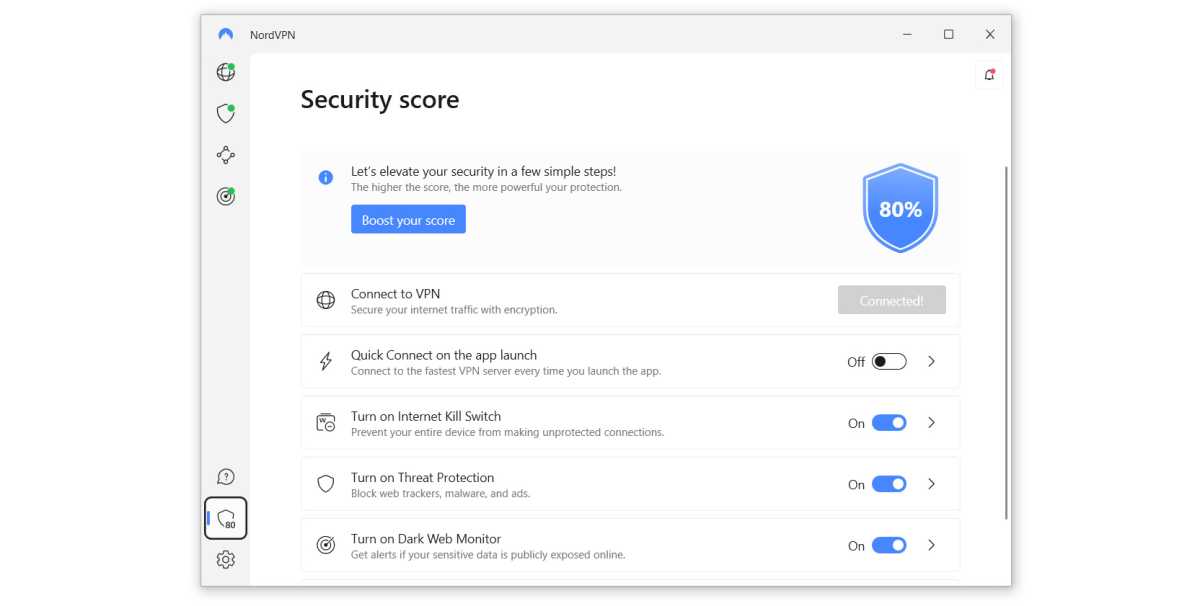
Jim Martin / Foundry
If you click ‘Boost your score’, a tutorial will take you through the features, explaining what they do and prompting you to enable them.
Kill switch
The kill switch is off by default in the Windows app (but on in Android and iOS). Fortunately, you can choose to have it stop the internet connection to all apps, or close those you specify if the VPN connection stops for any reason or you manually disconnect from a server.
It’s good that the kill switch is present in the Android, iOS and macOS apps too, but here it simply stops the connection for all apps: there’s no exception list.
Split tunneling
Split tunneling is something NordVPN didn’t offer for a long while. But it does now – in some of its apps. This feature allows you to use the VPN connection for specific apps rather than everything. You might only want your web browser to use the VPN connection as there’s no reason for Windows updates to be downloaded over the VPN, for example.
Most VPNs offer browser extensions as a kind of alternative to (and in some cases as well as) split tunnelling, but you have to be careful: most so-called VPN extensions are merely proxies which don’t encrypt traffic.
And like most of its rivals, NordVPN’s description of its extensions is very misleading. We spoke to NordVPN about this over a year ago, and it told us it was in the process of updating them to make it clear that using its extension does not encrypt your traffic like a VPN does. However, as of January 2023, the descriptions still don’t do this. Instead, they use the acronym VPN at least as many time as the word proxy. Here’s some of that description:
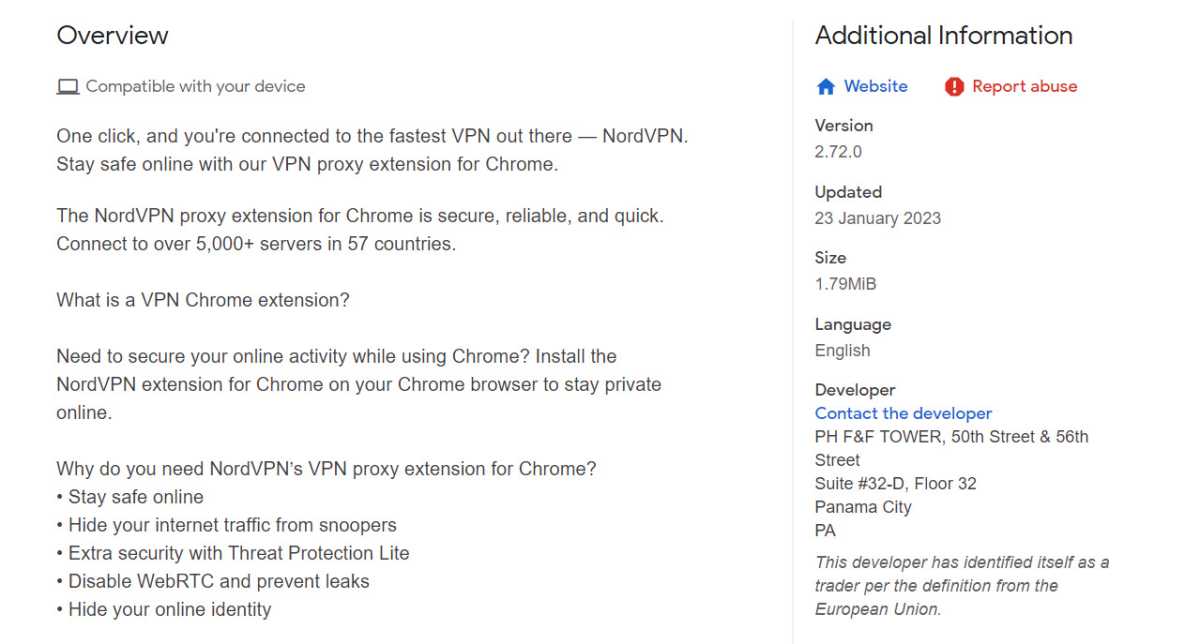
NordVPN
Getting back to split tunnelling, this feature is now available in NordVPN’s Windows and Android apps. It’s not uncommon for this feature to be absent from iOS and macOS apps, but it’s still a frustration if you are a Mac user. (Read our Mac-focused review of NordVPN on our sister site Macworld for more.)
Double VPN
Double VPN routes your connection through two different VPN servers, changing your IP address twice for an extra layer of protection.
This, however, is available in only nine countries and while there are a variety of routes in the server list, there are still only eight destinations: US, UK, Canada, France, Netherlands, Switzerland, Sweden Hong Kong and Taiwan.
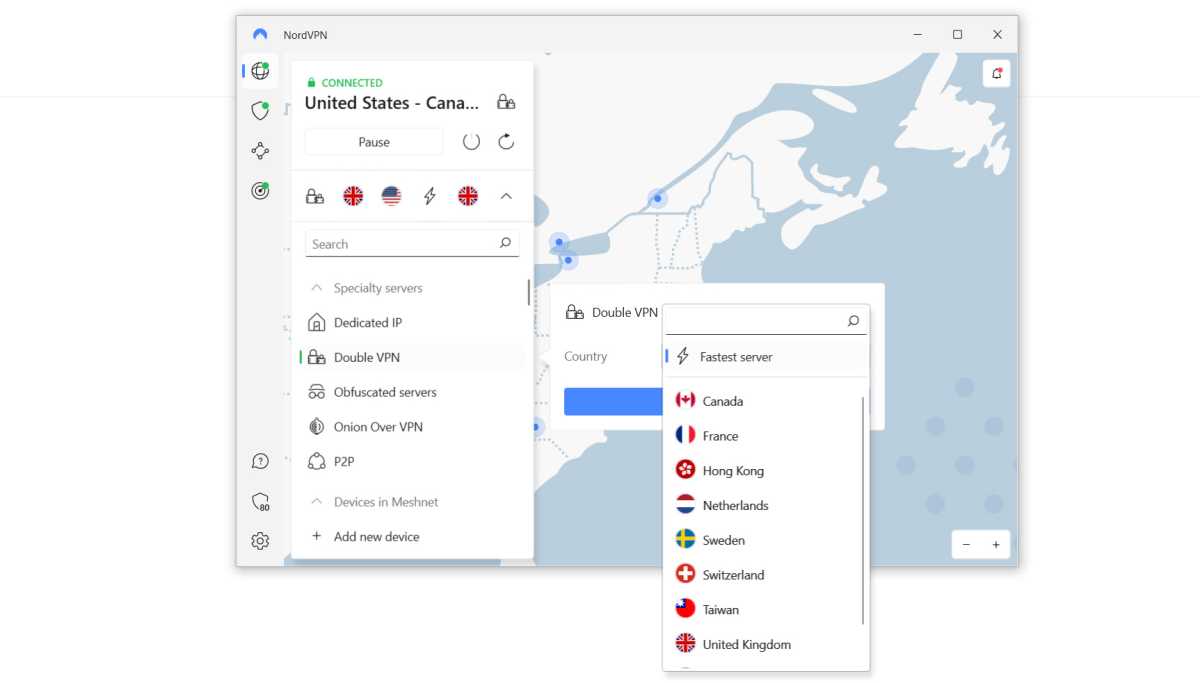
Jim Martin / Foundry
Threat Protection
Threat Protection offers a selection of extra-curricular features that are either absent in other VPN apps or require separate payment.
The feature has its own icon below the VPN itself within NordVPN’s Windows app.
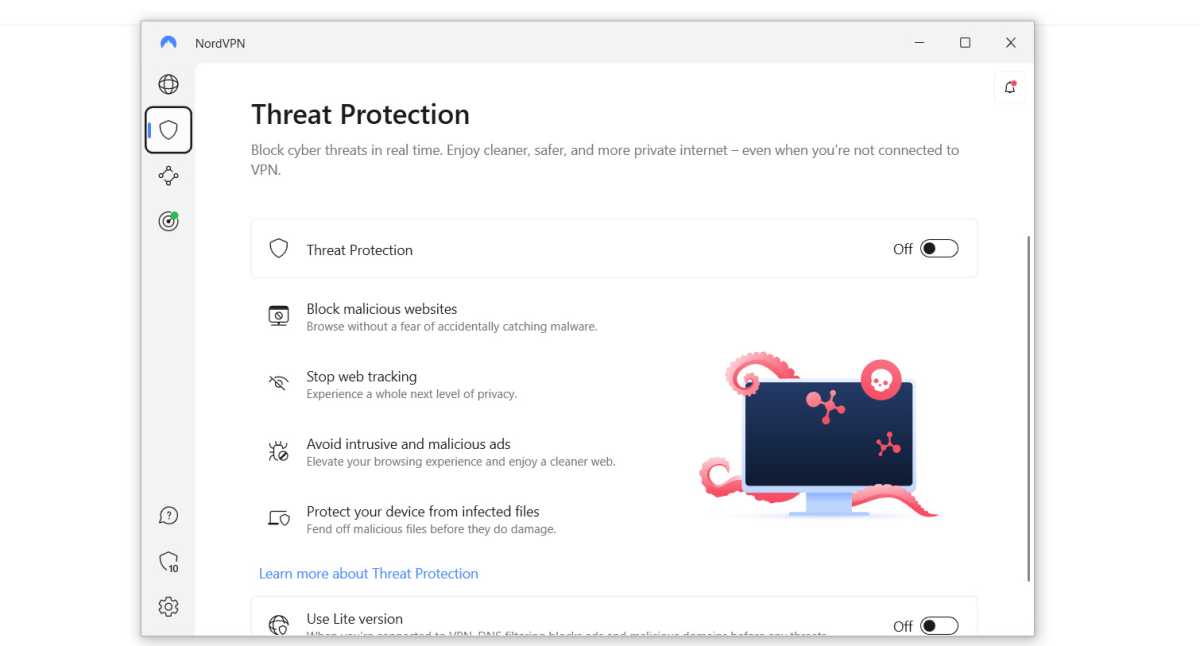
Jim Martin / Foundry
It’s essentially a beefed-up version of the old CyberSec feature, blocking website trackers, malicious adverts and preventing you from visiting websites known to be infected with malware. It also checks any files you download for malware and deletes anything dangerous. If that scan can’t determine if the file is safe or not, it uploads it to the cloud for a more in-depth scan.
The efficacy of the malware protection is more difficult to evaluate as none of the independent testing labs has tested it yet. However, they’re unlikely to because Threat Protection doesn’t do real-time or on-demand scanning, so there’s no protection from any attacks that don’t come from downloaded files. Ultimately this means you’ll still need separate antivirus software.
Dark Web monitoring
Dark Web Monitor is included as standard but rather oversells what it does. It simply watches out for the email address you use for your Nord account. If that’s found “publicly exposed online”, you’ll get an alert so you can change your password or take some other action.
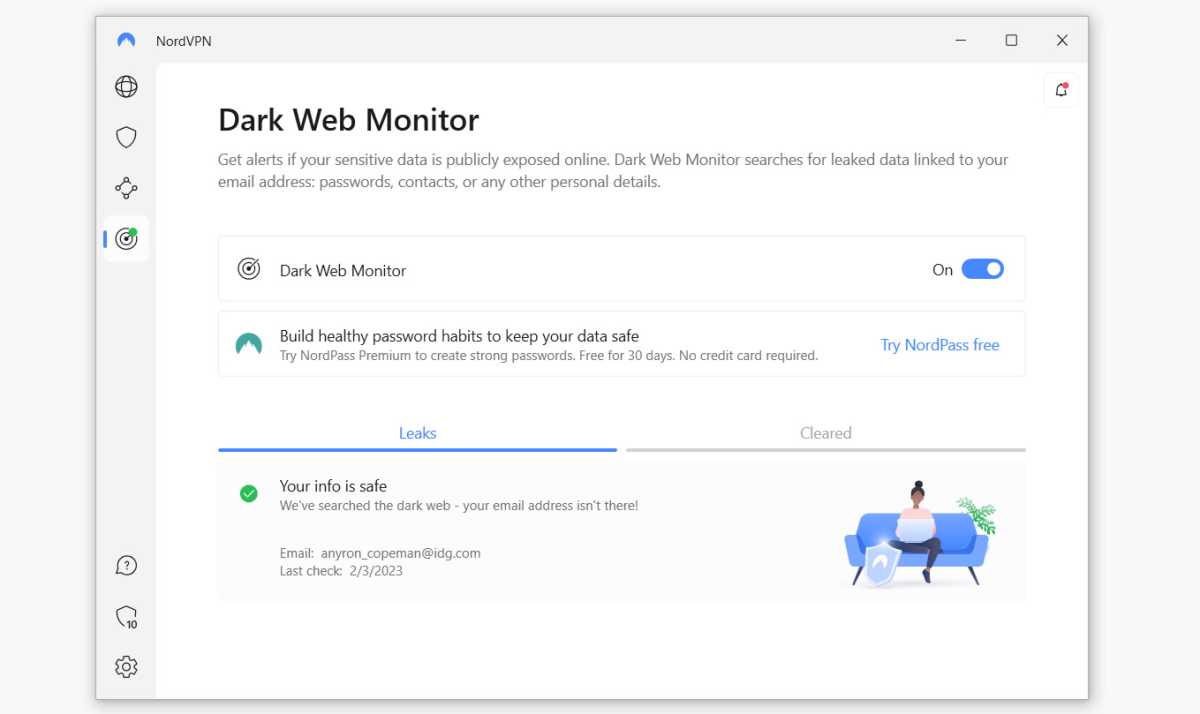
Jim Martin / Foundry
You can’t add other emails or credit card details: it’s certainly not a fully fledged ID protection service.
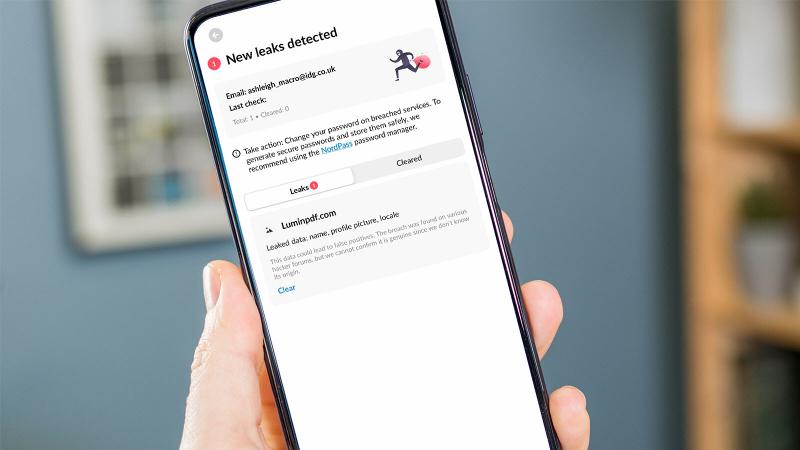
Performance
NordVPN offers exceptionally good performance thanks to its NordLynx encryption protocol. This uses WireGuard, though Nord decided to give it its own name because no VPN service can use plain WireGuard without modifying it to achieve the level of security and privacy expected of a VPN.
Importantly, the speeds you get when using NordLynx are way faster than a lot of home broadband connections. For this reason we used a full fibre gigabit connection in San Francisco to run our tests.
This is the the speed of the connection with NordVPN disconnected.
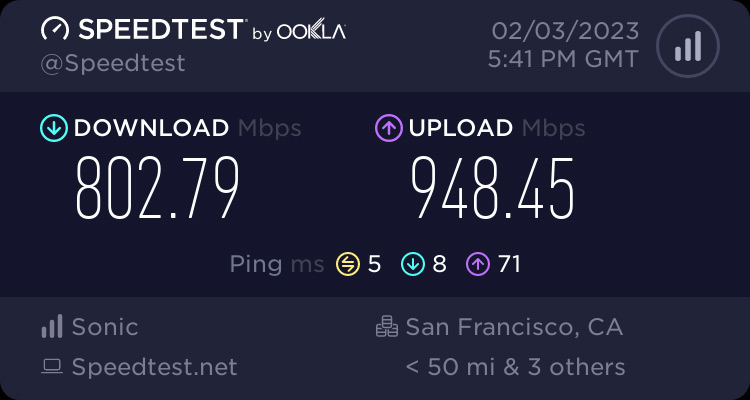
Adam Patrick Murray / Foundry
And these are the speeds we saw when connected to servers in New York, London and Tokyo. What’s impressive is the consistency even though the distances involved vary considerably.

Adam Patrick Murray / Foundry
Interestingly, although upload speeds are highly impressive, download speeds weren’t as fast as Surfshark which managed 722, 662 and 630Mbps respectively. But it’s crucial to understand that VPN speeds vary all the time and are affected by many factors.
Privacy
If you’re concerned about privacy, NordVPN is registered in Panama. Since there are no mandatory data retention laws there, Nord does not have to keep logs when people use its service.
And like many VPNs, it operates a no-logs policy. But unlike a lot of rivals, that policy has been audited (twice by PWC and most recently by Deloitte) to verify that it sticks to its own rules (which it does). In 2021 it commissioned VerSprite to check over the security of its apps.
No significant issues were found in any of these, meaning you don’t just have to take NordVPN’s word for it that it is both secure and doesn’t log your activity.
It also means that the fact NordVPN rents most of its servers isn’t a reason not to use it: even if a hacker or government got hold of a server, there wouldn’t be any sensitive information on it that could tie any activity to you.
Unblocking
One of the main reasons to get a VPN is, for many people, to watch videos and access website or other services that are blocked in the country or region where they live.
NordVPN is generally very good at unblocking. Although it is – as with speed testing – not massively representative to test unblocking on a single day, NordVPN when we tried various streaming services, NordVPN was able to unblock them all without hassle.
US Netflix, BBC iPlayer (and even ITV Hub), Disney+ were all accessible from outside of the US and UK.
Do bear in mind there are no guarantees with Nord (or any VPN) will unblock a certain streaming service on any given day. VPNs and streaming services play a cat-and-mouse game of blocking and unblocking each other, and things…
