Apple’s iPad mini has been an interesting device for those that are looking for a tablet-like experience but don’t want to venture into the 10-inch space. Its small size makes it easily portable and an ideal device to read books, play games and even watch some movies. The new iPad mini has seen a drastic change from its predecessor. It now has a larger 8.3-inch display instead of the 7.9-inch display we’ve seen on the previous generation and yet, in person, it doesn’t look a lot larger than the previous-gen iPad mini. In fact, one could call this a more refined iPad mini. While the iPad mini is an interesting device, the question we need to answer is who is this device right for and more importantly, in a world where we have the Samsung Galaxy Z Fold 3 smartphone, do we really need a separate smartphone and table? Will the foldable phone kill the small screen tablet or has the iPad mini carved out a niche for itself? Let’s find out!
iPad mini 2021: In The Box
In the box, you get the tablet along with a USB-C cable and a power adaptor. Sadly, you don’t get the Apple Pencil or the Smart Folio. You have to purchase them separately. The iPad mini is compatible with the second-gen Apple Pencil.
Key specifications at a glance
Display: 8.3-inch Liquid Retina display with 2266 x 1488 pixels resolution
Platform: Apple A15 Bionic
RAM: 4GB
Built-in storage: 64GB/256GB
Expandable storage: NA
SIM support: eSIM
USB-C: Yes
3.5mm jack: No
Thickness: 6.3 mm
OS: iOS 15
Rear Camera: 12MP
Front Camera: 12MP
Speakers: 2
Bluetooth: 5
iPad mini 2021: Build and Design
Keep the iPad mini and the iPad Air 2020 (review) next to each other and the iPad mini looks like a “Mini-me” of the iPad Air 2020. This is not a bad thing at all as we really liked the design of the iPad Air 2020. The device has a very clean symmetrical design with beautiful curving edges. Unlike the previous-gen iPad mini, the new one doesn’t have a curved back, and if you use the mini without a protective case, then I think you will find the new flat back a lot more ergonomic to hold, be it with one hand or both. It has a better in-hand fit than its predecessor and is surprisingly comfortable to hold with one hand for reading books or articles and with both hands for watching videos.
Speaking of holding the device, it has slightly thick bezels on the front and this is not a con. Since you will literally hold the device, you don’t want your thumb blocking the display or accidentally touching the screen and the bezels on the mini are just thick enough to give you a comfortable grip.

Left: Old iPad Mini design; Right: New iPad Mini design
The aluminium enclosure gives the device a very premium finish overall and the build of the device is nothing short of stunning. There are some design elements that I find extremely well done and some which I wish were better.
Let’s start with the design elements I like. Firstly, the function of the volume rocker changes depending on the orientation. So, if the volume rocker is on the left, then the upper button is to increase and the below button is to decrease the volume. Switch the orientation so these buttons are upside down and the button on top is still to increase the volume and the lower button to reduce it. It’s a small touch, but one that really adds to the convenience of using the device. Just like the iPad Air, we have TouchID here to unlock the device and it works flawlessly. While I do miss the convenience of FaceID unlocking, it isn’t a deal-breaker for me.

What annoys me about the design is how you store the pencil on the tablet. It sticks to the side of the tablet and covers the entire length. If you use a pencil often enough then yes, it is conveniently stuck there magnetically caring, but I found on more than one occasion a slight nudge left the pencil to fall off the device. More often than not I found myself carrying it separately in my bag. The other thing I miss is the 3.5mm port. I understand removing it from a smartphone, but on the tablet, I wish it were still here.
Overall, the compact form factor will appeal to those that want a compact tablet. For me, I use the iPad Air as my daily content consumption device and found myself gravitating towards the mini for a lot of reasons. For starters, it is easier to hold in bed at night for long binge sessions or reading books. It fits more easily in my pocket and for social networking, YouTubing and reading, I found myself reaching for the mini more than my phone. It’s just convenient. While a lot of people will argue that that’s exactly what the Samsung Galaxy Z Fold 3 does, I’d say, the one place the mini succeeded for me is with the battery life. With me resorting to the mini more than my phone, my phone has more juice by the end of the day. But more on the battery life in a bit.

Left: iPad Air 2020 design; Right: New iPad Mini design
iPad Mini 2021: Display
Starting with the display, the iPad mini has an edge-lit display. It has Apple’s Liquid Retina display with a 2266 x 1488 resolution with 326 PPI. There have been reports online of the jelly scroll effect on the iPad mini but in my day-to-day usage, I didn’t notice it at all. Mind you, I did read a lot of text on web pages and books and my experience was completely fine.

The display on the iPad can get plenty bright for watching movies and TV shows and bright enough for some outdoor use, but considering the stunning OLED displays on the iPhones and the Mini LED display on the iPad Pro, I feel it was a missed opportunity for Apple to make the iPad mini one for the cinephile. You will notice some blooming when consuming content in a pitch-dark room, but only when the brightness is bumped up. The blooming isn’t visible at all if there is a little light in the room or the brightness is low.
The display supports Dolby Vision and the colours look great and overall, watching content on the device is a treat.
Coming to the audio, this iPad mini can get loud but not as loud as the iPad Air. This isn’t to say it’s soft by any means. In fact, you can place this on the bed and a few people can enjoy a movie on the tablet. When consuming content in landscape mode you do get good channel separation and the overall experience is good. Vocals are clear and while you won’t expect thumpy bass as we’ve enjoyed on the 16-inch MacBook Pro, it gets the job done for everyday use.

Left: iPad Air 2020 design; Right: New iPad Mini design
iPad Mini 2021: Performance
The performance of the iPad mini really depends on what you’d like to use it for. Looking at the iPad family, the iPad Pro is targeted at professionals who wish to replace a laptop and the Air is targeted at those that need a productivity machine without the horsepower of the Pro but the convenience of a laptop. The mini is the quintessential small screen entertainment and gaming device in my opinion. So, while checking mails can be easy on it, it’s the typing experience on the mini that suffers a bit. While the keyboard is nice and big in landscape mode, it occupies too much of the screen for comfort and long typing sessions, though possible, aren’t the most comfortable in portrait mode.

But for other tasks, the device is sublime. I have binged a bunch of movies and TV shows from streaming services and can tell you that the device is very comfortable to hold for long hours of use. It’s also a great device for those looking for an e-reader. But the one place that I was happily surprised is with gaming on the iPad.
Apple Arcade has some hidden gems and you should definitely give it a go on your iOS device. Personally, I’d recommend the following games on the iPad mini as they not only look stunning on the display, but the size of the tablet makes it ideal for long gaming sessions. I’m not going into details of the games, but trust me when I tell you, these games are definitely worth your attention. Following is the list
The Pathless
Don’t Starve
The Room 2
Monument
Lumen
DetonationRacing
Thumper+
Castlevania: Grimoire of Souls
Creaks
The Last Campfire
Not only did I enjoy these games, but when I missed my PS5 (review), thanks to remote play, I played my PS5 games on the iPad mini when the TV in the house was being used by other family members. It’s just incredibly convenient!
iPad Mini 2021: Battery
While Apple claims the same 10-hour battery life for the iPad mini as it does for the iPad Air, in reality, I got a wide range of use from the iPad and it all has to do with the display brightness and how hard you push the hardware. In the middle of the night keeping the brightness low, I could binge more content than I did during the day because of the brightness of the screen. For all tasks, I left the display brightness on auto. I could manage to get anywhere from 5 to 7 hours of continuous use of either watching movies, TV shows, playing games, reading books and running the occasional benchmark here and there.
To put things into a real-world perspective, the battery fell about 15% in one hour for streaming content off Netflix and about 12% in an hour when consuming content via VLC. The speakers were used with the volume set to a tad over 60% and the display brightness was on auto. You could easily play CoD Mobile on this device for 4-5 hours straight before thinking of looking for the charger.

Left: Old iPad Mini design; Right: New iPad Mini design
iPad Mini 2021: Camera
The iPad mini has a single 12MP wide camera, with an ƒ/1.8 aperture at the back and a 12MP ultra-wide front camera with 122-degree field of view and an ƒ/2.4 aperture. Below are some of the camera samples resized for the web.

Above: Selfie in a low-lit condition (front camera)
Below: Selfie in a well-lit condition (front camera)

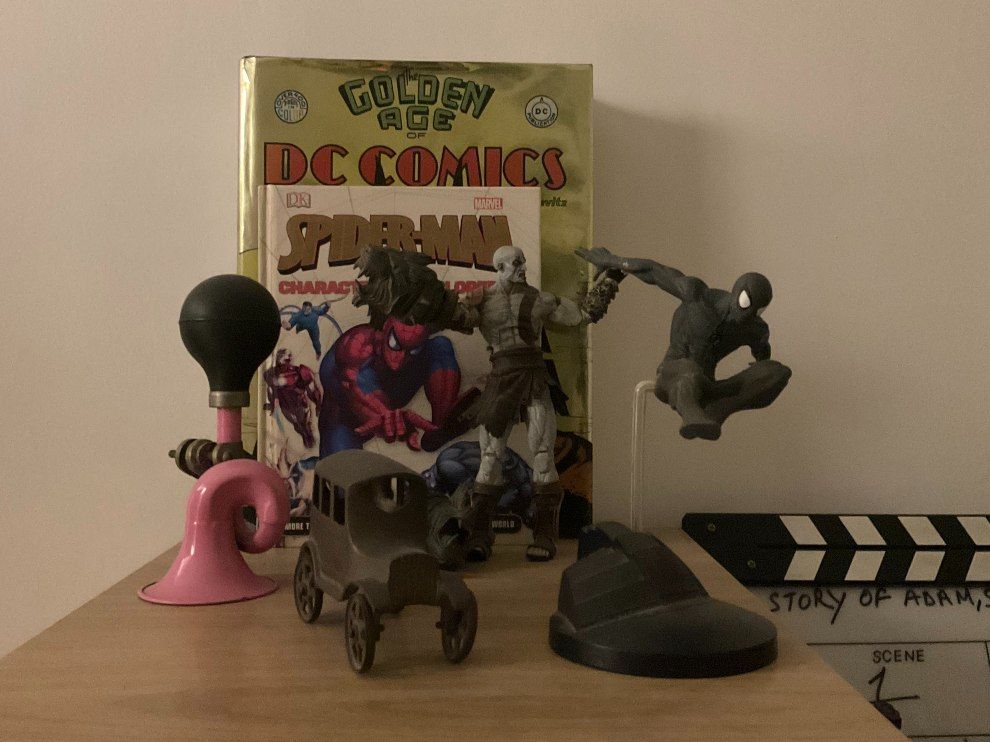
Above: Low-lit image from the rear camera
Below: well-lit image from the rear camera
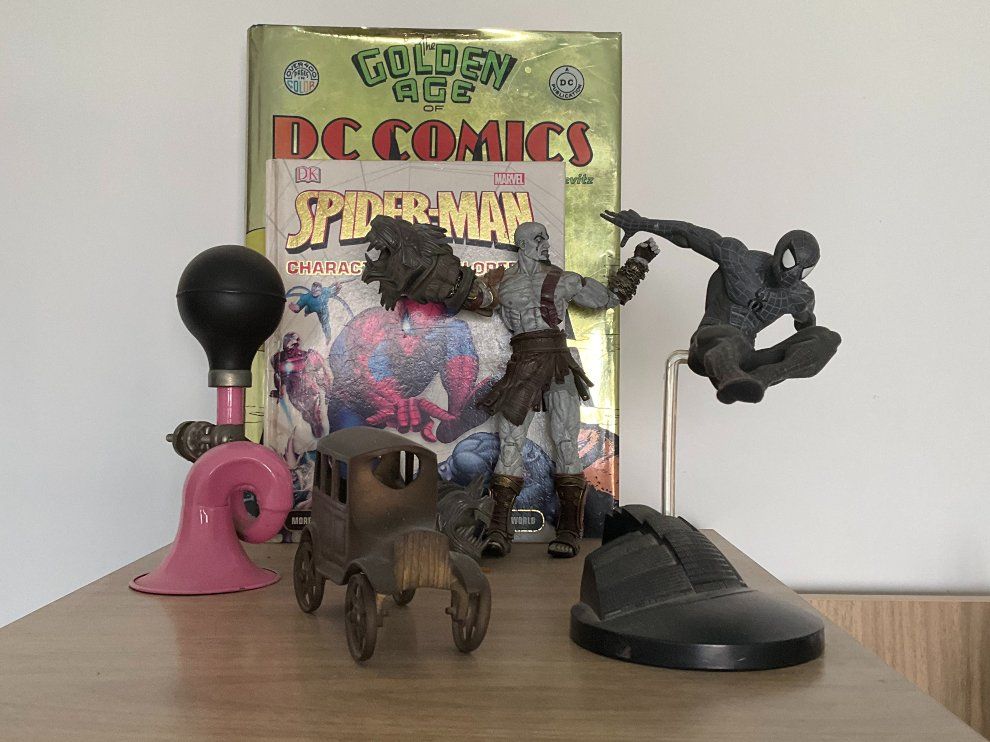

Above: Low-lit image from the rear camera
Below: Well-lit image from the rear camera

While I wouldn’t replace my smartphone camera with the iPad mini camera, I can tell you that the camera can take good photos in well-lit situations, but in low lit situations, the camera takes noisy images that lack detail. Safe to say, this is a camera you will use more for video calls than to take photos.

Left: Old iPad Mini design; Right: New iPad Mini design
Should you buy the iPad mini 2021?
Recommending the iPad mini is a no brainer for someone that wants a content consumption device to accompany their small screen phone. I’m one of the few that would prefer the iPhone 13 mini because of its form factor but wouldn’t go for it out of fear of the battery life. But if I can take care of daily tasks like playing a few games, social networking, email, zoom calls, YouTubing and binging some TV shows on the iPad Mini giving my phone a break to prolong its battery life, then the iPad mini is a no brainer. The screen time on my phone has gone down drastically from my phone and has transferred to the iPad mini giving me a healthy relationship between productivity with the devices in my pocket and running to find the charger.
For the rest of you that are looking for a pocketable tablet and something smaller than the standard 10-inch+ form factors tablets are resorting to these days, then go for the mini. Despite having the iPad Air, I find myself gravitating towards the mini because of the convenience of its form factor.
If things like typing long emails, drawing with the Apple pencil, using a physical keyboard, multitasking with apps, and generally being a power user is what you are looking for, then the entry-level iPad or even the Air will suit your requirements better. But if like me, you like to snuggle up in bed late at night with a device to catch up on movies, games and reading and want a device slightly bigger than your phone, then the iPad mini can be your new best friend. The only thing I wish Apple did was translate the fantastic OLED or mini-LED display from its other devices to the Mini making my experience that much more immersive.
Fuente: Digit
