Laptops and tablets are so much more convenient than desktop computers for the very obvious reason of portability – you can’t (or certainly shouldn’t) lug a desktop PC between your home and office or on holiday with you.
The portable computer’s limitation, though, is screen size and often a lack of ports to plug devices into. Some laptops have just one or two ports included as standard, and you need one of those for charging. And tablets have even fewer ports for device expansion.
There are plenty of people who prefer a mouse to the laptop’s trackpad, and even a full-size keyboard to tap away on – of course, there are Bluetooth keyboards and mice that don’t require a side port on the laptop.
The perfect setup would be a laptop for flexibility, plus one or more larger external displays, some USB ports for adding hard drives or a printer, and an Ethernet port so you can enjoy wired Internet access rather than flaky Wi-Fi.
The solution is a dock or docking station that includes all these ports, and lets you connect your laptop or tablet to it with one cable.
Setup is simple. Just connect your laptop or tablet to the dock, and it instantly has access to all the dock’s ports as if they were on the laptop itself – except to have that many ports, in reality, would make your laptop as thick as a brick.
In this review roundup, we’ll look at the best docks for USB-C laptops and tablets. Some laptops – notably Apple’s MacBook range – include a faster variant of USB-C called Thunderbolt 3 (TB3) or Thunderbolt 4 (TB4). Such laptops can use USB-C docks, but Thunderbolt’s higher bandwidth (40Gbps vs USB-C’s 5Gbps or 10Gbps) will be lost if not using a dedicated T3 dock.
And many docking stations are compatible with Apple’s iPad Pro and iPad Air (4th Gen), and USB-C Windows tablets.
If you don’t want a full docking station, just a handy USB-C adapter or dongle, check out our Best USB-C hub roundup. We’ve included a couple of “hubs” here because they’re often cheaper but just as capable as docks.
Plain USB-C laptops won’t work with most Thunderbolt 3 or 4 docks, although there are a few reviewed here (from Caldigit and StarTech.com) that will work with both. That makes them a great choice for hot-desking and mixed workflow environments. Office IT doesn’t have to buy different docks for different use cases – one dock can work on anything, and without adapters or drivers.
T3 laptops can use any of the USB-C docks reviewed here, but will lose some of their bandwidth and display advantages on the lower-spec docks.
Owners of Thunderbolt 3 or 4 laptops – such as Apple MacBooks (Air, and 13in, 15in and 16in Pro) – should also read Macworld’s roundup of the best Thunderbolt 3 docking stations or our own best Thunderbolt 4 docks. Docks mostly work with any TB3/TB4 laptops unless specified.
After our list of the best USB-C docks, we explain what each of the ports can do for you.
Caldigit USB-C HDMI Dock – Best value for mixed USB-C and Thunderbolt 3

- USB-C and Thunderbolt laptop compatible
- Compatible with USB-C Windows tablets and USB-C iPads
- 1 x Thunderbolt 3 / USB-C port to host
- 94W PD charging, plus standalone charging
- 2 x HDMI 2.0b ports (dual 4K at 60Hz to T3 laptops; or dual 1080p or a single 4K at 30Hz display to a USB-C laptop)
- 3 x USB 3.2 Gen. 1 Type-A ports (5Gbps)
- 1 x USB 3.2 Gen. 2 Type-C ports (10Gbps) port
- SD Card Reader (SD 4.0 UHS-II)
- Gigabit Ethernet port for wired Internet access
- Front-facing 3.5mm Analogue Audio In & Out port
- 150W power supply
While it’s called a “USB-C” dock, Caldigit’s USB-C HDMI Dock is compatible with Thunderbolt 3 and 4 laptops, and any USB4-certified device.
This modern docking station uses the latest Thunderbolt 3 chipset called “Titan Ridge”, which allows the dock to work on both Thunderbolt 3 and USB-C. Normally USB-C laptops can’t use Thunderbolt 3 docks. T3 laptops can use USB-C docks but at a reduced bandwidth – USB-C runs at 5-10Gbps, but T3 at 40Gbps.
This flexibility means that Thunderbolt 3 laptops get to use all their bandwidth while USB-C laptop owners can use the same dock, and not have to buy a plain USB-C docking station. And since it works with USB-C, it can turn an iPad Pro or USB-C Windows tablet into a full computer experience since it can charge the tablet, connect a 4K monitor, keyboard, mouse and hard drives.
The USB-C HDMI Dock has two built-in HDMI connectors for directly adding dual 4K (at 60Hz if using a Thunderbolt 3 laptop) monitors to your laptop without the need for any USB-C Video Adapters. USB-C laptops can run dual displays at HD (1080p) or a single 4K monitor at 30Hz.
If you want to connect a DisplayPort display, the similar Caldigit USB-C Pro Dock is a very close match but with DP instead of HDMI.
Unlike most USB-C docks, the USB-C HDMI Dock also charges at 94W, enough for most top-end laptops. The DisplayPort USB-C Pro model is slightly less powerful at 85W.
Standalone charging functionality allows the dock to charge USB devices, such as a phone, tablet or smartwatch, at up to 7.5W without the laptop connected.
This is a great USB-C dock in its own right, and the T3/T4/USB4 compatibility is a future-proof and mixed-environment bonus.
Read our full Caldigit USB-C HDMI Dock review
Anker PowerExpand Elite Dock – Best USB-C/Thunderbolt dock with multiple ports

- USB-C and Thunderbolt laptop compatible
- Compatible with USB-C Windows tablets and USB-C iPads
- Two Thunderbolt 3 ports (40Gbps) – one to host
- 85W PD charging, plus standalone charging
- Up to two external displays (2 x 4K at 60Hz; or 1 x 5K at 60Hz)
- 1 x HDMI 2.0 port (4K at 60Hz; or 1 x 5K at 60Hz)
- 2 x USB-C ports (10Gbps) – allows second 4K at 60Hz display with adapter
- 4 x USB-A ports (5Gbps)
- SD Card Reader (SD 4.0 UHS-II)
- microSD 4.0 Card Reader (SD 4.0 UHS-II)
- Gigabit Ethernet port for wired Internet access
- Front-facing 3.5mm Analogue Audio In & Out port
- 180W power supply
If you need more ports than the Caldigit USB-C HDMI or Pro Docks, Anker’s PowerExpand Elite Thunderbolt 3 dock offers 13.
With its Titan Ridge chipset, it is also USB-C compatible, and is a neat and compact vertical dock.
The PowerExpand Elite can connect up to three external displays on Windows laptops only as macOS doesn’t support MST (Multi-Stream Transport).
The HDMI and Thunderbolt/USB-C port would connect two displays (4K at 60Hz for Thunderbolt laptops), while the third external display would use one of the USB-C ports (4K at 30Hz). Unless your display has a USB-C connection itself, you’ll need an adapter (not included) using the Thunderbolt and USB-C connections.
One seemingly minor feature that we love is the easy-to-reach on-off switch, which will help save energy, prolong your device’s battery, and stop the dock getting too warm when left unused overnight.
Both USB-C ports are Gen. 2 at 10Gbps, where some docks boast just 5Gbps C-type ports.
Read our full Anker PowerExpand Elite Dock review.
Plugable’s USB-C Triple Display 4K Docking Station – Best for three external displays
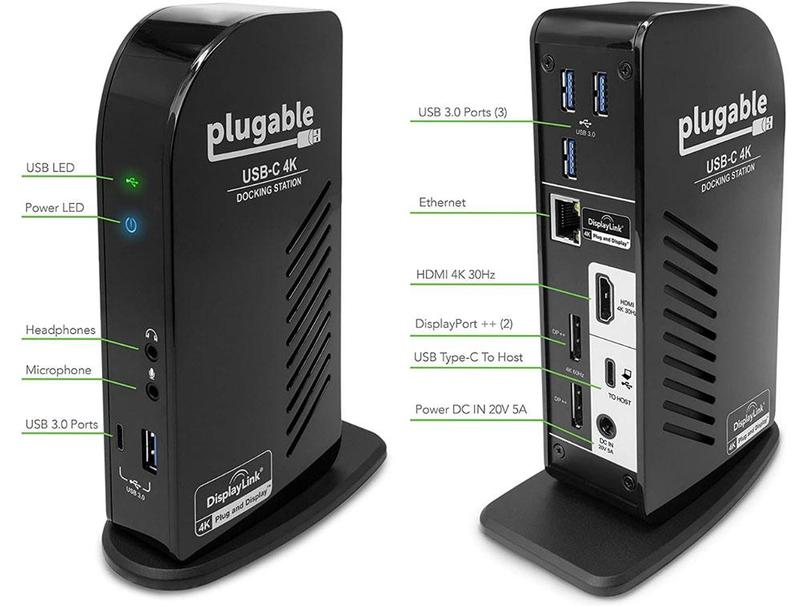
- USB-C laptop compatible (works with Thunderbolt laptops at lower bandwidth)
- Compatible with USB-C Windows tablets
- 1 x USB-C port to connect to host
- 60W PD charging
- USB-C to the host (5Gbps)
- 2 x DisplayPort 1.2 (dual 4K at 60Hz to USB-C and T3 laptops)
- 1 x HDMI 1.2 (4K at 30Hz to USB-C and T3 laptops)
- 4 x USB-A (5Gbps); 1 x USB-C (10Gbps)
- Gigabit Ethernet
- 2 x 3.5mm Analog Audio In & Out
- 100W power supply
Plugable’s USB-C Triple Display 4K Docking Station (UD-ULTC4K) does what its name says it can – it is stuffed full of fancy technology that enables it to run three external displays from a USB-C laptop, with two at full 60Hz 4K.
It uses a combination of USB-C DisplayPort Alternate Mode (“Alt Mode”) for the HDMI port and DisplayLink USB graphics for its two DisplayPorts.
This brings with it some complexity and compatibility issues on certain versions of the macOS, but with some driver installed, all should be well.
Aside from the display wizardry, as a dock, it’s a little underpowered – with just a 5Gbps USB-C 3.1 Gen.1 connection to the laptop. That will seriously downgrade a Thunderbolt 3 laptop’s bandwidth, and we’d have preferred 10GBps for USB-C laptops.
But you’ll be buying this dock for its triple-display or dual 60Hz 4K capabilities over USB-C.
Read our full Plugable USB-C Triple Display 4K Docking Station review
HyperDrive GEN2 12-Port USB-C Hub – Best value USB-C dock with 12 ports

- USB-C laptop compatible (works with Thunderbolt laptops at lower bandwidth)
- Compatible with USB-C Windows tablets and USB-C iPads
- 85W PD charging via 1 x USB-C port
- USB-C to the host
- 2 x HDMI (4K at 60Hz)
- DisplayPort 1.4 (4K at 60Hz)
- 2 x USB-A port (10Gbps)
- 2 x USB-A ports (480Mbps)
- SD Card Reader (SD 4.0 UHS-II)
- microSD Card Reader (SD 4.0 UHS-II)
- Gigabit Ethernet port
- 3.5mm Analog Audio In & Out
USB-C comes in several flavours, based on speed and bandwidth: from Gen1 5Gbps standard to 10GBps Gen2.
The HyperDrive Gen2 USB-C Dock represents great value, bristling with 12 ports. You’ll need to bring your own USB-C wall charger (up to 100W), though, as there’s no power supply with this docking station.
It uses the pro-look compact metal form factor beloved of Thunderbolt 3 docks, but takes that level of multiple-port flexibility to the world of USB-C.
Two of its USB-A ports support 10Gbps bandwidth, but the other two are the far more lowly 480Mbps USB 2.0.
Video options are plentiful (two HDMI and one DisplayPort) but Mac users should remember that over USB-C they can have just the one external display unless they download third-party DisplayLink drivers.
Twelve South StayGo USB-C Hub – Best portable USB-C dock

- USB-C laptop compatible (works with Thunderbolt laptops at lower bandwidth)
- Compatible with USB-C Windows tablets and USB-C iPads
- 85W PD charging, plus standalone charging
- USB-C to the host (5Gbps)
- 1 x HDMI 1.2 (4K at 30Hz or full HD)
- 3 x USB-A (5Gbps; one with 7.5W BC 1.2 charging)
- 1 x USB-C (for charging)
- SD Card Reader (UHS-I)
- microSD Card Reader (UHS-I)
- Gigabit Ethernet
- 100W power capacity
This lightweight and compact USB-C dock undersells itself by calling itself just a hub. The Twelve South StayGo really a very capable portable dock that will fit in your pocket.
Yes, it doesn’t have its own power supply, but you can connect it to your laptop’s charger (or another) for passthrough charging at up to an impressive 85W.
It has HDMI for connecting an external display (4K at 30Hz), three USB-A ports (one of which you can use to charge your phone), SD Card reader for adding simple and inexpensive backup storage, and Gigabit Ethernet – all the basic and more.
It even comes with its own neat, short travel USB-C cable stored for protection, and ships with a 1m USB-C cable for normal desktop use.
Read our full Twelve South StayGo USB-C Hub review
OWC USB-C Travel Dock E – Best compact USB-C dock

- USB-C laptop-compatible (works with Thunderbolt laptops at lower bandwidth)
- Compatible with USB-C Windows tablets and USB-C iPads
- 92W PD charging
- USB-C cable to the host (5Gbps)
- 1 x USB-C port (5Gbps)
- 1 x HDMI 2.0 (single 4K display at 60Hz)
- 2 x USB-A (5Gbps)
- Gigabit Ethernet
- SD Card Reader (SD 4.0 UHS-II)
- 100W maximum power
This portable USB-C dock has six ports, and boasts at least one of everything you should need. The E stands for Ethernet – a port missing from most USB-C adapters.
It connects to the laptop by a short 15cm cable. If you need a longer cable, you’d be better off with a dock without an integrated cable. But for travel purposes, a dock with its own cable saves you from carrying an extra one around with you.
The USB-C and USB-A ports are 5Gbps; you will find 10Gbps USB and more such ports on some docks but not in this compact size.
The pass-through charging is impressive at 92W, and you have the option of using the laptop’s bus power if you don’t have a wall charger to hand or access to an outlet.
It weighs just 174g (6.1oz) and is compact enough to fit in a trouser pocket. When you’re not travelling, it is great for taking up very little desk space.
Caldigit USB-C SOHO Dock – Best portable USB-C dock for external display

- USB-C laptop compatible (works with Thunderbolt laptops at lower bandwidth)
- Compatible with USB-C Windows tablets and USB-C iPads
- 100W PD charging
- 10Gbps USB-C to the host
- 1 x DisplayPort 1.4 & 1 x HDMI 2.0 (single 4K display at 60Hz; or dual 4K at 30Hz)
- 1 x USB-C (10Gbps)
- 1 x USB-A (10Gbps)
- 1 x USB-C Power Delivery
- SD Card Reader (UHS-II)
- microSD…
