It may not have been the first but Samsung has managed to position itself as the category-defining brand when it comes to foldables; with its latest Galaxy Z Fold 3 likely to serve as the standard that similarly-styled rivals will be measured against (at least until the Fold 4 arrives).
The Z Fold 3 aims to meet expectations on three fronts: as a worthwhile refinement of the phone-to-tablet foldables that the company has produced so far, as a platform on which Samsung can test and implement its latest and greatest technologies, and as a representation of foldable innovation in general; serving as an indicator of how far the technology (and the associated costs) have matured, all in a relatively short time.
Claim a Galaxy Watch4 when you buy the Galaxy Z Flip3 5G
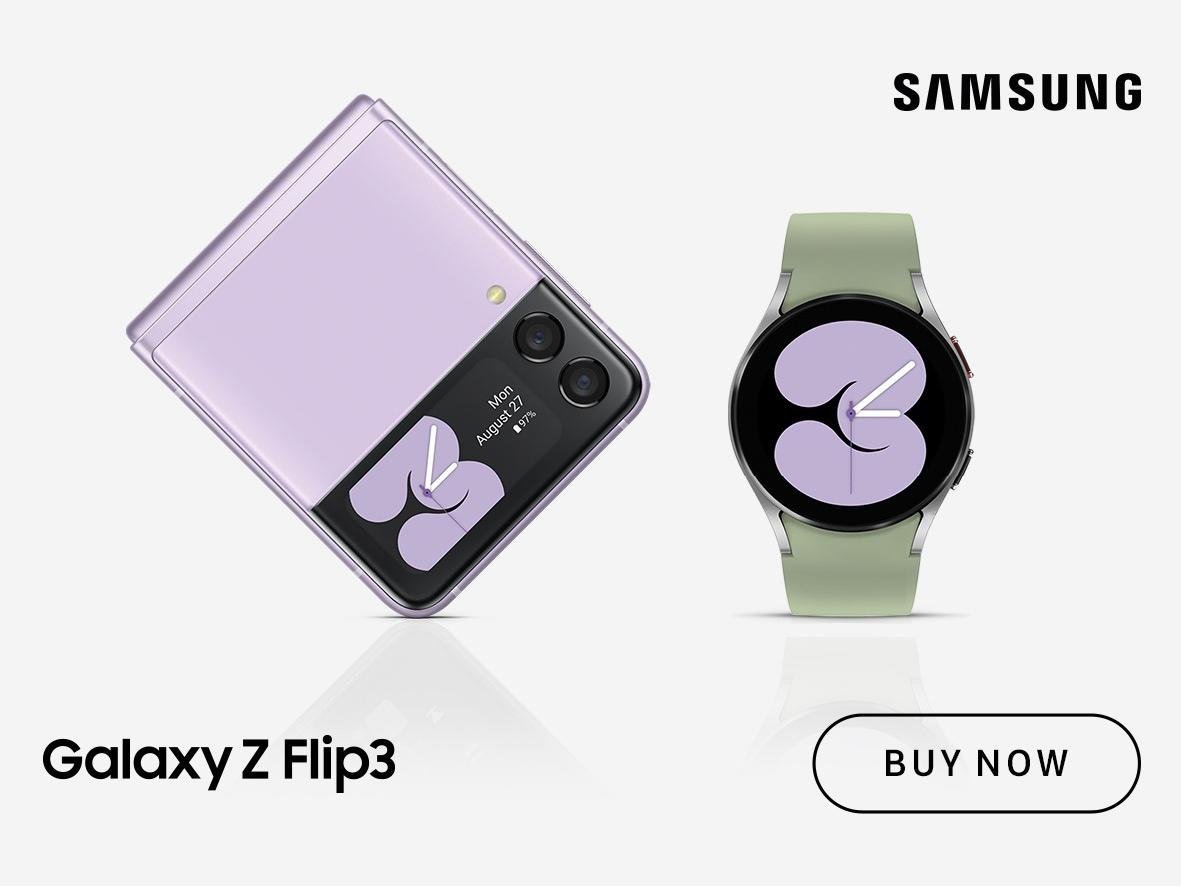
Design and build
- Thick and heavy but well solidly built
- Water-resistance unheard of on foldables
- Dust accumulation around the hinge is a recurring issue
- Added grip when trying to unfold would have been useful
There was a brief moment where Samsung’s foldable future nearly didn’t make it out of the gate.
The original Galaxy Fold was a groundbreaking piece of consumer tech, to be sure, but it also suffered from some pretty significant engineering and build quality issues; most of which weren’t much of a surprise to those with an appreciation for just how technically complex creating one of the first consumer-ready foldables must have been. In his review, Tech Advisor’s then-Consumer Tech Editor, Henry Burrell described the phone as “an aspirational mess,” which still feels apt, even with the hindsight of the Fold line’s evolution.
Three years on and the anatomy of the original Fold persists in this fourth iteration, but it’s littered with signs of the lessons Samsung has learnt along the way.
You’re still getting a wedge-shaped, book-style, vertically folding form factor, dressed with an external cover display and an expansive internal screen, all housed in what Samsung has branded ‘Armor Aluminium’ (or ‘Aluminum’ to our Stateside readers). Durability is one of this generation’s biggest upgrades, with a blend of polished and brushed aluminium alloy, surrounding the displays and spine of the phone’s all-important hinge.
While the polished surfaces pick up smudges and smears, there’s a pleasing confidence and precision in how the Z Fold 3 fits together and sits in the hand. It’s both thinner (16mm at its thickest point when closed, versus 16.8mm) and lighter (271g versus 282g) than its predecessor, and Samsung has also performed what I assume is some sort of black magic (although more likely a mix of grease, rubber and CIPG) in order to render this Fold (alongside the Flip 3) the first water-resistant foldable(s) ever.
As impressive as this new trait is though, I do have concerns about the long-term validity of the phone’s IPX8 certification, considering the moving parts at work; particularly when compared to more traditional ‘static’ candybar devices, like the company’s own Galaxy S21. What’s more, despite the dust caps (which were first added on the Fold 5G), the fear of fine dust, grit or powder working its way into the Fold 3’s mechanisms still feels very real.

While no mechanical issues emerged in over a month of testing, the teardrop silhouette of the Fold 3 when closed – formed in the negative space created by the range’s ongoing inability to truly close flat – did welcome dust and lint that accumulated right around the most likely point of ingress; needing to be wiped off each time it was unfolded, after sitting in a pocket for more than a few minutes.
Speaking of unfolding, the hinge mechanism is reassuringly sturdy – instilling confidence with regards to long-term reliability – as well as being able to remain fixed at any point through its range of motion. Some knurling or texturing for added grip along the frame at the seam line would make opening up the Fold 3 significantly easier and far less precarious, though.

Unlike last year, where Samsung tied the design of the Fold 2’s camera module to the Galaxy Note 20 range that launched alongside it, the stepped array in the top right of the Fold 3’s back shies away from the bold “contour cut” camera ‘island’ found on this year’s S21 series and instead offers up something markedly less obtrusive.
Provided you don’t opt for the Thom Browne limited edition, colourways are more understated this year (compared to its predecessor); with Phantom Black, Phantom Silver or the signature colour – Phantom Green. There’s also no option to customise the hinge of the Fold 3, as there was with the Fold 2, when bought directly from Samsung.
Display and S Pen
- Both panels support up to 120Hz
- Great overall brightness, colours and contrast
- Folding display’s crease is only visible off-axis
- S Pen support is another impressive addition, even if functionality is limited
Using the Fold is a tale of two screens: the tall, narrow 6.2in 25:9 cover display on the outer face – which most closely portrays a traditional smartphone experience (even if it is oddly tall and thin) – and the titular 7.6in folding main display that, for the first few times you open and close the Fold 3, defies expectations as you watch pixels curve in on one another.
At the phone’s launch, Samsung claimed that Fold owners use that cover display about as much as its main screen, so upgrading the refresh rate to a consistent 120Hz across both panels helps with the sense of seamlessness when transitioning between the two.

Samsung’s also worked to improve the hardware on offer, with a main panel that’s reportedly “29% brighter” than the Z Fold 2’s equivalent and also apparently 80% more durable. In real-world use, I still wasn’t brazen enough to push a fingernail into it to see if I left a mark, but it did provide greater peace of mind for what is still unquestionably one of the most vulnerable components on an expensive device.
Perhaps one of the most important questions is “can you see or feel and the fold line running down the centre of the Fold 3’s main display?” In a word, “yes”, but it isn’t a debilitating shortcoming as some might assume, so much as an inherent quirk of the current state of folding display technology.
In most situations, when viewed head-on, you cannot see the crease line at all; with colour and contrast only being thrown out of balance compared to the rest of the panel when viewed off-angle (more likely noticeable if you’re watching something with a friend and you’re both sat at an offset position). As such, the visual fidelity of the main screen feels comparable to that of Samsung’s other 2021 flagship phones (albeit with a lower 374ppi pixel density – the 6.7in S21+’s Full HD+ display sports 394ppi) in most situations.

The 4:3 aspect ratio is unconventional by modern standards – offering up what amounts to two standard smartphone displays side by side and fused together – but the result is an impressively expansive canvas that, not only fits more-screen in terms of displaying certain types of content at a larger scale than a conventional phone (such as 16:9 video) but also allows for multiple apps at once (up to three, based on Samsung’s software).
S Pen
As if sticking a folding screen on a phone wasn’t enough of a challenge, Samsung has also upped the ante with the Z Fold 3’s panel by adding its first ever under-display camera (more on that later) and implementing S Pen support too; making it the most versatile display on a consumer mobile device right now, by quite a margin.
While Samsung’s signature stylus is an optional extra (and you need a special Fold Edition variant with a softer, sprung nib to use on the Fold 3’s display), it makes for a strong pairing with the foldable’s expanded canvas.
The S Pen Fold Edition still delivers a familiar stylus experience, with sensitivity comparable to touch input (even when drawing across the display’s slightly dipped crease) and latency that feel’s more than usable for the supported experiences.
If you’re looking to jot notes down, scribble some quick doodles or get some digital illustration practice in, the S Pen is well-equipped for such tasks. For anything more serious, you might be better served by the likes of Apple’s latest iPad Pro and Apple Pencil combination or a dedicated graphics tablet.
Although stylus input works in most apps, only a small handful capitalise on the S Pen’s pressure and tilt recognition, limiting its full potential – something that Samsung has to work to improve across its various S Pen-capable phones and tablets.
Software and features
- OneUI 3.1.1 helps make the most of the Fold’s main display
- Google Play Store & Galaxy App Store
- Optimised for multitasking
- Some UI settings can be hard to find
- Some apps struggle to natively support the 4:3 aspect ratio
While running on Samsung’s own take of Android 11 (with the promise of years of subsequent updates) from the outset, OneUI version 3.1.1 comes with optimisations specific to the Fold experience.
You’ll still find a plethora of both Google and Samsung apps pre-loaded on the Fold 3 (with only light overlap), while extras from both sides of the fence (such as note and calculator apps) are available from their respective app stores; letting you pick and choose, as needed.

It’s more about how the apps you like to use are utilised across the Fold’s two displays that govern whether this form-factor is right for your needs, and Samsung’s worked hard to equip its latest foldable with a host of features designed to maximise such functionality.
Beyond obvious inclusions, like one-handed mode and – when using the main display – an optional split keyboard for more convenient two-handed typing, Cover Screen Mirroring lets you choose whether your home screen layout remains consistent across both displays or whether you want independent layouts for the two discreet use cases they serve.
With the screen real-estate on offer from the main display, the Fold 3 can accommodate up to three apps at once (the best way to showcase its productivity prowess), with the ability to scale, resize and reorder chosen apps on the fly and even save them as a shortcut trio which you can reopen with a tap, whenever you like.
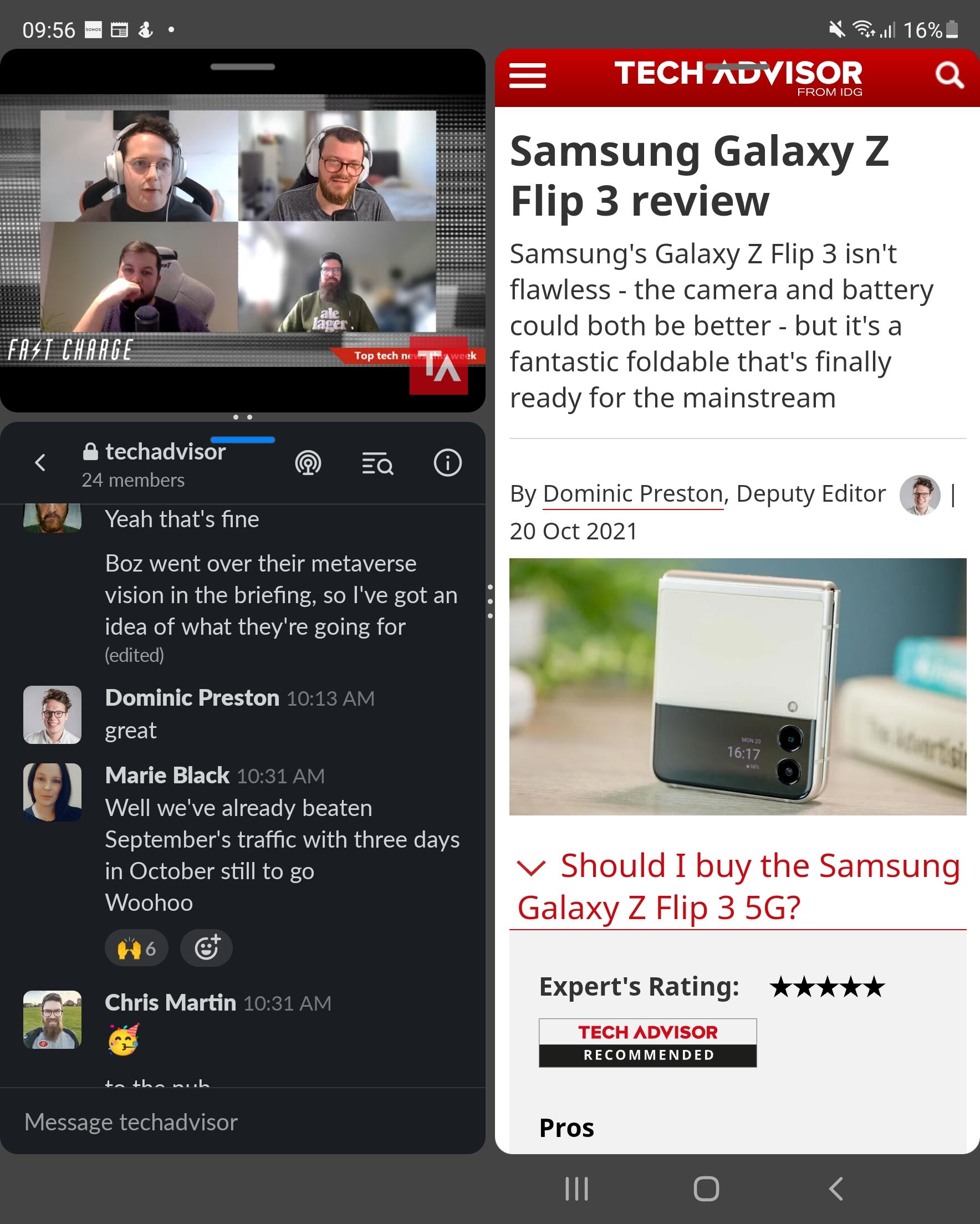
The only quirk is that, as Android still struggles as a tablet OS natively, Samsung’s window management sits atop stock Android’s rudimentary split-screen multitasking (which only supports two apps). It would have been cleaner and less convoluted if Samsung had simply hidden or disabled Android’s own implementation; ensuring users only ever interacted with OneUI’s optimised take on this (essential, in the case of the Fold) feature.
There are even options to force apps to adhere to certain aspect ratios – necessary for games like Call of Duty Mobile – which would otherwise fill the screen at an awkward resolution or with odd UI element placement. However, a few of the more powerful settings that wrangle unwieldy apps into submission like this remain tucked away in the Labs menu, which the average user might miss.
Performance
- Qualcomm Snapdragon 888 SoC + 12GB RAM
- 256GB or 512GB of storage
- Good real-world performance
Unlike the S21 range, there’s no regional chipset split with the Fold 3, meaning wherever you pick one up, you’re getting a device powered by Qualcomm’s top-tier Snapdragon 888 SoC and 12GB of RAM (paired with either 256GB or 512GB of fast UFS 3.1 storage).
Even with more demanding hardware requirements – including that 120Hz refresh rate across both displays – compared to rivals, benchmarking places the Fold 3 in-step with equivalent devices, like the Huawei Mate X2 and other, more conventional, high-performance phones, such as Realme’s GT and Samsung’s own Galaxy S21.
Sure, it’s not chart-topping – based on the numbers – but the real-world results only ever seemed to demonstrate flagship-class performance; with no obvious lag, crashes or heat build-up. Gaming is wholly enjoyable across both displays, even if some titles require a little optimisation during setup, in order to run as intended.
Perhaps what’s most impressive is the continuity offered when switching from the cover display to the main screen. Even during video playback, the Fold 3 didn’t skip a beat, with audio and video devoid of lag, despite the Fold technically having to re-scale the app on the fly as it moved from one aspect ratio and resolution to another.
Battery and charging
- 4400mAh battery
- 25W wired charging, 11W wireless charging
- Longevity can vary wildly depending on which display you favour
With a body that resembles two phones welded together, there…
