The Google Nest Doorbell (Battery) is only the second doorbell from the company, and the first with Google branding. As a long-time Nest Hello owner, I was particularly interested to see how different the new model would be – and what it would bring to the table – especially given the three-year gap since the Hello launched.
And the newcomer really is a complete redesign. It’s larger, has an internal battery, offers three hours’ worth of recordings and lets you set up activity zones without subscribing to Nest Aware Plus.
It sounds good, but there are a few things that aren’t so great, such as the lack of continuous recording even if you subscribe to Nest Aware Plus and hook the Doorbell up to power. Being forced to use the Google Home app can be frustrating as well, as can the new, tall aspect ratio for videos.
Features & Design
- Multiple colour options (not in the UK, though)
- Easy installation
- Battery or mains power
Unlike Ring, Google has opted for a single-model approach so there’s one price and – in the UK at least – one colour. That colour is White.
Buyers in the US get to pick between Ash (grey), Linen (beige), Ivy (greenish-grey) and Snow (white).
Another difference between US and UK models is that US doorbell supports 2.4- and 5GHz 802.11n, whereas the UK one is 2.4GHz only.
The Doorbell is huge compared to the Hello, which has since been renamed the Nest Doorbell (Wired). That’s mainly because of the extra room required for the battery. And, frankly, it shouldn’t matter for most people as there isn’t usually restricted space on your wall or doorframe for a taller doorbell.
The button is still at the bottom and has an LED ring around it which lights up when a person is detected, so it’s obvious where visitors have to press. And they’ll hear a doorbell chime sound when they press it, along with a pre-recorded response if you’ve elected to use one.
There are three ‘Quick responses’:
- You can just leave it
- We’ll be right with you
- We can’t answer the door
If you’re at home, you’ll get a notification on your phone, as well as a visitor announcement on Google Assistant-enable speakers and the live video on Google Nest smart displays. If you have an old-fashioned doorbell chime, that can sound as well, but it will only work if you wire up the Doorbell to power, not if it’s running on battery power.
As with the Nest Hello, you can also enable Quiet time, which is the amount of time you want to mute visitor announcements on Google Assistant-enabled devices and an indoor chime if you have one. There’s still no option to schedule Quiet time though.

The big change, aside from the battery, is that there’s a more powerful onboard processor which can do things like recognise vehicles, animals and packages. This means you can get alerts for those, as well as set up multiple zones, without having to subscribe to Nest Aware to get those features.
Better still, Google offers three hours of storage for recordings. That’s not a rolling three-hour window: it’s three hours’ worth of clips. Since clips are often less than 10 seconds long, that could be a week or more before the oldest clips are overwritten.
However, you still don’t get alerts about familiar faces unless you subscribe.
Another big change is that video is recorded with a 3:4 aspect ratio instead of 4:3. So, as with the Ring Video Doorbell Pro 2, you see a taller image that should show your doorstep as well as more of the sky.

But, it also means a narrower view, so you lose visibility of what’s to the left and right compared to the view from the Nest Hello.
In numbers, it means the Doorbell (Battery) has a diagonal field of view of 145° where the Nest Hello shows 160°.
Ultimately, neither is inherently better, but it’s a shame you can’t have both (as you can with the Ring Pro 2 and its super-wide angle lens or the Arlo Essential Wireless Video Doorbell).
The final new feature is the Doorbell’s ability to carry on recording for up to an hour if your Wi-Fi goes down or your home suffers a power cut. When power and Wi-Fi are restored, the recordings are then made available in the Google Home app.
Installation
- Simple if you’re using battery power
- No power supply included in the box
- 20° wedge included
Apart from a tool to make holes in your wall or doorframe, everything you need to install the Doorbell (Battery) is included in the box. That’s assuming you’ll use its internal battery. There’s no option (as you get with some Ring doorbells) to buy a package that includes a mains transformer.

But if you don’t already have wires running to your door, you can pick up a suitable power supply that plugs into a mains socket for around £15 / US$15.
The Google Home app is required to set up the doorbell as there’s no support for the Nest app. And if you are an existing Nest app user, note that you will have to migrate to a Google account.
A helpful video shows exactly what you need to do, and the important fact that you need to allow at least 55mm of space above the device in order to use the release key. Otherwise, you might click it into place on the backplate and be unable to remove it later.
Unfortunately, I had a terrible time trying to get the Doorbell set up. The Google Home app failed to ‘find’ it and after scanning the QR code on its rear, it failed to find an assisting Nest device “that can help get your device online faster”.
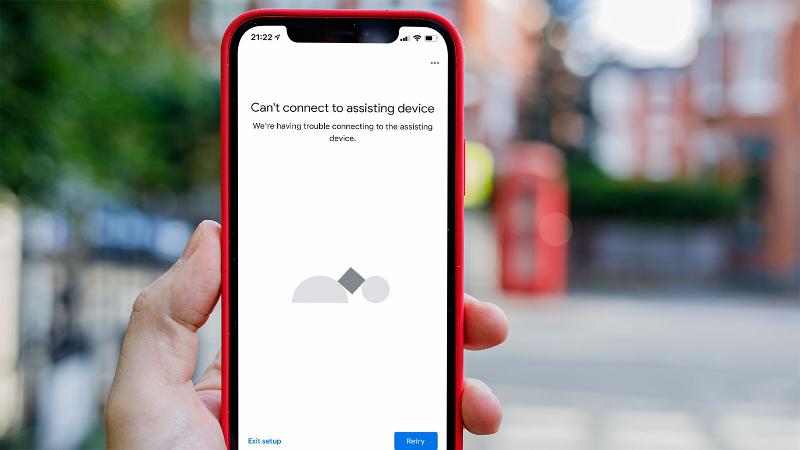
After some tech support, it seemed that my now-offline Nest Hello was the issue, so I was instructed to remove it from the Nest app. This didn’t fix the issue, which eventually turned out to be caused by the inability of both the Nest app and Google Home app to use my Nest Cam IQ as the ‘assisting’ device.
Only after that was removed from the Nest app was I given the option to pick a Wi-Fi network from a list. Prior to that, the Google Home app would only allow me to ‘Retry’ connecting to this mysterious assisting device or ‘Exit’ and cancel the setup. Google needs to fix this and offer the option to set up a new device’s Wi-Fi settings manually.
Performance
- No pre-roll
- So-so video quality
- No false positives
If you’re expecting a jump in video quality from the Hello, you’ll be sorely disappointed. It’s still recorded in HDR, but resolution is slightly worse than the Hello, even if you switch to Max quality in the app (which warns you that it will shorten battery life).
In fact, resolution is down from 1600×1200 to 960×1280. In practice it doesn’t make a massive difference: I could still clearly see people’s faces, even when there was strong backlighting from the sun (below, left). But it feels like a step backwards that even the new lower price can’t make up for.
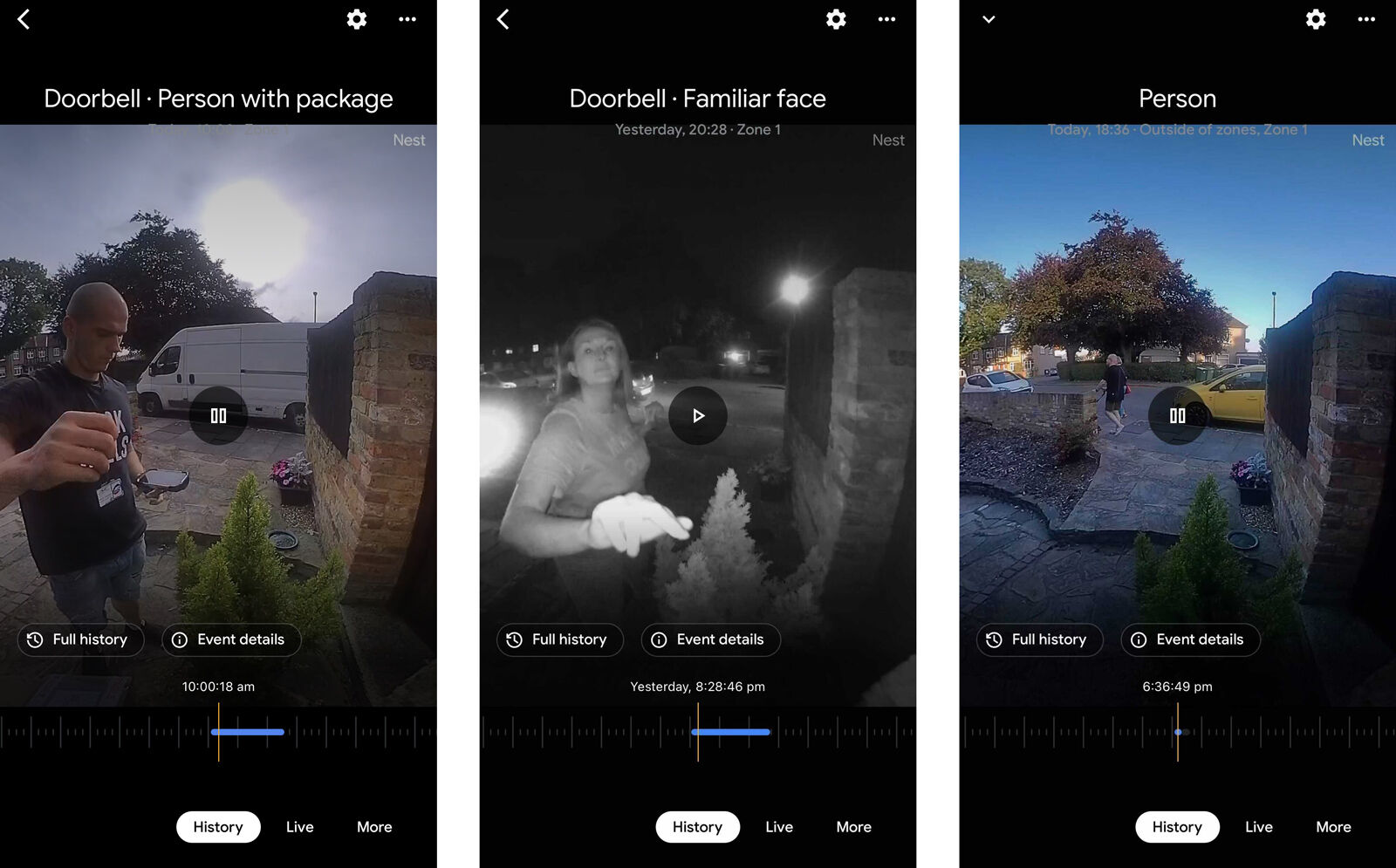
At night, quality is worse, just as it is with all cameras. Infrared LEDs help to illuminate the scene, but they can only do so much.
More disappointing is the fact that there’s no pre-roll, something you get even on Ring’s £49 / $59 Doorbell Wired. It means that there’s a couple of seconds’ delay after an event is detected and recording starts.
This means you don’t see people approach your door in the recorded clip, and it also means you get less advance warning before someone presses the doorbell. Although this is a doorbell and not billed as a security camera, the lack of pre-roll is also annoying if you do want it to act like one (and as other doorbells can) because recorded clips will sometimes begin as a person is walking out of the frame.
The good news is that the on-board processing does an excellent job of detecting events and never sent alerts when trees swayed in the wind, the sun went behind the clouds or insects flew in front of the lens at night – common occurrences with the Nest Hello.
A side benefit of this is that the three hours of storage doesn’t get wasted on non-events.
Battery life
Google says that the battery can last up to 2.5 months. But this is very much based on how many events happen in front of the camera.
If you live in suburbia, as I do, there’s just too much going on to see anywhere near that sort of time between recharges.
My front door is only a few feet from the kerb and family members come and go fairly regularly. Add to this the morning post, various courier deliveries and it adds up to quite a lot of events.
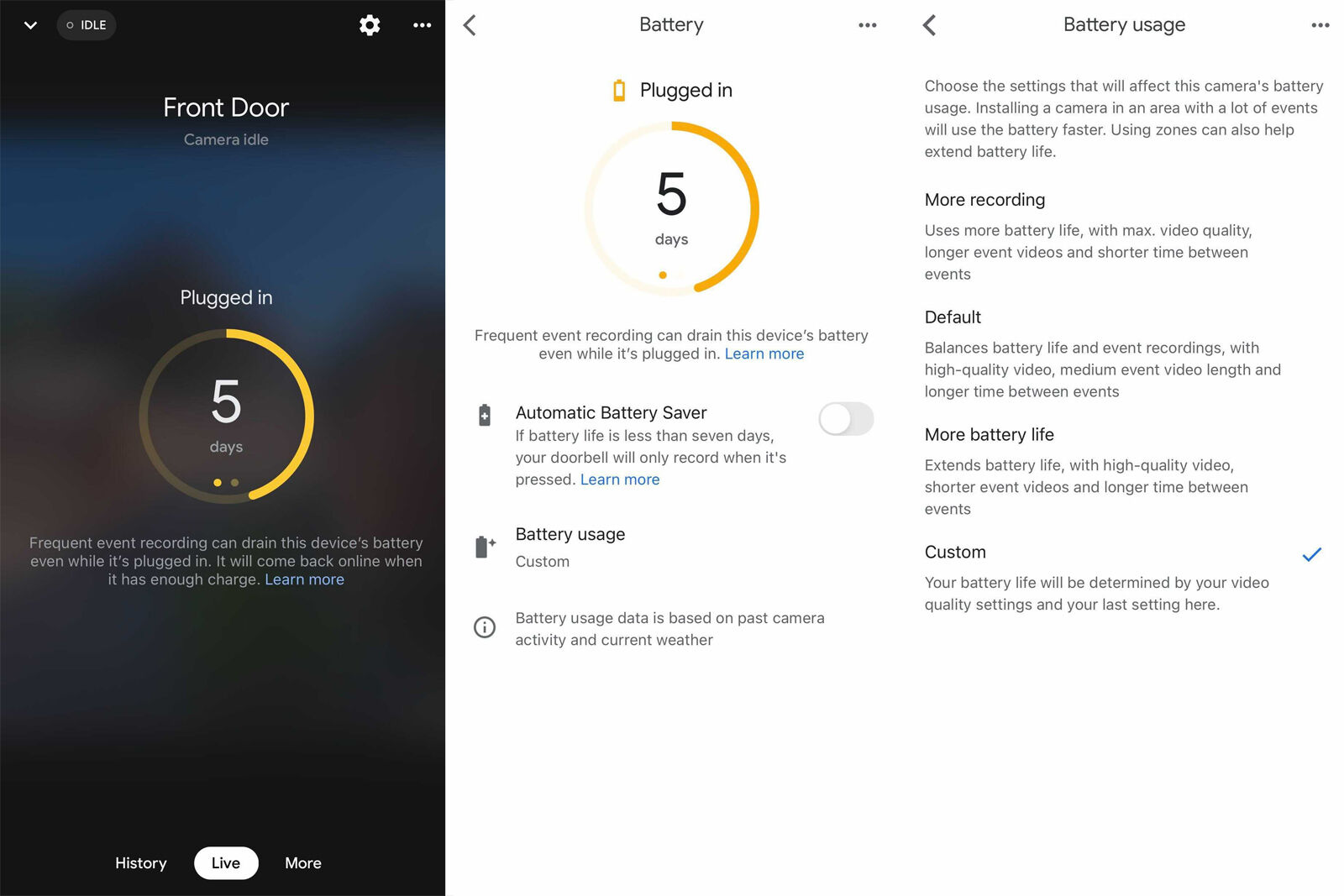
The Doorbell goes into a sleep (idle) mode when no motion is detected, and this saves power. But if it has to constantly wake up and record video, this shortens battery life. There’s a setting you can enable which stops the device recording anything except when the doorbell is pressed if battery life is estimated to be less than seven days. This will extend the run-time, and could be handy if you won’t return home before it runs out completely (such as if you’re on holiday).
In my experience, it took just six days before that cut-off, and without using the battery saver mode, that meant a total time between charges of just under a fortnight.
There are, however, different modes you can choose if you really drill down into the settings. There’s More recording, Default, More battery life and Custom, which means battery life will depend upon the settings you’ve chosen for recording quality.
More battery life means it will record at ‘High’, not Max quality, and will limit the length of recordings, and increase the time between when it detects events.
Of course, the battery life you will achieve will depend on your circumstances. What’s clear is that for it to last 2.5 months, you’d need to stay mostly at home, have a front door that sees little action and has very few visitors.
Google Home app
- Timeline needs work
- Not as nice to use as Nest app
- Requires Google account
Despite being a Nest-branded product, you can’t use the Nest app with the Doorbell (Battery). You must use the Google Home app to both set up and use it.
When you tap on the device in the list of all devices you’re taken to either the live view or, if the camera is idle because no events have happened recently, a screen showing the remaining battery life, with options to view Live video, History and More.
Tap Live video and you’ll see what the camera can see, along with sound. On battery power, that took an average of about three or four seconds, but was noticeably quicker on mains power. Occasionally, it will take a good deal longer to see the live view, but this tends to be when you’re out and about, viewing the feed remotely over a mobile network.
You can press the microphone button to speak or you can tap History to see what happened previously.

This involves swiping right to scroll back to find the blue bars which represent events. Between them the preview window goes blank and shows No events detected. There’s no option to take still images every so often to get a rough idea of what happened throughout the day as you can with Ring’s Snapshots feature.
It doesn’t compress blank sections of the timeline either, so you may have to swipe a lot to find these events.
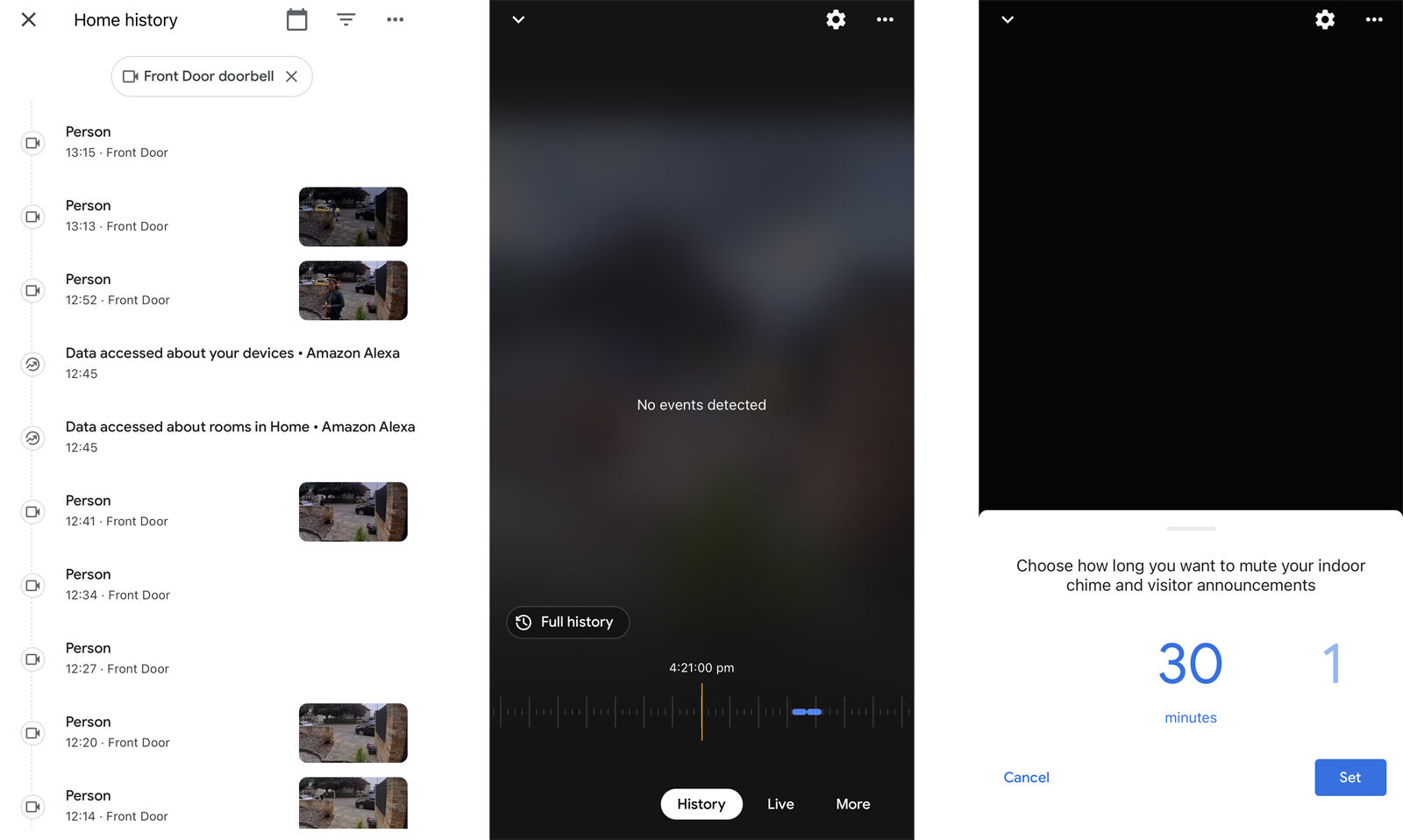
There’s an alternative: tap on Full history and you see a list of recorded clips (above, left) and you can filter these by Package, Vehicle, Animal, Person and – if you subscribe to Aware – Familiar face and Unfamiliar face.
You can also filter by Doorbell, and so quickly see who rang the doorbell recently, and sounds such as ‘Glass breaking’, ‘Dog barking’, ‘Smoke alarm’ and ‘Person talking’.
For each event in the list, a thumbnail video will loop a short section of the video (around a second long) showing the event. Most thumbnail (but not all) briefly disappear before restarting which creates an annoying flashing effect, something that doesn’t happen in the Nest app.
I’ve asked Google if this is a bug or intentional, but am still waiting for a response.
This wasn’t the only problem I found. Sometimes, tapping on Live would play live audio, but not show live video: only a still image from a previous time so I couldn’t see what was happening. Tapping on an event in the History list would occasionally result in a message saying ‘This video isn’t available yet. Check back later’ despite being recorded several minutes ago.
Though I’m subscribed to Nest Aware, most of the time notifications simply said ‘Familiar face’ instead of the person’s name, and I only saw a specific name mentioned once, despite the fact that the Home app uses existing information from your account so it knows who’s who if you spent the time to go through the list and tell the app what each familiar person’s name is.
Rich notifications didn’t work properly on iOS either, with the space appearing for an…
