Samsung Galaxy Tab S5e detailed review
Tablets are not refreshed as often as smartphones and for good reason. They have impressive hardware under the hood, displays that have immersive entertainment value and with the advancement in OS features, you can almost use it as a laptop. If you are looking for the best tablet that money can buy, chances are you are looking at an iPad. However, if you are not interested in getting locked into a closed eco-system, then you might want to consider taking a look at the Samsung Galaxy Tab S5e. The tablet is priced at Rs 39,999 for the 4GB RAM and 64GB storage variant with support for LTE, which we have here for review. To put things into perspective, the entry-level 64GB Wi-Fi only iPad Air (2019) is priced at Rs 44,900. How does the Tab S5e perform? Read on and find out.
In the Box
In the box, you get the tablet along with a USB-C cable and a power adaptor. Unlike the Tab S4, you don’t get the S-Pen or the keyboard dock in the box. It is an accessory you purchase separately.
Specifications at a Glance
| Particulars | Samsung Galaxy Tab S5e | iPad Air 2019 |
| Display size | 10.5-inch | 10.5-inch |
| Display Resolution | 2560 x 1600 | 1668 x 2224 |
| Display Type | Super AMOLED | IPS LCD |
| Processor | Snapdragon 670 | Apple A12 Bionic |
| RAM | 4GB | 3GB |
| Built-in storage | 64GB | 64GB/256GB |
| Expandable storage | Yes, up to 1TB | No |
| Single SIM | Yes | Optional |
| USB-C | Yes | No |
| 3.5mm jack | No | Yes |
| Thickness | 5.5mm | 6.1mm |
| Battery | 7300mAh | 8134mAh |
| OS | Samsung One UI over Android 9 Pie | iOS 12 upgradable to iOS 13 |
| Rear Camera | 13MP | 8MP |
| Front Camera | 8MP | 7MP |
| Speakers | 4 | 2 |
| Bluetooth | 5 | 5 |
| Price | Rs. 39999 | Rs. 44900 |
In a day and age dominated by Qualcomm Snapdragon 855 devices and Apple’s A12 blowing benchmarks off the chart, it is disappointing to see the tablet run on the Snapdragon 670, a chipset used by mid-range phones. We will comment more on the performance in the following sections.

Display and Audio
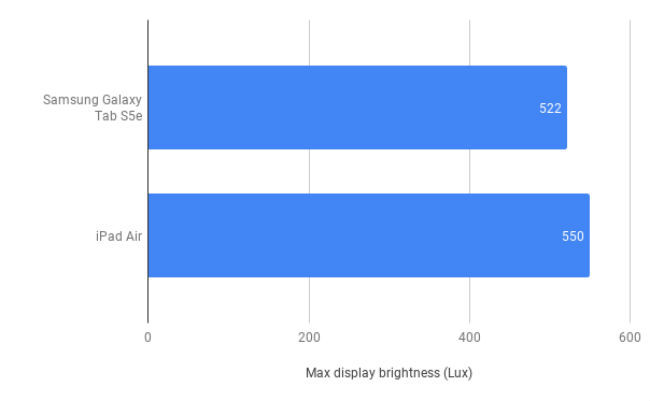
Calling the Tab S5e’s display fantastic would be an understatement, but there is one and only one place I wish it performed better. If you are going to watch a lot of movies and TV shows on the device, you are in for a treat. We consumed a lot of content from Netflix, YouTube and Prime Videos on the tablet and most of it looked outstanding. Let’s start with the good stuff. Colours look vibrant and fantastic. From the Cyberpunk 2077 trailer showing off the neon coloured Night City in glorious 1440p on the tablet to the cars in the Grand Tour and even the vivid house Young Sheldon grew up in, it all looks fantastic. But switch to Netflix, and for some reason, I was left wanting more. Comparing it to the iPad Air 2019, the displays are neck in neck when it comes to the performance. However, Netflix content is displayed in HDR on the iPad and in SDR on the Galaxy Tab S5e. It is possible that this one feature makes the content look slightly richer on the iPad display. And I say slightly because if you don’t know what to look for, you’d pick any one display over the other based on the content being played.

Coming back to the Galaxy Tab S5e display alone, we tried using the display under direct sunlight and it works quite well. You can increase the brightness of the device a little more for use under direct sunlight. Apart from movies with dark sequences, the tablet was very easily usable under direct sunlight. When it comes to everyday tasks like reading emails, reading a book, playing games or browsing the Internet, the display worked without any complaints. It was reflective, but nothing that can’t be taken care off by moving it around a bit.
Performance
When it comes to everyday performance, like checking mail, browsing the Internet, watching videos, etc. the tablet performed impressively without any stutters. It even works very well when you use apps in split screen. The only underwhelming experience is typing on the touch screen. I wish each letter had a tad more real estate in landscape mode to give users a comfortable typing experience. If you are someone who will type a lot, then investing in the keyboard accessory will be a wise decision.
When it comes to gaming too, the tablet will run any game you throw at it with ease. From graphically heavy games like Asphalt and PUBG to simple puzzle and shooting games, it all worked like a charm. If you are one that will use the camera, then know that it won’t replace your smartphone camera. But for video calls, it can get the job done well. No worries.
Since we’ve said the performance of the tablet isn’t as powerful as the Tab S4 or the iPad Air, below are some benchmarks for you to check out.
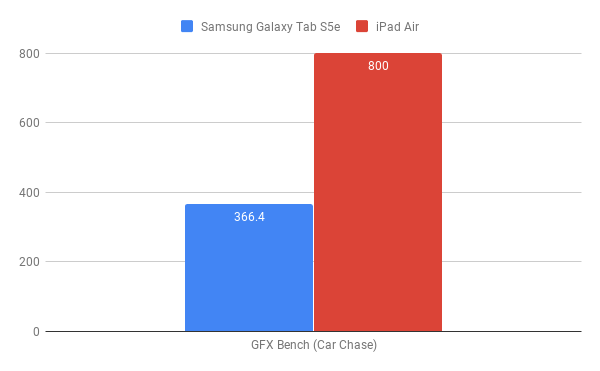
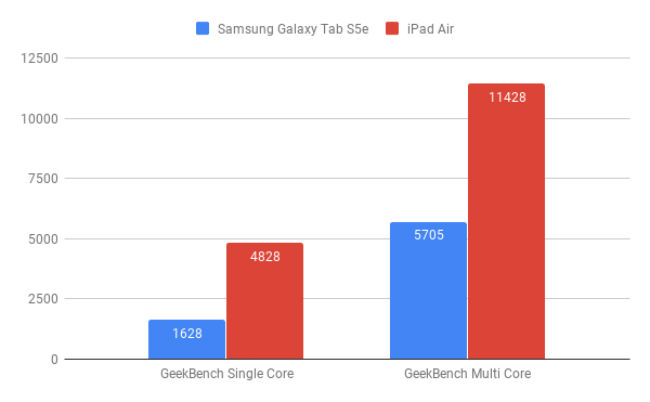
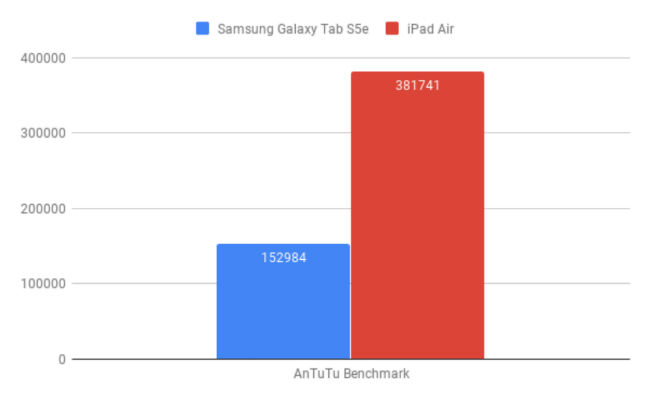
Coming to the audio, this is one place where the Galaxy Tab S5e trumps the iPad Air (2019). It has 4 speakers, unlike the Air which has 2, both firing in the same direction. So with the Galaxy Tab S5e, we have better channel separation which is quite easily noticeable when you have objects flying around the screen like in a dog fight or bullets whizzing around during an action sequence. Mission Impossibles bike chase sequence is one good example of this.
Overall, the audio is clean, dialogues are clear and the speakers are loud enough that you don’t need to huddle around a table to watch content on it. You can show your friends a movie trailer in a slightly noisy environment without any trouble.

Samsung DeX
You can switch between DeX and normal tablet mode with the tap of a button in the drop-down notification window. When in DeX mode, you get a desktop like an experience which works well, but isn’t perfect. Resizing windows, multitasking, watching a video while typing a mail, all can be done. But with too many apps open, the device start to lag. Another thing to note is that even though you can use your finger for tasks like moving windows around, resizing windows, etc. you will miss a mouse. You can connect a Bluetooth mouse to the device if you want. You can use alt + tab to change tabs and some desktop-like keyboard shortcuts make desktop-like work viable. If you prefer a windows touch screen over the mouse/trackpad then you will be able to work with Dex. Otherwise, you will miss the presence of a mouse.

Overall, the DeX experience is a move in the right direction for those that want a desktop-like experience to be a part of their tablet. But you still need better hardware under the hood, like the Galaxy Tab S4 to get a butter smooth experience from it.
Build and Design
Slim, elegant and well-built are the first things that will come to mind when you see the Galaxy Tab S5e. The tablet doesn’t have an all-glass back like its sibling, the Galaxy Tab S4 and I personally like that. It ensures a little more durability for fickle fingered people like me. The back has a gunmetal coloured finish very reminiscent of the iPad. Placed side by side with the iPad Air, one would think it is from the same family.
The 10.5-inch form factor is a tried-and-tested one so as far as ergonomics are concerned, you will feel right at home. When playing games or watching videos, the device is comfortable to use.

Moving to port placement, (holding the tablet in portrait mode) you have the power button cum fingerprint sensor and the volume rocker on the right, along with a tray for the SIM card and the microSD card slot. On the left, we have the keyboard dock connector. Unlike the iPad Air, the galaxy tab S5e forgoes the headphones jack which I personally miss. At the bottom, you have a USB-C port. The tablet also has 4 speakers (2 on either side when held in landscape mode) which are a big boon in entertainment when compared to the iPad Air. The rear of the tablet has the camera in the upper left corner and the front has it bang in the centre of the top bezel. Overall, it’s pretty standard placement of cameras for a tablet. However, there is one ergonomic qualm I have with the device – the placement of the fingerprint sensor. This placement is just like we’ve seen on the Galaxy S10e and while it is ergonomic on a phone, it isn’t so on the tablet. Reaching for it feels a little out of place and I found myself reaching for the pin to unlock the device more than the fingerprint. Not to mention that when you put it in the keyboard case, it becomes a little more difficult to unlock the device in a single touch. Using the fingerprint sensor on this device takes some getting used to. Although it must be noted that the Galaxy Tab S5e houses a fingerprint sensor in a day and age where the Tab S4 lacks one.
Overall, the build of the tablet is good and premium. The tablet is slim and without investing in a case to prop it up at an angle, typing in landscape mode is a tad annoying. The size is good enough for playing games and watching videos. In fact, I didn’t face any issues while watching videos on the device during a cab ride, with the tablet placed on my lap.

Keyboard dock
The keyboard dock is sold separately and it has the same problems that two-in-one laptops have. But let’s get the good out of the way first. It snaps on magnetically to the tablet in one click and is held together quite well. The Apple smart cover for the iPad is quite flimsy in comparison, especially as far as snapping on is concerned. But just like the smart cover, the Keyboard dock for the Galaxy Tab S5e can be propped up in one position only. It makes it tough to prop the tablet when you have a direct light source above you.
Coming to the keyboard itself, it is a lot better to type on than the keyboard cover found on the iPad Pro. The keys have a decent amount of travel and apart from the cramped number pad, the keyboard is decent to type on. A part of this review was typed on the tablet, so it works well for those looking to write on the go and want a thin and light typing device with a dedicated keyboard and don’t want a full sized laptop. I would, however, have appreciated a dedicated home, and back button on the keyboard rather than resorting to the touch screen. It doesn’t feel natural. There is a dedicated search button that brings up the google assistant and for some strange reason, there is a dedicated button to bring up the on-screen keyboard. Why would I need that when I have a physical keyboard?

Now to the worst part about the keyboard. Unlike the iPad Pro keyboard that flips in to give you a clean grip when holding the tablet, the Galaxy Tab S5e keyboard lazily turns and lets you feel the keyboard when holding the tablet. This isn’t exactly comfortable and can get a little annoying especially if you want to watch something by holding the tablet in your hand for a long time. It’s just like a 2-in-1 laptop where the keyboard can be felt when you prop the laptop in tablet mode.
Battery
The Samsung Galaxy Tab S5e has a 7040mAh battery – in line with what we saw on the Galaxy Tab S4. In our battery benchmark with the display on full brightness, the tablet died in a little over 6 hours. However, in real-world usage, it can last much longer. Playback from streaming services saw a drop of about 13 per cent in one hour based on the streaming service. Local playback saw about 8 per cent drop per hour. Keeping the brightness on auto, and you have a device that can last about 10 to 12 hours of content consumption with ease. The battery life will vary based on usage and some productivity scenarios may see it drain faster

Should you buy the Samsung Galaxy Tab S5e?
Look at it this way. It is cheaper than the iPad and offers near par performance as far as basic everyday work is concerned including content consumption, gaming, social media and some productivity. But the Snapdragon 670 is nowhere near as powerful as the A12 on the iPad Air. You can run some intense photo editing and Augmented Reality apps on the iPad which will bring the Galaxy Tab S5e to its knees. If you are looking for a tablet to replace your laptop for basic work and entertainment or are looking to get a device with good battery life for use on the go, then yes you can consider the Samsung Galaxy Tab S5e. For the professional using dedicated apps like Photoshop, the iPad Air is a better choice if the iPad Pro is out of your budget
Fuente: Digit
