Augmenting its presence in the mobile accessories space, Realme has launched two active noise-cancellation audio devices in India – the Realme Buds Wireless Pro and Realme Buds Air Pro. The former is the device we are reviewing today, which is the successor to the wildly popular Realme Buds Wireless neckband-style earphones and the company’s very first active noise cancellation neckband style wireless earphones. Realme is attempting to democratise ANC-powered earphones and make it more accessible to the public by bringing the technology to the sub-5K price segment. The company currently sits pretty since there are no other notable ANC wireless earphones available in India at this price point. Nevertheless, we are hoping several other companies will follow suit and start incorporating the technology within their offerings too. Coming back to the Realme Buds Wireless Pro, the earphones come packed to the brim with a slew of features that make them extremely alluring, on paper at least. So, let’s find if the earphones live up to the hype in our review.
Build and design

Available in two colour variants – Party Yellow and Disco Green, the Realme Buds Wireless Pro are anything but dull. The colour scheme is a refreshing change from the monotonous black-coloured wireless headsets that are highly conventional in the audio market. We did prefer the black and yellow (cue Wiz Khalifa) dual-tone colour scheme of our Party Yellow review unit over the Disco Green variant though.

The Realme Buds Wireless Pro is the company’s successors to the Realme Buds Wireless and has a similar design with a few changes sprinkled around. The newer model still comes with a flexible rubber neckband with metal + plastic modules at the end, yellow (or green) rubber cables that lead to the plastic earbuds themselves. The buds have a glossy and matte dual texture, with a CD-like pattern on the rear housings of the buds. The weight, despite the added technology, has stayed pretty much unchanged, coming in at 33g in comparison to the 30g of its predecessor.

The weighted modules at the end of the neckband feel smooth to the touch and have an appealing and streamlined design. The right one houses all the physical control buttons – the multifunction button, volume buttons, and the Noise Cancellation button. The tactility and responsiveness of these physical buttons impressed us to quite an extent. We will go over the function of these buttons in the Features section of this article. The right module also houses the USB Type-C charging port which is tucked under a plastic flap.

The rear housings of each bud come equipped with magnets that attach to each other when lying idly on the chest. In a similar vein to the OnePlus Bullets Wireless Z and the previous Realme Buds Wireless model, the magnetic clamp also serves as a power on/off switch for the earphones, which turns on the buds when detached and turns them off when magnetically attached to each other.

Since there is no power button, this is the only way to power on and off this headset. While the feature is convenient, it can prove to be slightly aggravating at times. Especially if the magnets come loose when you’ve tucked the earphones into a bag. Not only does this cause battery drain, but it can also unknowingly connect to paired devices which can be problematic in some circumstances.
Overall, the Realme Buds Wireless Pro has a robust build, with an aesthetically pleasing design language that will appeal to the younger crowd. Despite being built primarily out of plastic, the material has a premium feel to it, which is appreciable.
Fit and comfort
Owing to the lightweight nature of the earphones, the buds are naturally pretty comfortable to wear even over extended periods of usage. The rubber neckband is smooth and comfortable against the back of the neck, and the earbuds don’t cause any discomfort to the ears. However, Realme has chosen to ditch the silicone wings that were present on the predecessors of these earphones.

This has resulted in a slightly less secure fit overall. The buds also don’t enter the ear canal as deep as some other earphones which makes them feel less secure and also negatively affects passive isolation. The buds stayed in place for the most part while listening to them in a stationary position, however, during more intense activities such as jogging, we felt the need to readjust them quite a few times.
Realme has provided two additional sizes of silicone eartips in the box with the medium ones already attached on the buds by default. We tried all three sizes to achieve the best fit and still found the fit to be slightly lacklustre. This is unfortunate since the earphones scream “sporty” due to their design language and also come with IPX4 splash resistance which means you can use them while exercising without having to worry about water damage. Nevertheless, your experience with the fit may vary, and it must be noted that the reviewer has smaller than usual sized ears.
Features
The Realme Buds Wireless Pro offers users a cornucopia of nifty features, many of which are associated with high-end earphones. The headlining feature is, of course, active noise cancellation. Powered by Realme’s customised S1 noise-cancellation chip, the company claims that the buds are capable of noise reduction of up to 35dB. The earphones use one feedback and one feed-forward microphone to provide noise cancellation. The earphone’s also come with ENC (Environmental Noise Cancellation) during phone calls, to avoid picking up ambient sounds during calls. Then, there’s also Transparency Mode that heightens the ambient noises to help you be more aware of your surroundings when you’re using the earphones. We will go over the performance of these modes in the later sections.
The buds also attempt to cater to the burgeoning mobile gaming crowd in India by incorporating a 119ms Low Latency Gaming Mode. We played some Call of Duty: Mobile on Gaming Mode and were quite happy with the minimal latency. Even in YouTube and Netflix videos, there was minimal visible latency and the dialogue was almost perfectly in sync with the lips. However, this mode doesn’t work when you’ve toggled on the LDAC high-quality codec, which is a bit disappointing, since we listened to music with LDAC turned on for the most part.

Now, speaking of the LDAC codec, these are one of the few affordable earphones that support this high-quality codec. In addition, there’s also support for the customary SBC codec, and also the AAC codec. The earphones are powered by Bluetooth 5.0 and the connection was rock solid during our tests, with no lags or stutters in the audio at all. The wireless transmission range is decent as well and it even managed to penetrate through a wall easily.
Now, in addition to the aforementioned Magnetic power switch, the earphones also come equipped with Google Fast Pair. Upon detaching the earphones from each other, they directly go into pairing mode and even before we can search for them in the Bluetooth menu, there’s a Google Fast Pair prompt in our notification tray, allowing for a single-tap connection. The connection process on these earphones after the initial pairing is blazing fast, and the device is paired to your phone even before you manage to put the buds in your ears, in most instances. Now, Realme hasn’t added multipoint connectivity to these earphones, but you can quickly switch between two paired devices by just double-tapping the Noise Cancellation button.

The buds also come with buttons on the right module to control playback, calls and cycle through modes. The multifunction button in the middle pauses/plays music and answers/declines phone calls, the + and – buttons control the volume levels, and the Noise Cancelling button can be used to cycle through ANC, Transparency Mode, and Normal mode, and long-pressing this button activates Game Mode, while double-clicking it quickly switches between paired devices. The multifunctional and noise cancellation buttons are also customisable via the Realme Link app.
In addition to these, you get other features such as IPX4 splash resistance, Voice Assistant support (Siri and Google Assistant), Fast Charging, and app support as well. The accompanying app for the Realme Buds Wireless Pro is the Realme Link app, however, the app isn’t available on iOS devices. Let’s look at the functionality of the accompanying app.
Accompanying app: Realme Link
Realme Link offers users a fair amount of customisation options, however, the app misses out on a customisable EQ. Still, it does come with customisable controls, which is probably the best feature of the app. You can tweak the functions of the multifunction button as well as the Noise Cancellation button on the app, however, the volume buttons’ function cannot be changed. On both the multifunction button and the Noise Cancellation button, users can set their desired action for a Single Tap, Double Tap, Triple Tap and Touch and Hold. You can also choose to turn off most of these buttons completely.
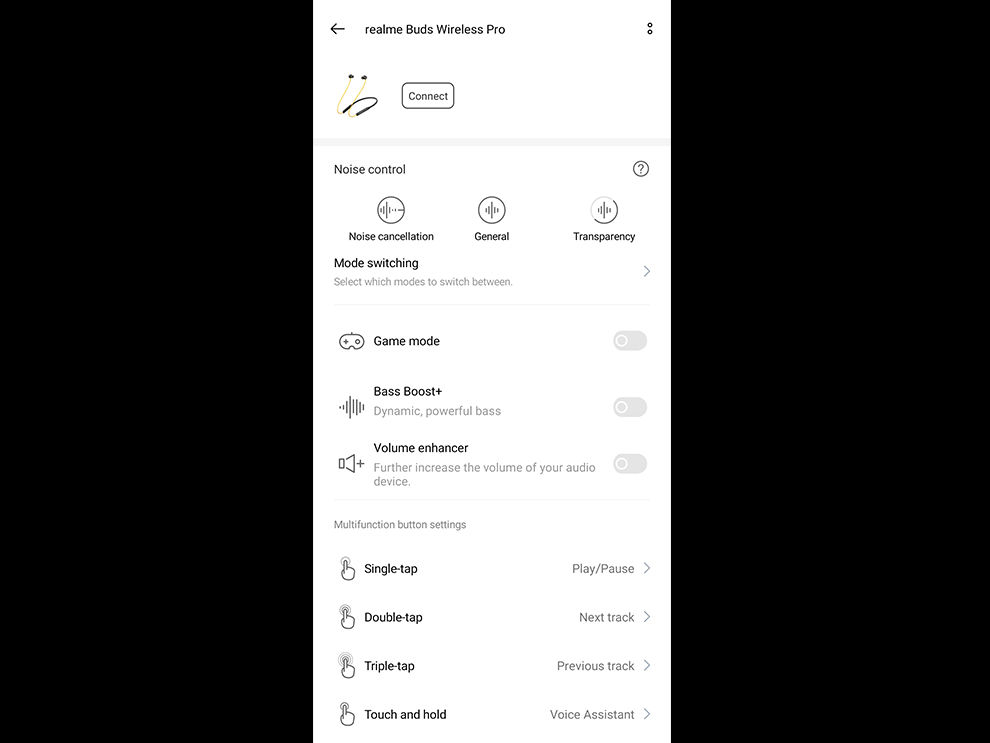
In addition to customising controls, toggle between noise cancellation, transparency and normal modes. You can also toggle on/off Game Mode, Bass Boost+ (which increases the bass response), and Volume Enhancer (which increases the volume of the earphones themselves). Furthermore, you can check your earphone’s battery percentage on the app and also update the firmware whenever there is an update available.
ANC and Transparency Mode performance
The crowning jewel of the Realme Buds Wireless Pro, which is the ANC, was actually what disappointed us the most. The ANC quality itself was decent, with good noise cancelling in the lower frequencies and with constant sounds such as the hum of an air conditioner. Higher frequency sounds such as the typing of a mechanical keyboard and human voices weren’t suppressed as well, but in general, the ANC worked decently well in cutting out some generic distractions.
However, what bothered us the most about the ANC performance of these earphones was how much the ANC changed the sound profile of the earphones. The warm character of the sound profile without ANC active was turned upside down and the sound just became much brighter and harsh in the higher frequencies. Moreover, the ANC also caused an abysmal amount of distortion in the bass response and the lows to a point where it was almost unusable while listening to music. In tracks such as bad guy by Billie Eilish, the low bass notes were extremely distorted and muddled. Additionally, instruments such as drums also crackled at times, causing the entire sonic experience with ANC on to be an absolute disaster.

We found that by going into the Realme Link app and toggling off Volume Enhancer, the distortion became slightly more manageable and not quite so detestable. However, the distortion is still present and only goes away when you turn off ANC and listen to music with Transparency Mode or Normal Mode turned on. This is extremely disappointing since users that may want to purchase these earphones will want to listen to music with ANC on at times, and the fact that their experience will be marred completely by the failed implementation is saddening.
Now coming to the Transparency Mode, it worked as well as we’d hope and really enhanced background sounds to quite a degree. This can come in handy when you want to be aware of your surroundings and listen to important sonic cues such as train station announcements or the horns of vehicles.
Sound quality
As we mentioned above, turning on ANC pretty much ruins the sound quality of the earphones, so for our audio tests, we listened to music on streaming apps and our own collection of high-res audio with ANC turned off. Do note that if you do turn the ANC on, you will encounter a different, brighter sound profile and also excessive amounts of distortion, especially in the bass and the low frequencies. The earphones sport 13.6mm Bass Boost drivers with LDAC, AAC and SBC codec support.
With ANC turned off, the Realme Buds Wireless Pro provide quite a commendable sound quality, with a pleasant, warm sound profile that has punchy yet controlled bass response, commanding lows, clear and detailed mids, and decent highs. In tracks such as Mindstreet by Motherjane, the bass guitar sounds full-bodied and commanding, but it still doesn’t take away from the details of the other instruments and vocals in the track. Similarly, in Another One Bites the Dust by Queen, Freddie Mercury’s vocals ring clearly and distinctly despite the punchy bass notes in the background.

In vocal-centric tracks such as Call On Me by Chris Rea, the…
Fuente: Digit
